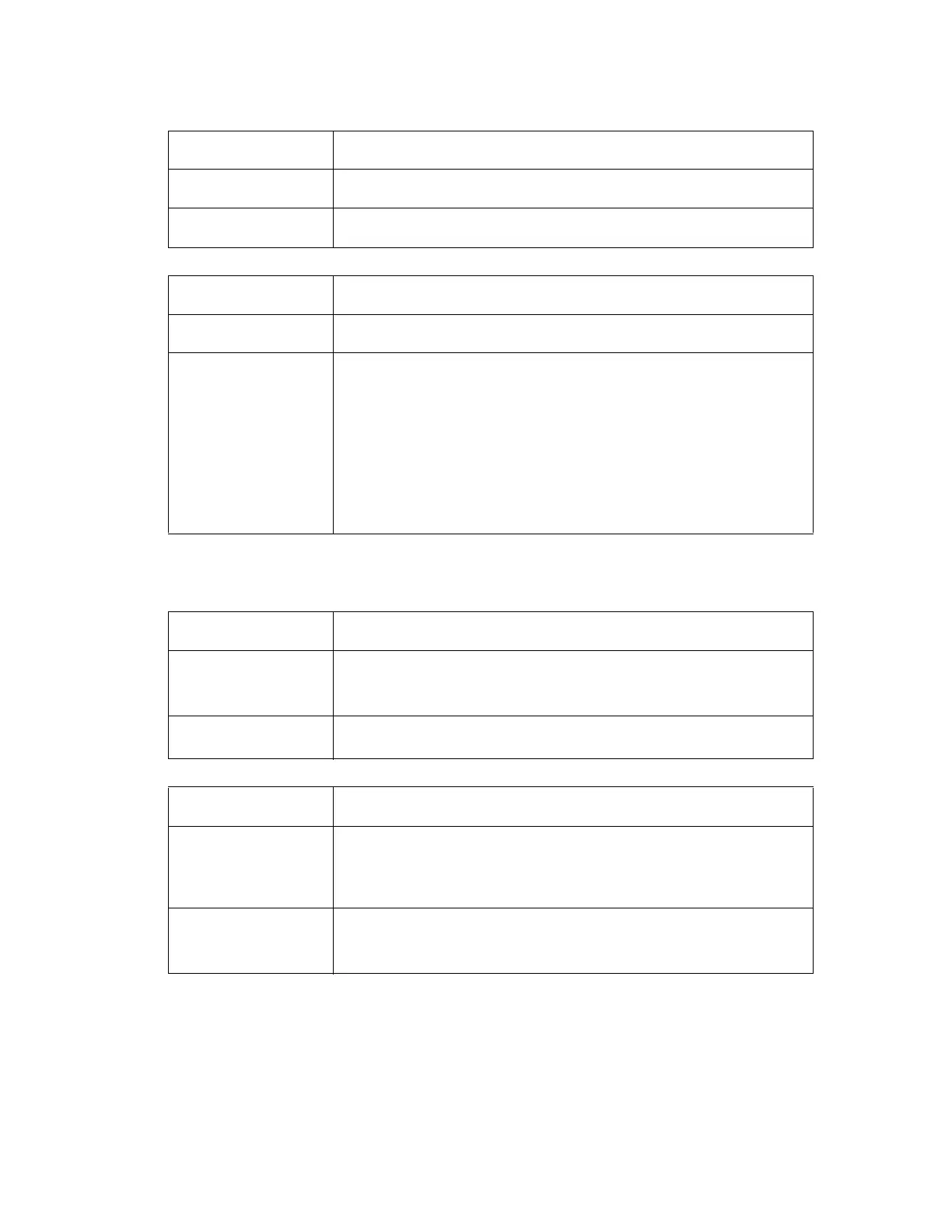Phaser® 6120 Color Laser Printer Service Manual
3-24
<POINT SIZE>
<SYMBOL SET>
STARTUP OPTIONS
STATUP PAGE
SYSSTART
Function Sets the font size in the PCL language when not specified by the printer
driver.
Use To set the font size in the PCL language when it cannot be specified by the
printer driver during printing from Windows DOS, etc.
Setting/procedure The default setting is 1200.
400 to 99975
Function Sets the font symbol set in the PCL language when not specified by the
printer driver.
Use To use when the font symbol set cannot be specified by the printer driver
during printing from Windows DOS, etc.
Setting/procedure
■ The default setting is PC8.
■ The font symbol set available for setting are as follows.
PC8, DESKTOP, ISO4, ISO6, ISO11, ISO15, ISO17, ISO21, ISO60,
ISO69, ISOL1, ISOL2, ISOL5, ISOL6, ISOL9, LEGAL, MATH8, MCTEXT,
MSPUBL, PC775, PC850, PC852, PC8DN, PC8TK, PC1004, PIFONT,
PSMATH, PSTEXT, ROMAN8, VNINTL, VNMATH, VNUS, WIN30,
WINBALT, WINL1, WINL2, WINL5, WIN31J, GB2312, ARABIC8,
HPWARA, PC864ARA, HEBREW7, ISOHEB, HEBREW8, PC862HEB,
ISOCYR, PC866CYR, WINCYR, PC866UKR, GREEK8, WINGRK,
PC851GRK, PC8GRK, ISOGRK
Function Selects whether or not a Startup Page is printed when the printer is turned
on.
Use To specify whether a Startup Page is printed.
YES: The Startup Page is printed when the printer is turned on.
NO: The Startup Page is not printed.
Setting/procedure The default setting is NO.
YES, “NO”
Function Selects whether or not the PostScript format definitions file is applied when
the printer is turned on.
Use To specify whether to apply the PostScript format definitions file.
YES: The PostScript format definitions file is applied.
NO: The PostScript format definitions file is not applied.
Setting/procedure The default setting is NO.
YES “NO”
