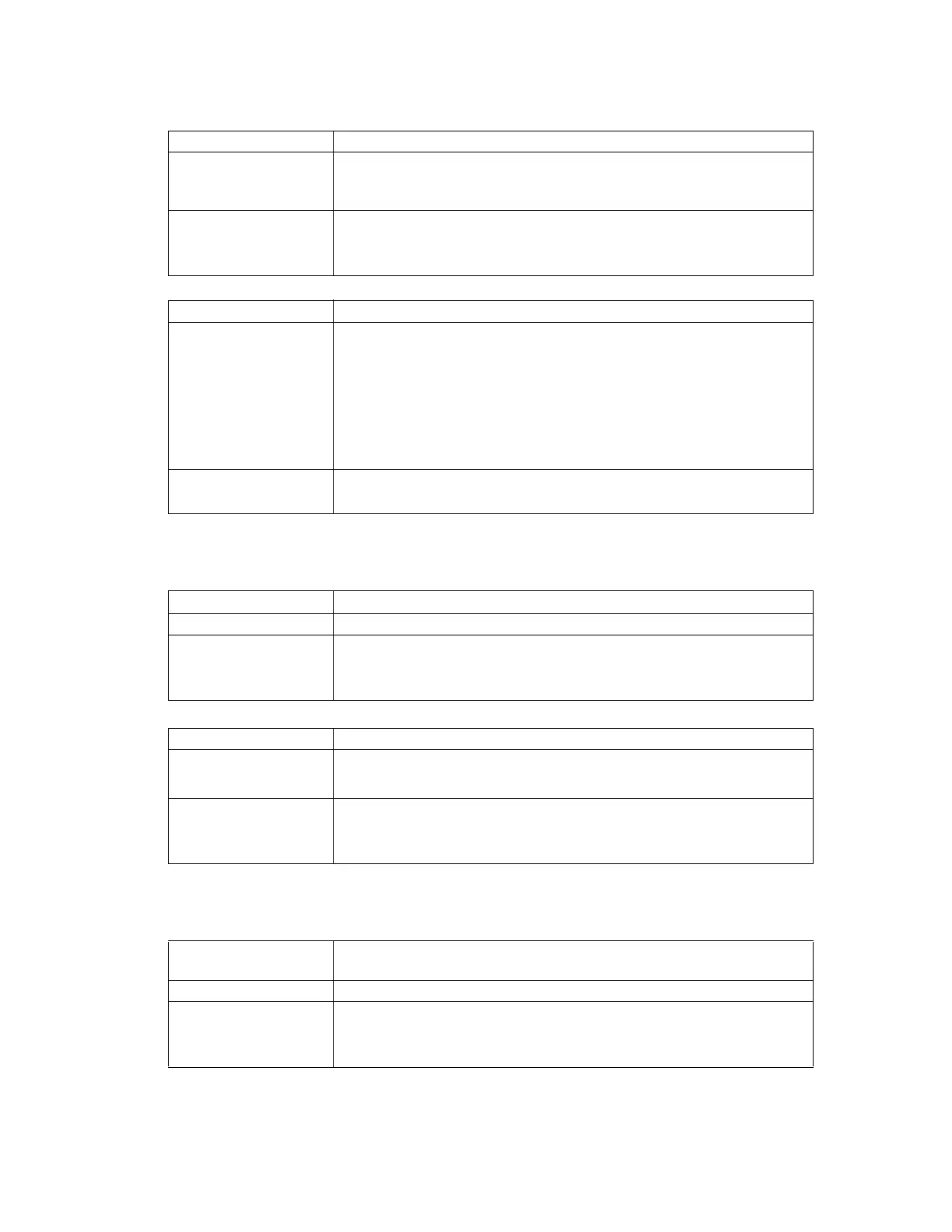Phaser® 6120 Color Laser Printer Service Manual
3-26
SET PASSWORD
CAPTURE PRT JOB
FORMAT
FORMAT FLASH
FORMAT DISK
RESTORE/SAVE
RESTORE FACTORY
Function Sets the password for displaying the menus.
Use To set the password for protecting the menus.
The specified password is applied only if SECURITY →
CONFIG → ENABLE
is set to “ON.”
Setting/procedure 1. Select “SET PASSWORD.”
2. Enter the 8-digit password.
3. Accept the password setting using the Menu Select key.
Function Selects whether or not received print jobs are saved on the hard drive.
Use When an error occurs, to help you analyze the cause of the error according to
the print job data.
OFF: The print jobs are not saved on the hard drive.
ON: The received print jobs are saved on the hard drive without being
printed.
PRINT: The received print jobs are printed and saved on the hard drive.
Note: This menu item appears only if an optional hard drive is installed.
Setting/procedure The default setting is OFF.
ON/OFF/PRINT
Function Selects whether or not to initialize the flash RAM.
Use To initialize the flash RAM.
Setting/procedure The default setting is NO.
NO/YES
If YES is selected, the flash RAM is initialized.
Function Selects whether or not to initialize the hard drive.
Use Initializes the hard drive.
Note: This menu item appears only if an optional hard drive is installed.
Setting/procedure The default setting is NO.
NO/YES
If YES is selected, the hard drive is initialized.
Function Selects whether or not all menu items are reset to their factory default
settings.
Use To return the current settings to their factory default settings.
Setting/procedure The default setting is NO.
NO/YES
If YES is selected, all menu items are reset to their initial settings.
