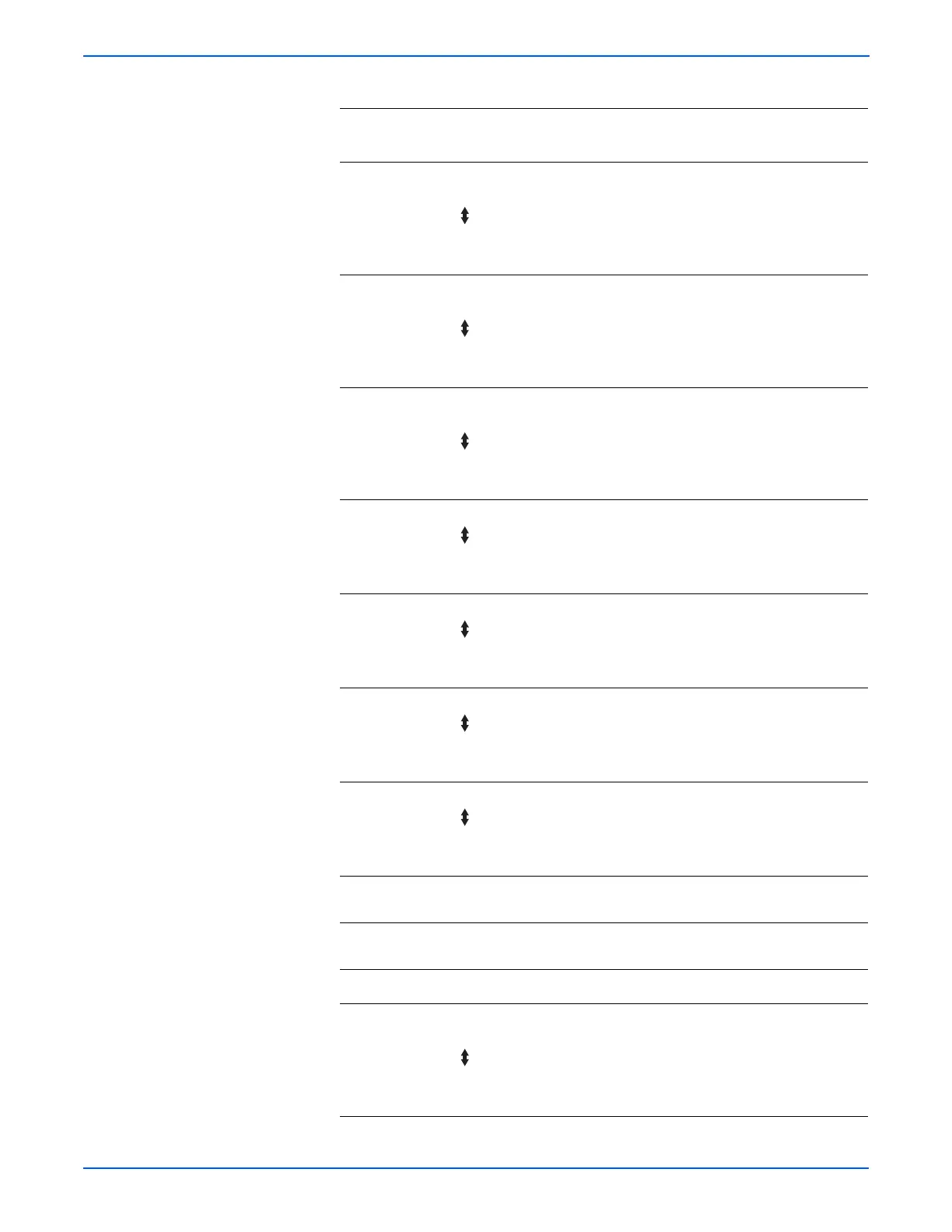3-12 Phaser 6125/6130 Color Laser Printer Service Manual
Error Messages and Codes
Jam at Front
Cover
Open Front Cover
and Remove Paper
<IOT SSI Insert JAM>
SSI No Paper Sensor detect when
a paper is inserted from SSI.
page 3-34
Jam at Front
Cover
Open Front Cover
and Remove Paper
<IOT Regi On early JAM>
Regi sensor turned on earlier than
specified time.
page 3-34
Jam at Front
Cover
Open Front Cover
and Remove Paper
<IOT Regi OFF Jam>
Regi sensor turned off earlier than
specified time.
page 3-42
Jam at Exit
Open Front Cover
and Remove Paper
<IOT Exit On JAM>
The paper remains at Exit Sensor.
page 3-44
Jam at Exit
Open Front Cover
and Remove Paper
<IOT Exit On early JAM>
Exit sensor turned on earlier than
specified time.
page 3-44
Jam at Exit
Open Front Cover
and Remove Paper
<IOT Exit Off JAM>
The paper remains at Exit Sensor.
page 3-44
Jam at Exit
Open Front Cover
and Remove Paper
<IOT Exit Off early JAM>
Exit sensor turned off earlier than
specified time.
page 3-44
Jam at Exit
Open Front Cover
<IOT Exit JAM>
The paper remains at Exit Sensor.
page 3-44
Jam at Reg. Roll
Open Front Cover
<IOT Remain Registration JAM>
The paper remains at Regi Sensor.
page 3-46
MPC Errors
016-738 MPC Error
Press Ok Button
Error 016-738
Press Ok Button
<DOWNLOAD INITIAL ERROR>
Failed to start MPC download
mode at MPC download.
page 3-50
Error Message and Chain Link Code Display (continued)
Chain Link
Code
Control Panel
Message Error Contents
Go to
Page
