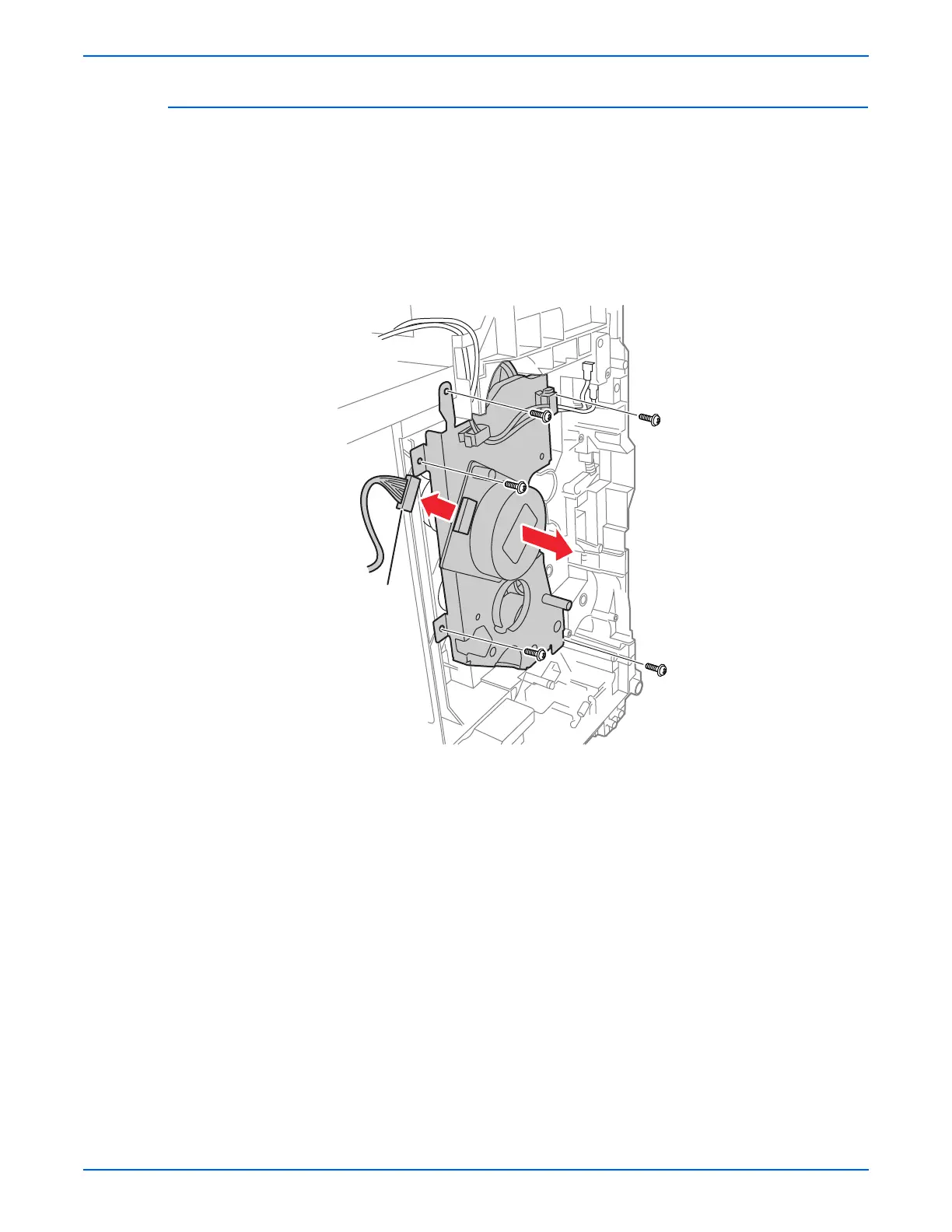Phaser 6125/6130 Color Laser Printer Service Manual 8-53
Service Parts Disassembly
Sub-Drive
(PL7.1.1)
1. Remove the Main Drive Assembly (page 8-52).
2. Remove the Interlock Harness (page 8-54).
3. Unplug the connector (P/J221) of the Sub-Drive.
4. Remove the one screw (silver, M4, 6mm) and the four screws (silver, tap,
8mm) that attach the Sub-Drive to the printer.
5. Remove the Sub-Drive from the printer.
P/J221
s6130-132
