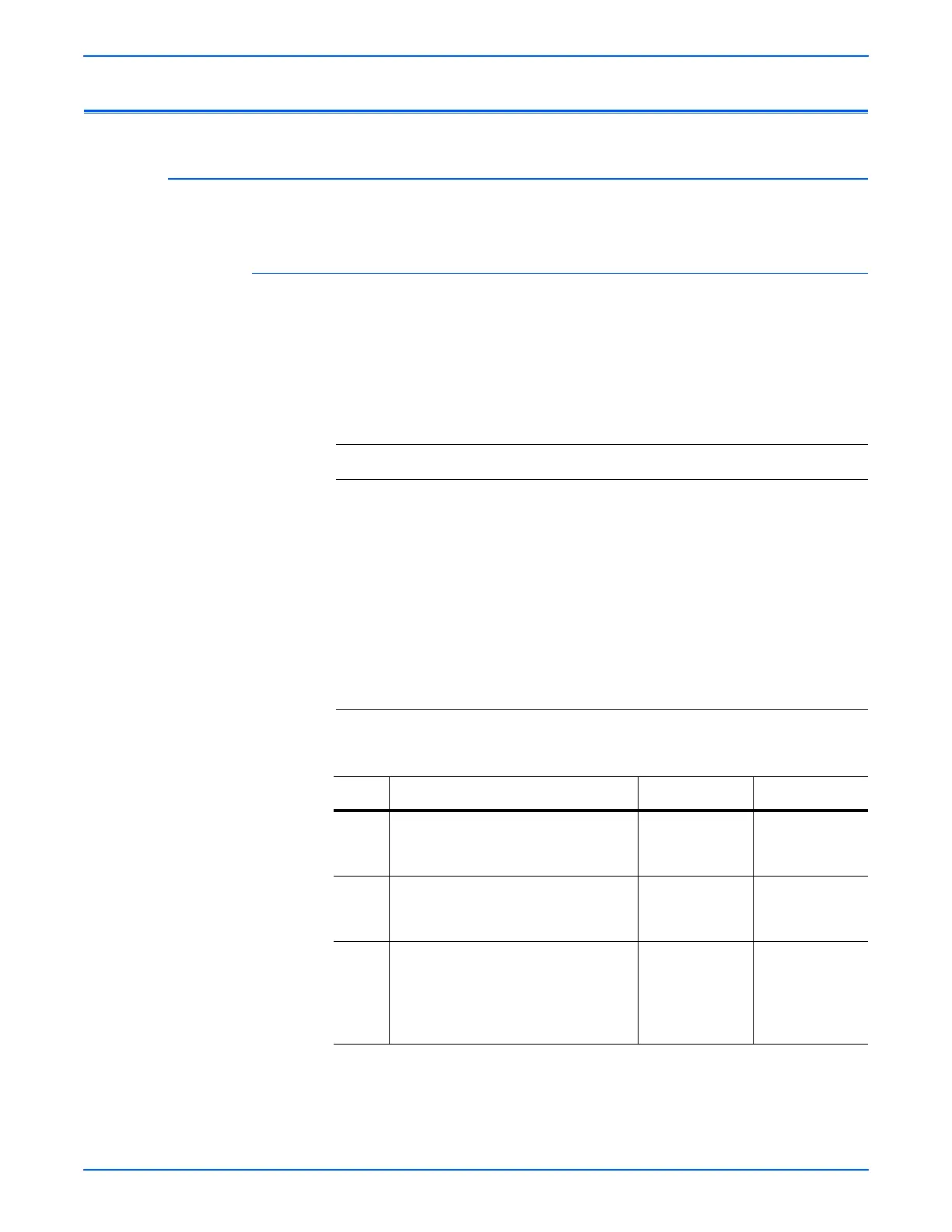Phaser 6125/6130 Color Laser Printer Service Manual 3-29
Error Messages and Codes
Jam Errors
Jam at Tray
Paper fed from Paper Tray did not reach the Registration Sensor on time.
Initial Actions
■ Check the paper path for obstructions or debris.
■ Cycle printer power.
■ If the problem persists, follow the procedure below.
Troubleshooting Reference Table
Applicable Parts Wiring and Plug/Jack Map References
■ Cassette Assy 250 (PL2.1.1)
■ Separator Roller Assembly (PL2.1.5)
■ Drive Clutch Assembly Kit
(PL3.1.99)
■ Feed Solenoid Kit (PL3.1.98)
■ Left Side Harness Assy (PL3.1.18)
■ Feed Roller Assembly (PL3.2.4)
■ Regi Roll Actuator (PL3.2.8)
■ Regi In Actuator (PL3.2.11)
■ Photo Sensor (PL3.2.13)
■ Main Drive Assembly (PL7.1.2)
■ MCU Board (PL8.2.13)
■ “Map 2 - Laser Unit, Feeder Assembly”
on page 10-9
■ “Map 4 - Toner Dispenser Motors, HVPS,
MCU” on page 10-11
■ “Feeder, Manual Feed, & Registration” on
page 10-19
Troubleshooting Procedure Table
Step Actions and Questions Yes No
1 Check the paper condition
Is the paper in the Tray wrinkled or
damaged?
Go to step 2. Go to step 3.
2 Reload fresh paper in the Tray.
Does the error still occur when
printing?
Go to step 3. Complete
3 Check the Front Cover for latching
Open and close the Front Cover, and
then latch correctly.
Does the error still occur when
printing?
Go to step 4. Complete
