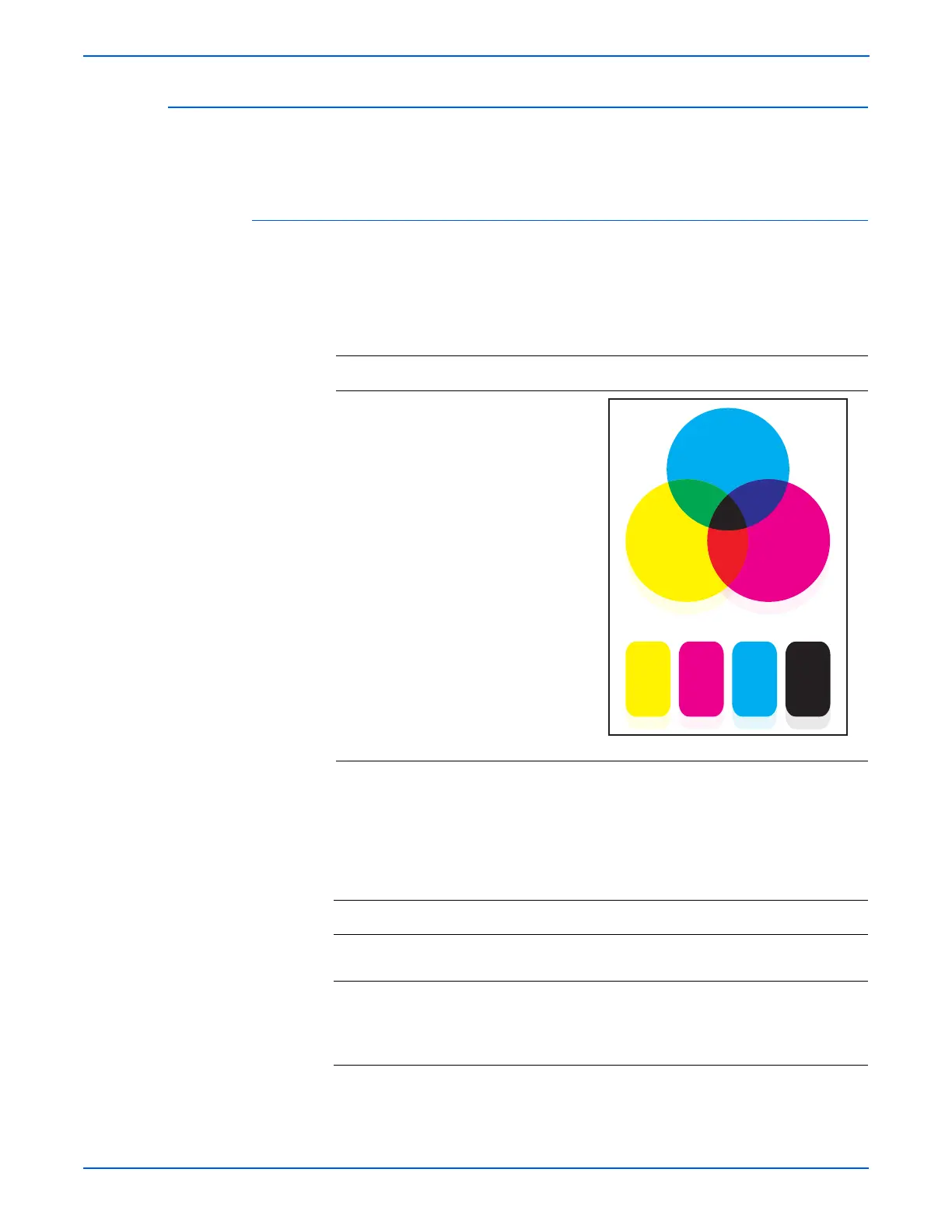5-46 Phaser 6125/6130 Color Laser Printer Service Manual
Print-Quality Troubleshooting
Residual Image or Ghosting
There are faint, ghostly images appearing on the page. The images may be
either from a previous page or from the page currently being printed.
Initial Actions
■ Check the paper transfer path.
■ Ensure there are no debris on the transfer path.
To prevent burns, allow the Fuser to cool down before starting the
procedure.
Troubleshooting Reference Table
Applicable Notes Example Print
■ Erase LED Assy (PL4.1.8)
■ Imaging Unit (PL4.1.21)
■ Fuser (PL6.1.1)
■ Transfer Unit (PL6.1.7)
■ IP Board (PL8.1.9)
■ MCU Board (PL8.2.13)
■ LVPS Harness Assy (PL9.1.3)
Troubleshooting Procedure Table
Step Actions and Questions Yes No
1 Did the client print a large number of
the same image?
Go to step 2. Go to step 3.
2 Run the Contamination Check test
print: Service Mode > Test Print >
Contamination Chk
Is the image printed correctly?
Complete Go to step 3.
ABCDE abcde 12345
ABCDE abcde 12345
s6180-326
