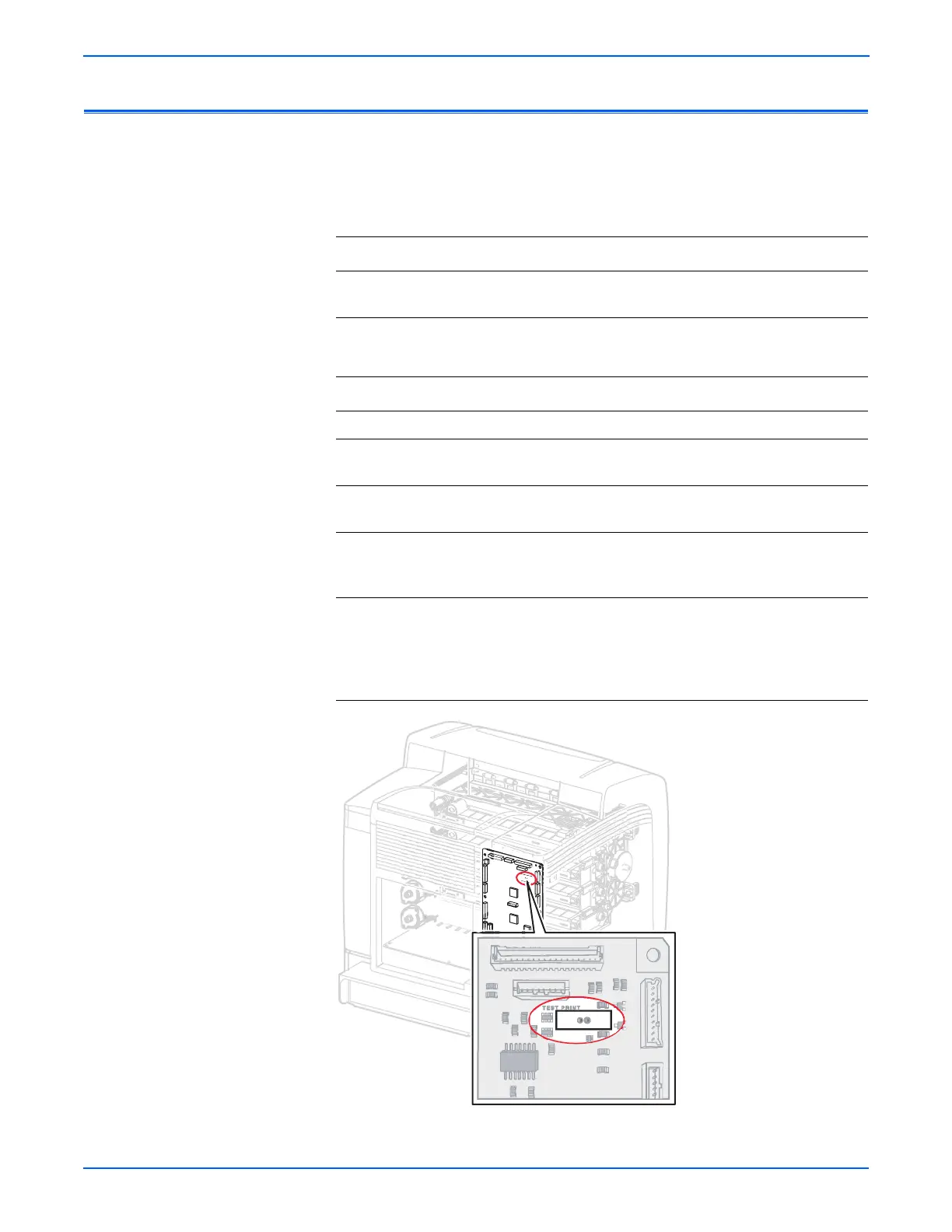4-38 Phaser 6125/6130 Color Laser Printer Service Manual
General Troubleshooting
Engine Test Print
This test isolates printer hardware problems to either the MCU Board or
Image Processor Board.
Troubleshooting Reference Table
Applicable Parts Wiring and Plug/Jack Map References
■ Image Processor Board, PL9.1.27
■ MCU Board, PL9.1.20
Troubleshooting Procedure Table
Step Actions and Questions Yes No
1 Remove the Rear Cover (page 8-18).
2 Disconnect P/J 10 & 11, from the MCU
Board.
3 Turn the printer power On (disregard any
messages on the Control Panel).
4 Short the two contacts in the TEST PRINT
block on the MCU Board as shown in the
figure below.
5 Did the Pattern IOT page print correctly? Replace the
Image
Processor
Board
(page 8-60).
Replace the
MCU Board
(page 8-59).
s6130-225
