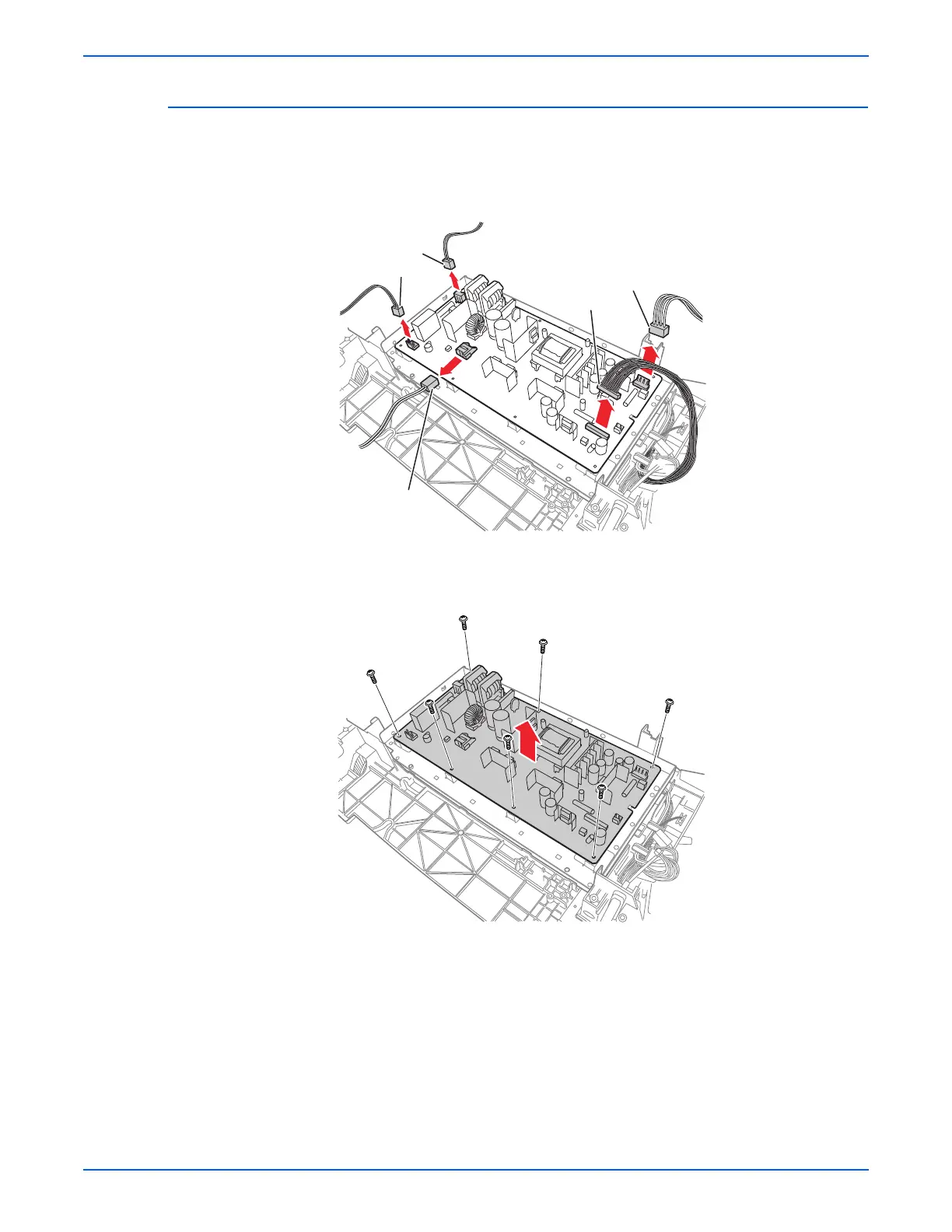Phaser 6125/6130 Color Laser Printer Service Manual 8-55
Service Parts Disassembly
LVPS
(PL8.2.1)
1. Remove the Top Cover (page 8-14).
2. Unplug all connectors from the LVPS Board.
3. Remove the seven screws (silver, 6mm) that attach the LVPS Board to
the printer.
4. Remove the LVPS Board from the printer.
s6130-135
P/J501
P/J40
P/J47
P/J48
P/J44
s6130-134
