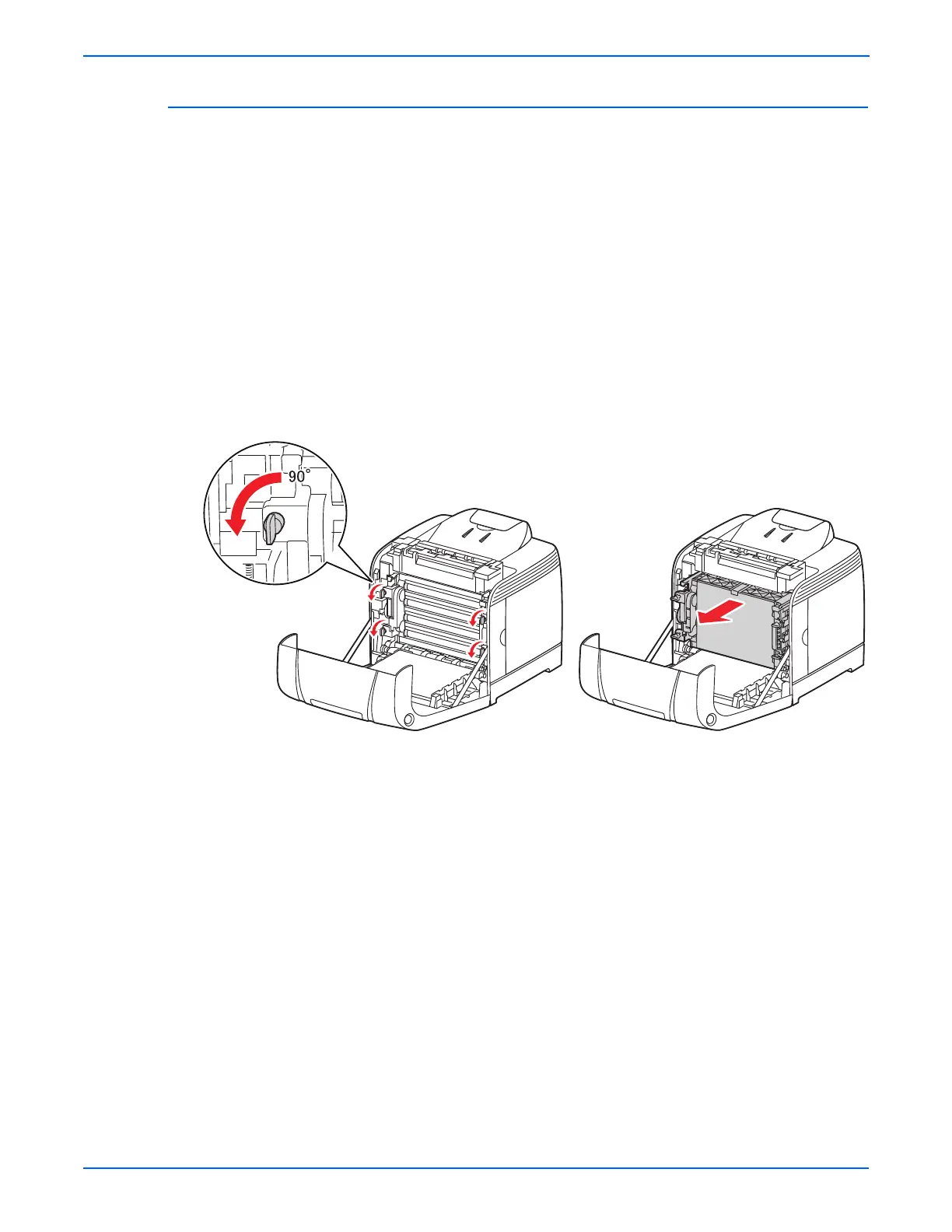8-8 Phaser 6125/6130 Color Laser Printer Service Manual
Service Parts Disassembly
Imaging Unit
(PL4.1.21)
Do not expose the drums on the Imaging Unit to light for more than 5
minutes. Cover the drums to avoid damage.
1. Open the Front Cover.
2. Rotate the four securing locks counter-clockwise.
When removing the Imaging Unit, take particular care to neither drag
nor drop the Imaging Unit on the Transfer Belt.
3. Grasp the left and right handles and pull the Imaging Unit straight forward
until it is clear, then lift it out of the printer as shown. Take care to not
touch the drums.
