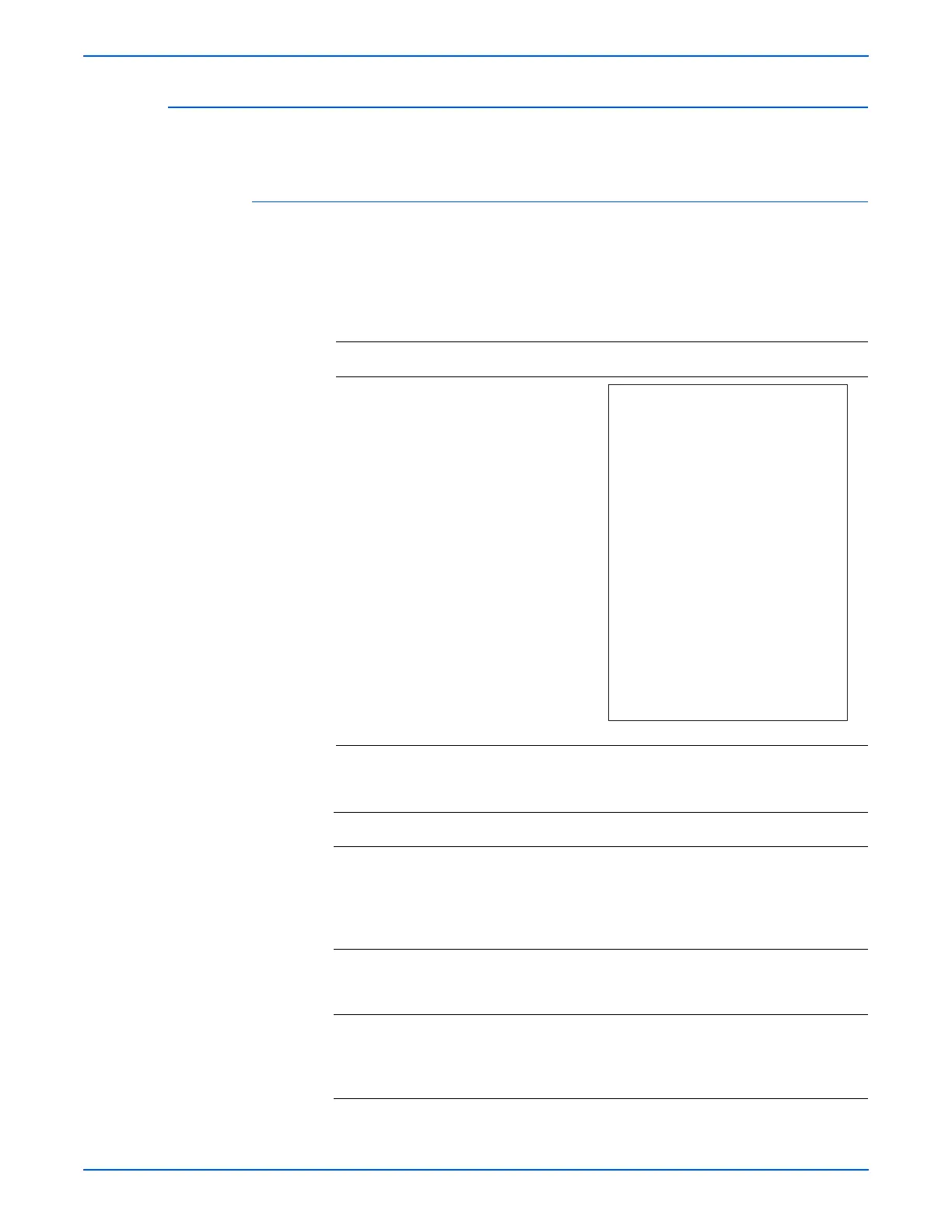Phaser 6125/6130 Color Laser Printer Service Manual 5-25
Print-Quality Troubleshooting
Blank Print (No Print)
The entire image area is blank.
Initial Actions
■ Check the paper transfer path.
■ Ensure there are no debris on the transfer path.
Troubleshooting Reference Table
Applicable Parts Example Print
■ Laser Unit Kit (PL4.1.99)
■ Imaging Unit (PL4.1.21)
■ Dispenser Assy (PL5.1.1)
■ Toner Cartridge K (PL5.1.21)
■ Toner Cartridge C (PL5.1.22)
■ Toner Cartridge M (PL5.1.23)
■ Toner Cartridge Y (PL5.1.24)
■ Transfer Unit (PL6.1.7)
■ Sub Drive Assembly (PL7.1.1)
■ Main Drive Assembly (PL7.1.2)
■ Feed Drive Assembly (PL7.1.4)
■ IP Board (PL8.1.9)
■ MCU Board (PL8.2.13)
Troubleshooting Procedure Table
Step Actions and Questions Yes No
1 Check the Toner Type
Is non-Xerox Toner in use?
Replace the
toner with the
Xerox toner,
then go to step
2.
Go to step 3.
2 Is the image printed correctly? Complete Replace the IP
Board
(page 8-60).
3 Reseat the Toner Cartridges, and
check that their lock keys are in the
lock positions.
Is the image printed correctly?
Complete Go to step 4.
