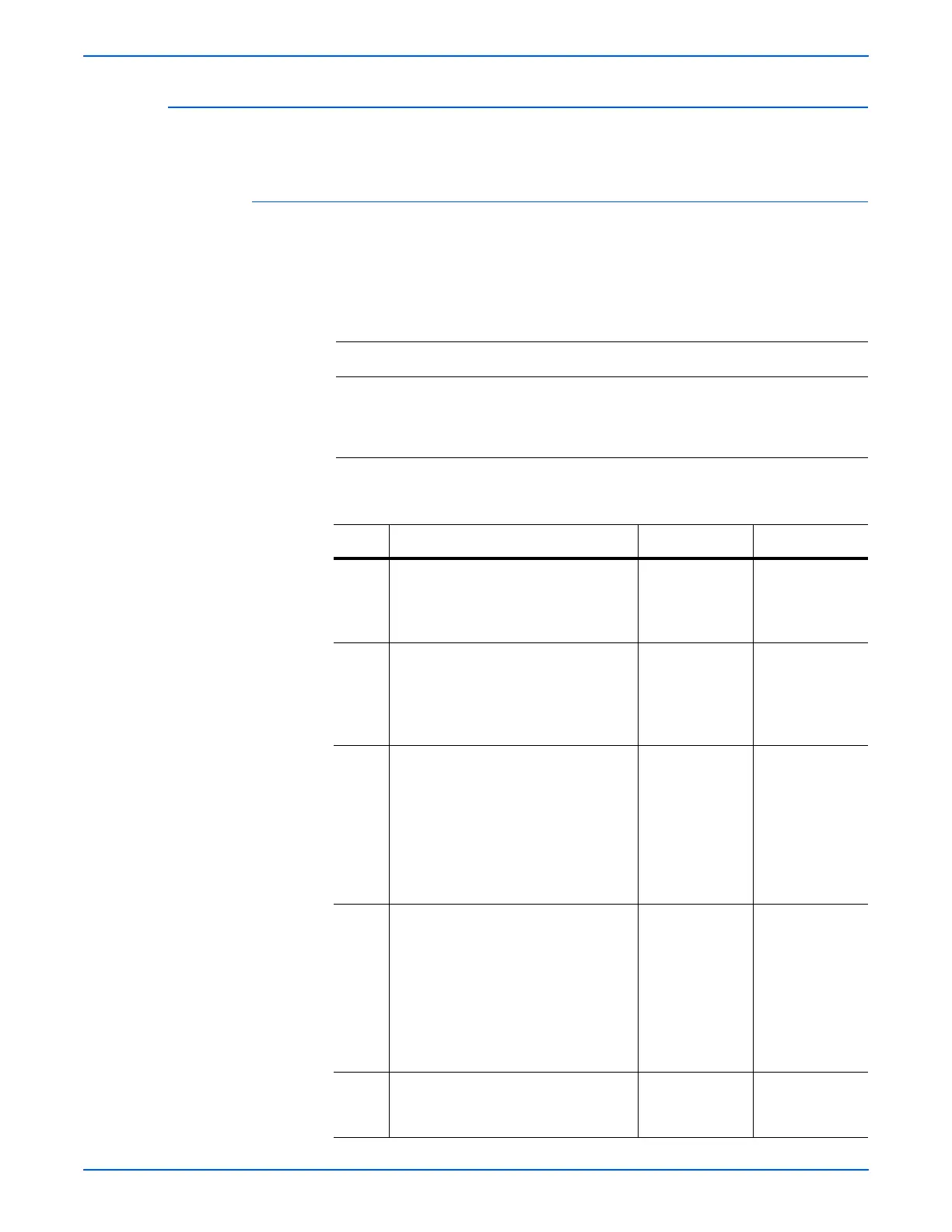Phaser 6125/6130 Color Laser Printer Service Manual 3-73
Error Messages and Codes
Side Door Open
The Side Door (Toner Access Door) is open.
Initial Actions
■ Cycle printer power.
■ If the problem persists, follow the procedure below.
Troubleshooting Reference Table
Applicable Parts Wiring and Plug/Jack Map References
■ MCU Board, PL8.2.13
■ Cover Window Tnr (Toner Access
Door), PL1.1.5
■ Switch (Side door interlock), PL5.1.9
Troubleshooting Procedure Table
Step Actions and Questions Yes No
1 Is the Toner Access Door damaged? Replace the
Toner Access
Door
(page 8-11).
Go to step 2.
2 Open and close the Toner Access
Door.
Is the door latched correctly?
Go to step 3. Reseat or
replace the
Toner Access
Door
(page 8-11).
3 Check the Side R Switch (SWITCH) for
operation
Perform the Side Switch test
(page 4-24): Service Mode > Engine
Diag > Sensor Test > Side Switch.
Does the number on the screen
increase by one when the Toner
Access Door is closed and opened?
Replace the
MCU Board
(page 8-59).
Go to step 4.
4 Check the Side Switch Harness for
continuity
1.Disconnect J29 from the MCU
Board.
2.Disconnect J291 from the Side
Switch.
Is each cable of J29 <=> J291
continuous?
Replace the
Switch (R Side
Door)
(page 8-63) then
go to step 5.
Replace the
Harn Assy Side
SW.
5 Does the error still occur when the
power is turned OFF and ON?
Replace the
MCU Board
(page 8-59).
Complete
