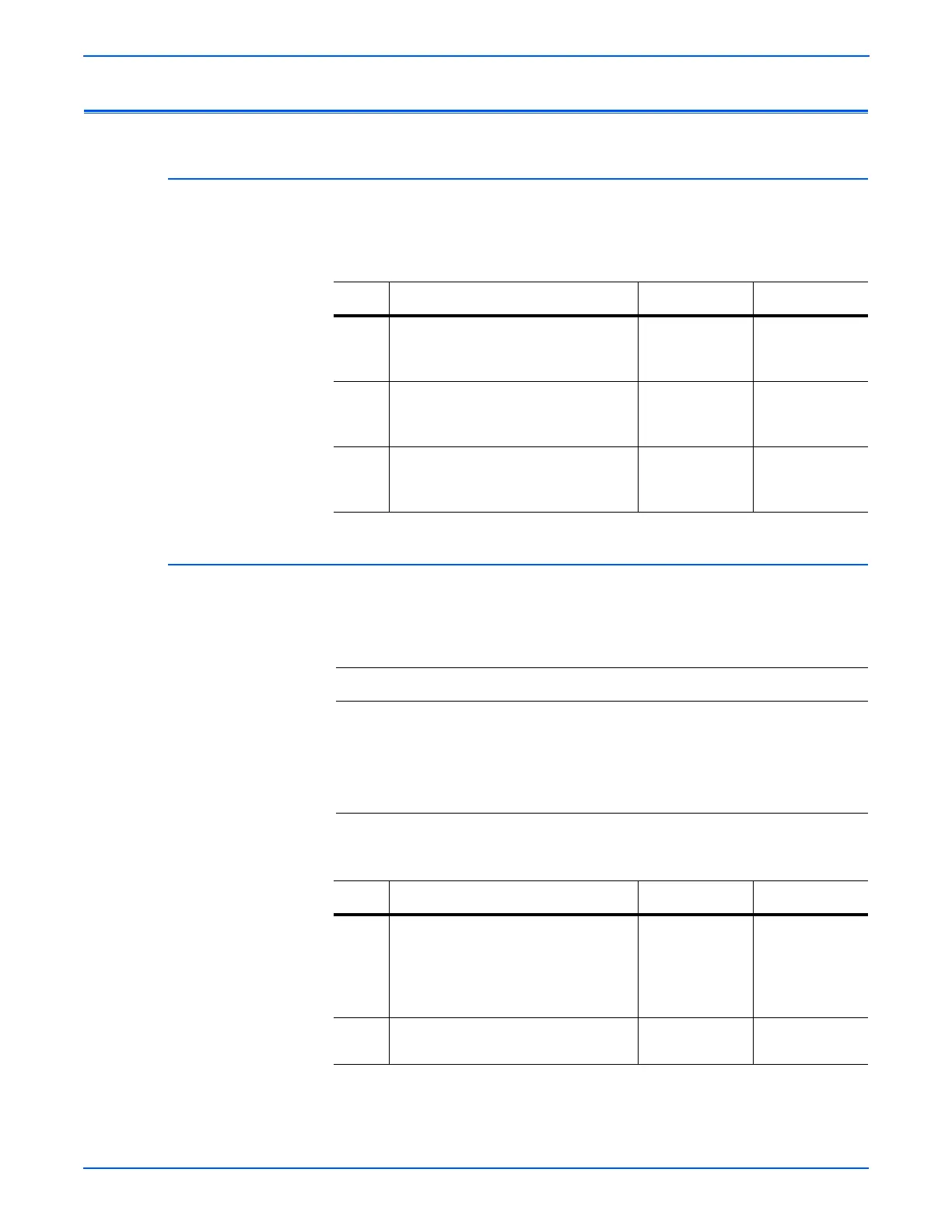3-56 Phaser 6125/6130 Color Laser Printer Service Manual
Error Messages and Codes
Paper Setting Errors
Insert Output to Tray/Manual Feed
Waiting for side 2 to be set for manual duplex print.
Load Manual Feed
Size mismatch detected at Manual Feed Slot.
Troubleshooting Procedure Table
Step Actions and Questions Yes No
1 Check the customer operation
Did the customer load the paper to the
tray?
Go to step 2. Load the paper.
2 Check the customer operation
Did the customer load the paper to the
tray too late?
Try print again. Go to step 3.
3 Check the customer operation
Did the customer load the paper to
specified tray?
Go to Load
Manual Feed
(page 3-57)
Try printing
again.
Troubleshooting Reference Table
Applicable Parts Wiring and Plug/Jack Map References
Image Processor Board (PL8.1.9)
MCU Board (PL8.2.13)
■ “Map 1 - Transfer Unit, Control Panel,
Imaging Unit, Dispenser, Fuser” on
page 10-8
■ “Map 4 - Toner Dispenser Motors, HVPS,
MCU” on page 10-11
■ “Xerographic” on page 10-24
Troubleshooting Procedure Table
Step Actions and Questions Yes No
1 Check the paper size
Does the paper size being used meet
the specification?
Go to step 3. Use paper that
meets the
specifications,
then go to step
2.
2 Does the error still occur when
printing?
Go to step 3. Complete
