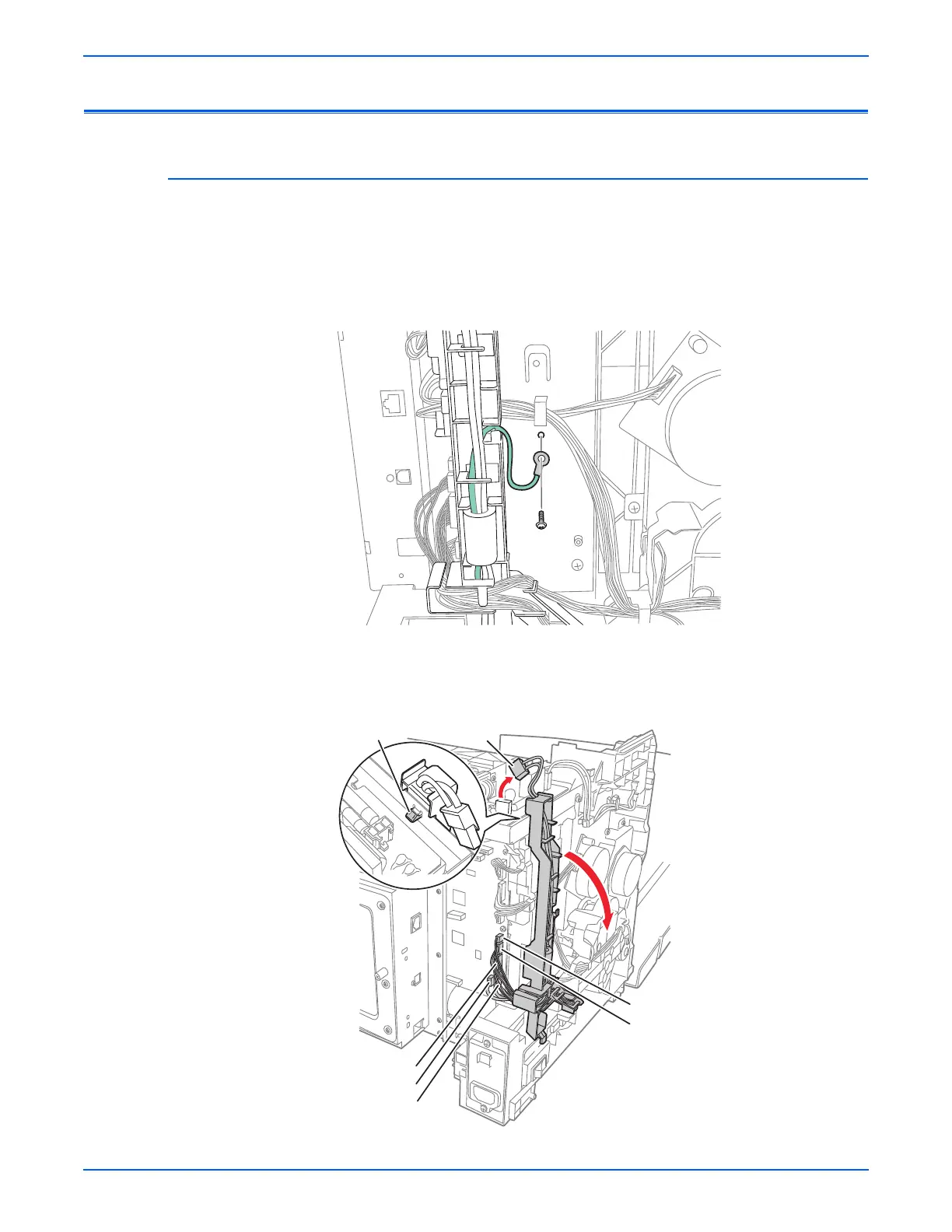Phaser 6125/6130 Color Laser Printer Service Manual 8-31
Service Parts Disassembly
Xerographics
Laser Unit
(PL4.1.1)
1. Remove the I/P Board Cage (page 8-44)
2. Remove the MCU Board (page 8-59)
3. Remove the screw (silver, with washer, 6mm) that secures the GFI
Ground Harness ground lead.
4. Unplug the Power Switch Harness connector (P/J48) from the LVPS
Board.
5. Release the AC Harness Guide hook from the LVPS Frame and allow the
guide to lay to the side.
s6130-094
Hook
P/J48
P/J23
P/J24
P/J26
P/J20
P/J28
