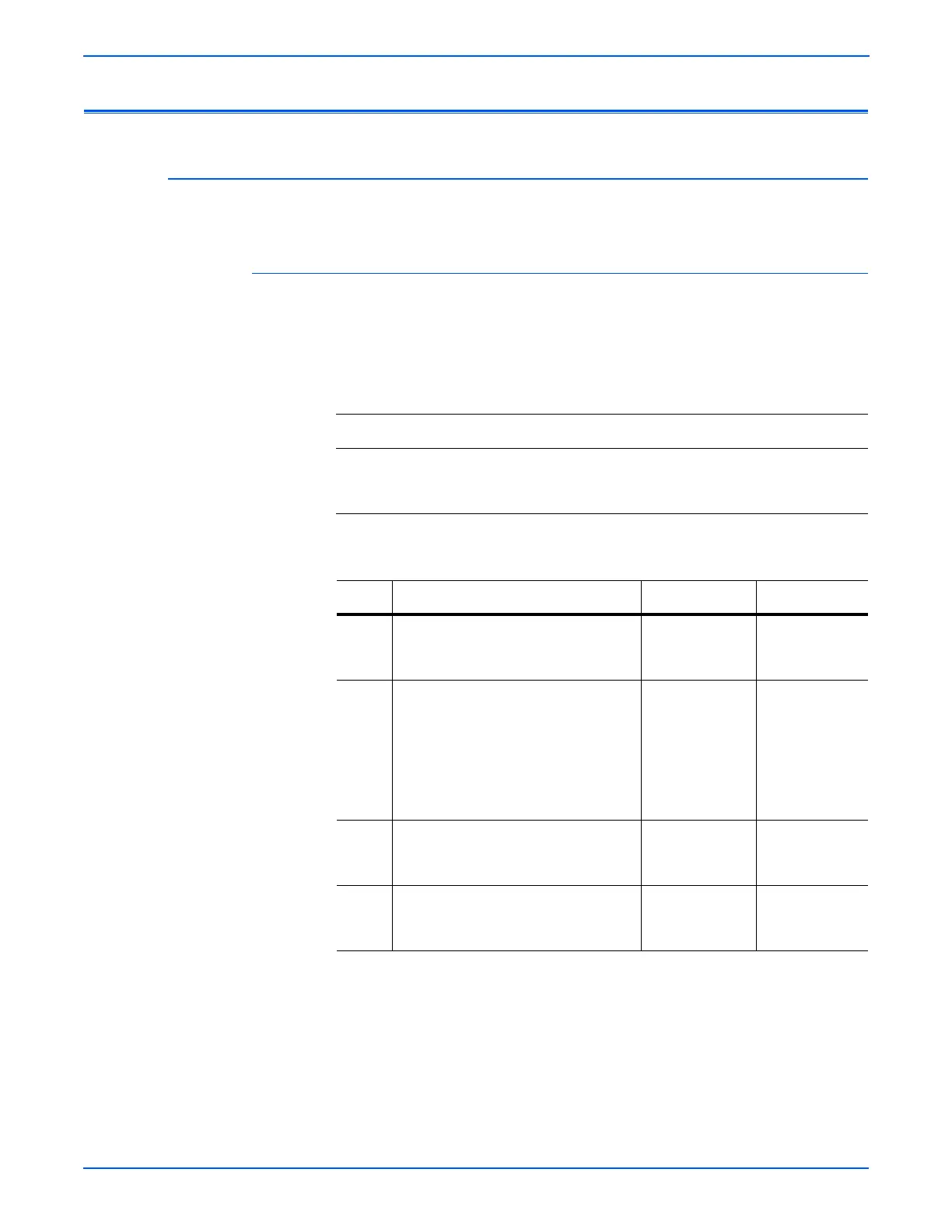3-72 Phaser 6125/6130 Color Laser Printer Service Manual
Error Messages and Codes
Cover Open Errors
Front Cover Open
The Front Cover is open.
Initial Actions
■ Cycle printer power.
■ If the problem persists, follow the procedure below.
Troubleshooting Reference Table
Applicable Parts Wiring and Plug/Jack Map References
■ MCU Board, PL8.2.13
■ Front Cover, PL1.1.7
■ Interlock Harness, PL9.1.3
Troubleshooting Procedure Table
Step Actions and Questions Yes No
1 Is the Front Cover damaged? Replace the
Front Cover
(page 8-19).
Go to step 2.
2 Check the Interlock Switch for
operation.
Perform the Cover Open Sensor test
(page 4-22): Service Mode > Engine
Diag > Sensor Test > Cover Open
Sensor.
Does the Switch operate properly?
Replace the
MCU Board
(page 8-59).
Go to step 3.
3 Measure the voltage a P44-1 <=>
ground.
Does the voltage measure +24 VDC?
Go to step 4. Replace the
LVPS
(page 8-55).
4 Replace the Interlock Switch Harness
(page 8-54). Does the error still
occur?
Replace the
MCU Board
(page 8-59).
Complete.
