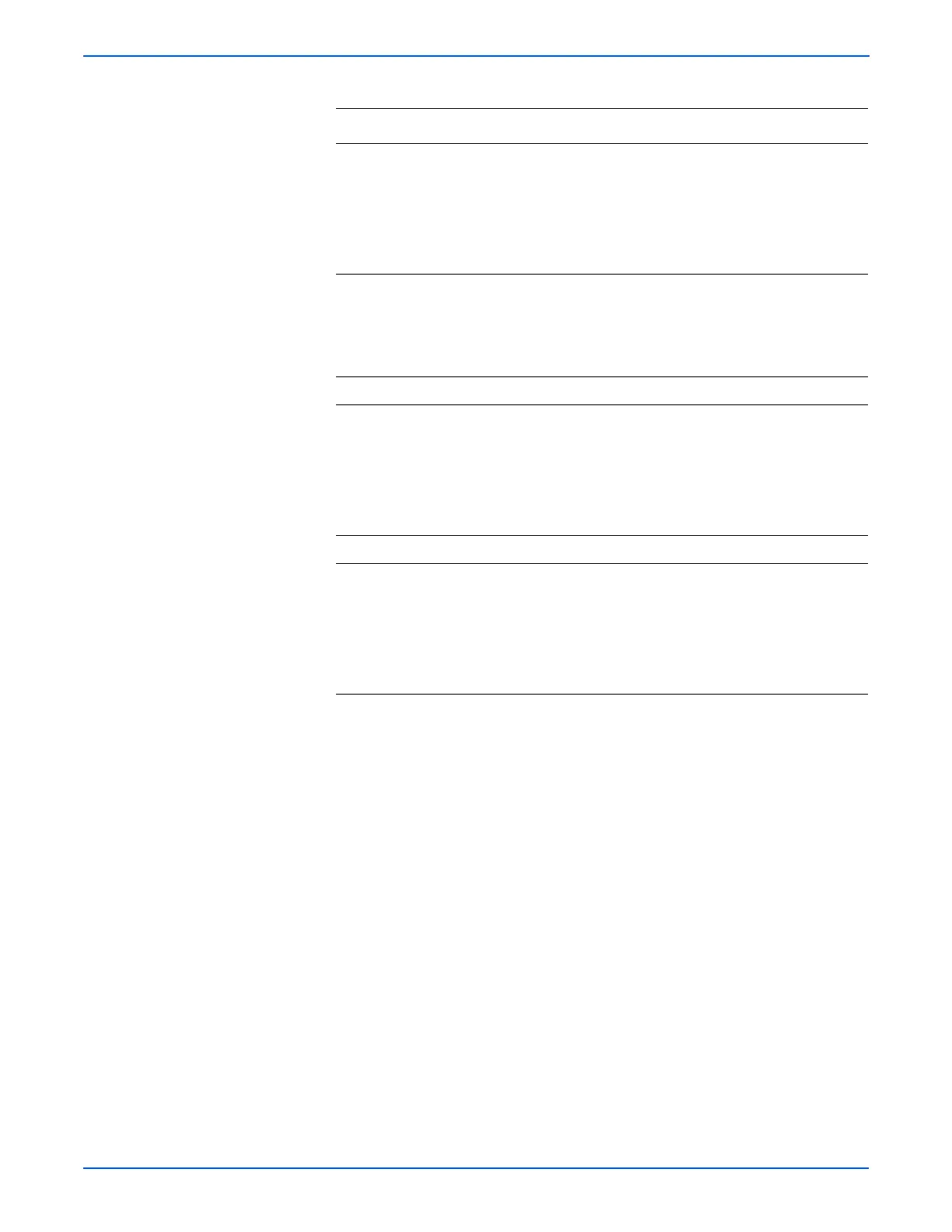4-42 Phaser 6125/6130 Color Laser Printer Service Manual
General Troubleshooting
4 1. Turn the AC power Switch Off.
2.Connect J501 to the LVPS then turn the
AC power Switch On.
3.Measure the voltage between P501-3 <=>
P501-4?
Is there 3.3 V present?
Go to step 7. Go to step 5.
5 Is there obvious damage to the MCU Board,
PL8.2.13?
Replace the
MCU Board
(page 8-59),
then go to
step 6.
Go to step 7.
6 Does the problem still occur? Go to step 7. Complete.
7 1. Turn the AC power Switch Off.
2.Connect J501 to the LVPS then turn the
AC power Switch On.
3.Measure the voltage between P501-1 <=>
P501-2.
Is there +5 V present?
Go to step 9. Replace the
MCU Board
(page 8-59),
then go to
step 8.
8 Does the error still occur? Go to step 9. Complete.
9 1. Turn the AC power Switch Off.
2.Connect J502 to the LVPS then turn the
AC power Switch On.
3.Measure the voltage between P502-1 <=>
P501-2?
Is there +24 V present?
Complete. Go to step 10.
Troubleshooting Procedure Table (continued)
Step Actions and Questions Yes No
