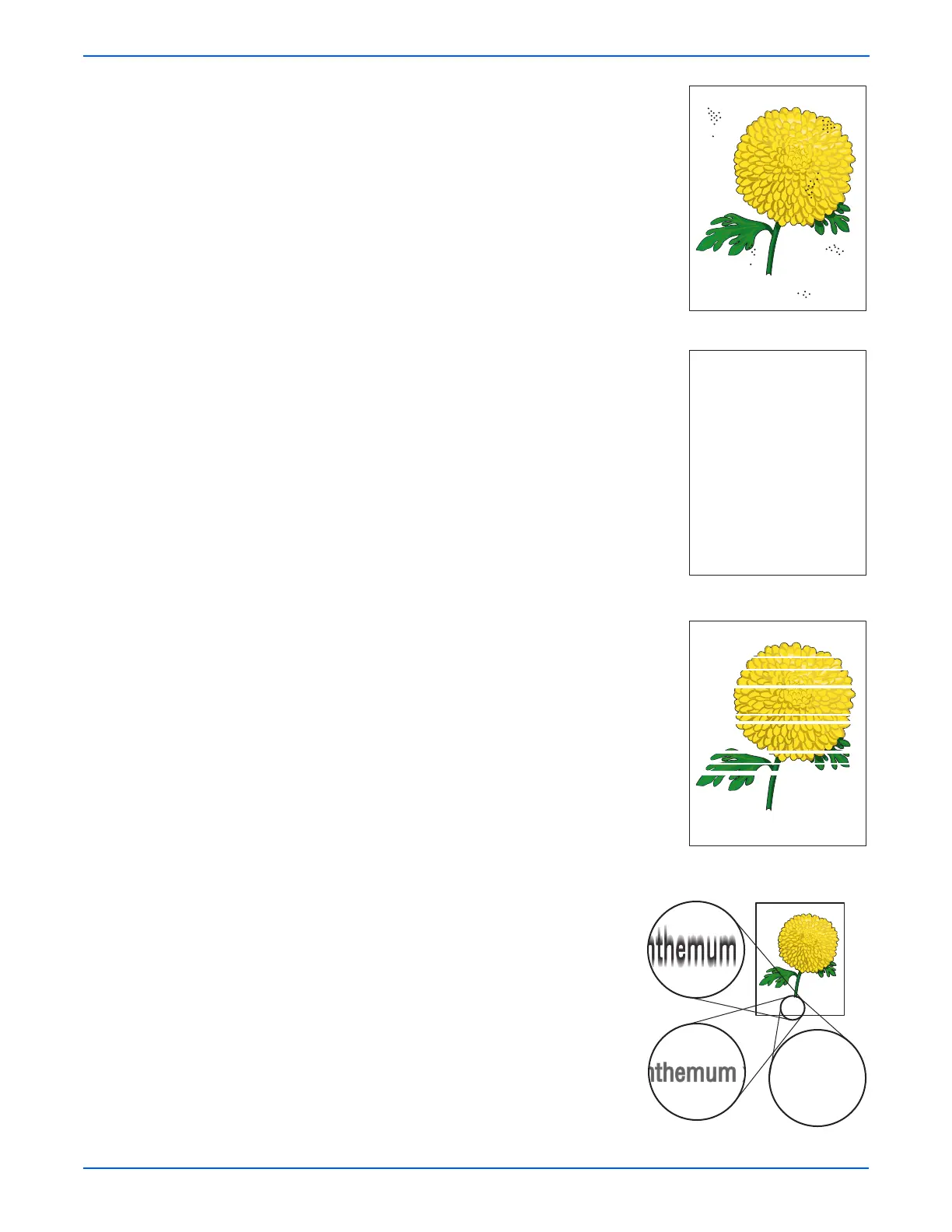5-6 Phaser 6125/6130 Color Laser Printer Service Manual
Print-Quality Troubleshooting
4. Toner spots appear on the page and
printing is blurred.
a. Check the Toner Cartridge(s) to make
sure that it is installed correctly.
b. Change the Toner Cartridge(s).
5. Entire page is white or one color is
missing from color image.
a. Ensure the packaging material is
removed from the Toner Cartridge.
b. Check the Toner Cartridge to make sure
that it is installed correctly.
c. The toner may be low. Change the Toner
Cartridge.
6. Streaks appear on the page.
a. The toner may be low. Change the Toner
Cartridge(s).
b. If you are using preprinted forms, make
sure the toner can withstand the
temperature of 0° C to 35° C.
7. Characters have jagged or uneven
edges.
a. If you are using downloaded fonts,
verify that the fonts are supported
by the printer, the host computer,
and the software application.
Random Spots
Horizontal Band, Void, or Streaks
Fuzzy Text
Chrysanthemum x morifolium
nthemum xChrysanthemum x morifolium
nthemum xChrysanthemum x morifolium
