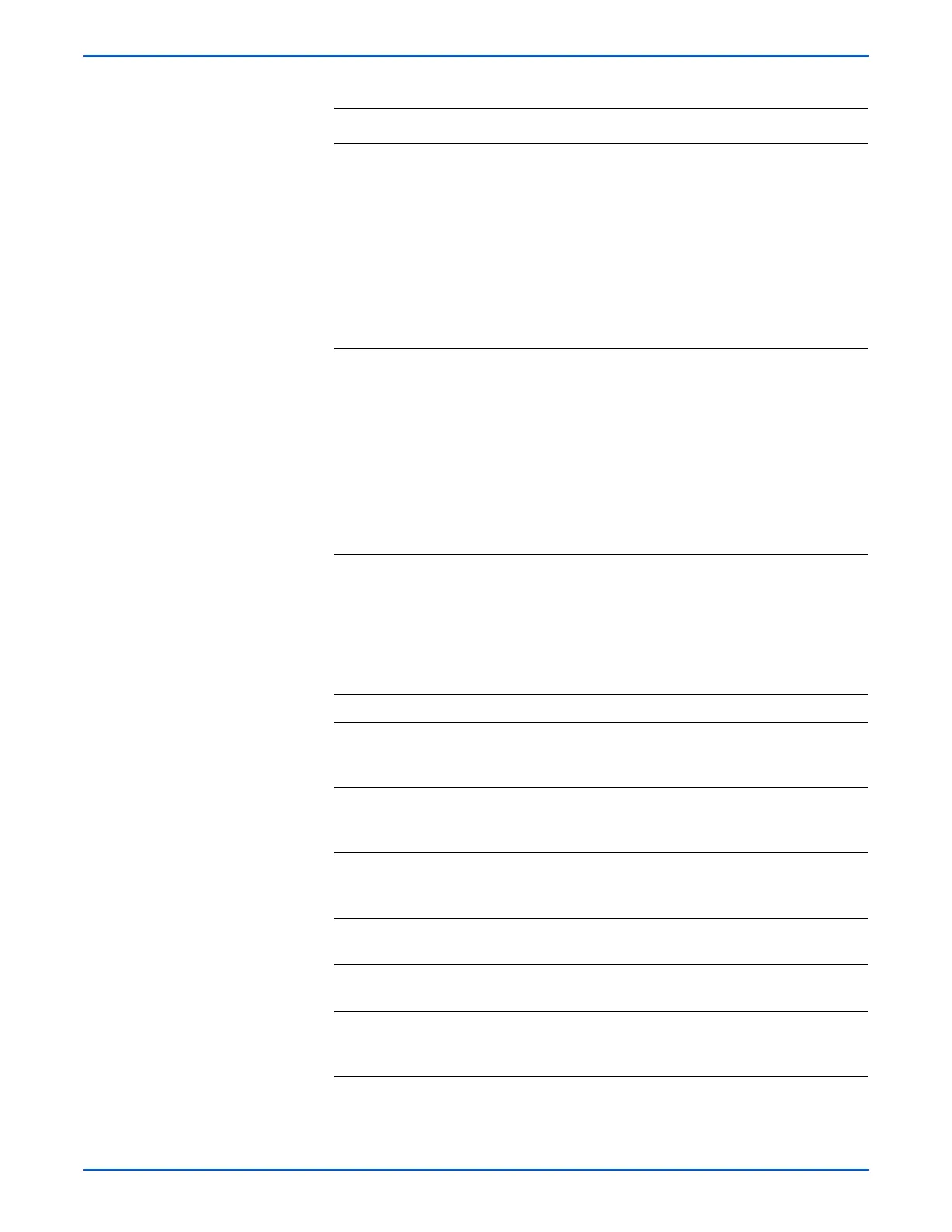Phaser 6125/6130 Color Laser Printer Service Manual 5-27
Print-Quality Troubleshooting
15 Check the Toner Motor Harness for
continuity:
1.Disconnect J18 and J19 from the
MCU Board.
2.Disconnect J181, J182, J191 and
J192 from the Toner Motors.
Is each cable of J18 <=> J181 and
J182 continuous?
Is each cable of J19 <=> J191 and
J192 continuous?
Go to step 16. Replace the
Dispenser Assy
(page 8-34).
16 Check the power to Toner Motors (Y/
M/C/K):
1.Disconnect J18 and J19 from the
MCU Board.
2.Measure the voltage across P18-3,
P18-8, P19-4 and P19-9 <= >
ground on the MCU Board.
Is the voltage about +24 VDC when the
Front Cover interlock switch (Interlock
Harness Assy) is actuated?
Replace the
Dispenser Assy
(page 8-34).
Replace the
MCU Board
(page 8-59).
17 Check the connections between the
Laser Unit and MCU Board.
Are P/J40, P/J 41, P/J411 and P/J 412
connected correctly?
Go to step 19. Reconnect the
connector(s) P/
J40, P/J41, P/
J411 and/or P/
J412 securely,
then go to step
18.
18 Is the image printed correctly? Complete Go to step 19.
19 Reseat the connectors on the MCU
Board.
Is the image printed correctly?
Complete Go to step 20.
20 Reseat the connectors on the IP
Board.
Is the image printed correctly?
Complete Go to step 21.
21 Open and close the Front Cover to
reseat the Transfer Unit.
Is the image printed correctly?
Complete Go to step 22.
22 Replace the Imaging Unit (page 8-8).
Is the image printed correctly?
Complete Go to step 23.
23 Replace the Transfer Unit (page 8-41)
Is the image printed correctly?
Complete Go to step 24.
24 Replace the Laser Unit. (page 8-31)
Is the image printed correctly?
Complete Replace the IP
Board
(page 8-60).
Troubleshooting Procedure Table (continued)
Step Actions and Questions Yes No
