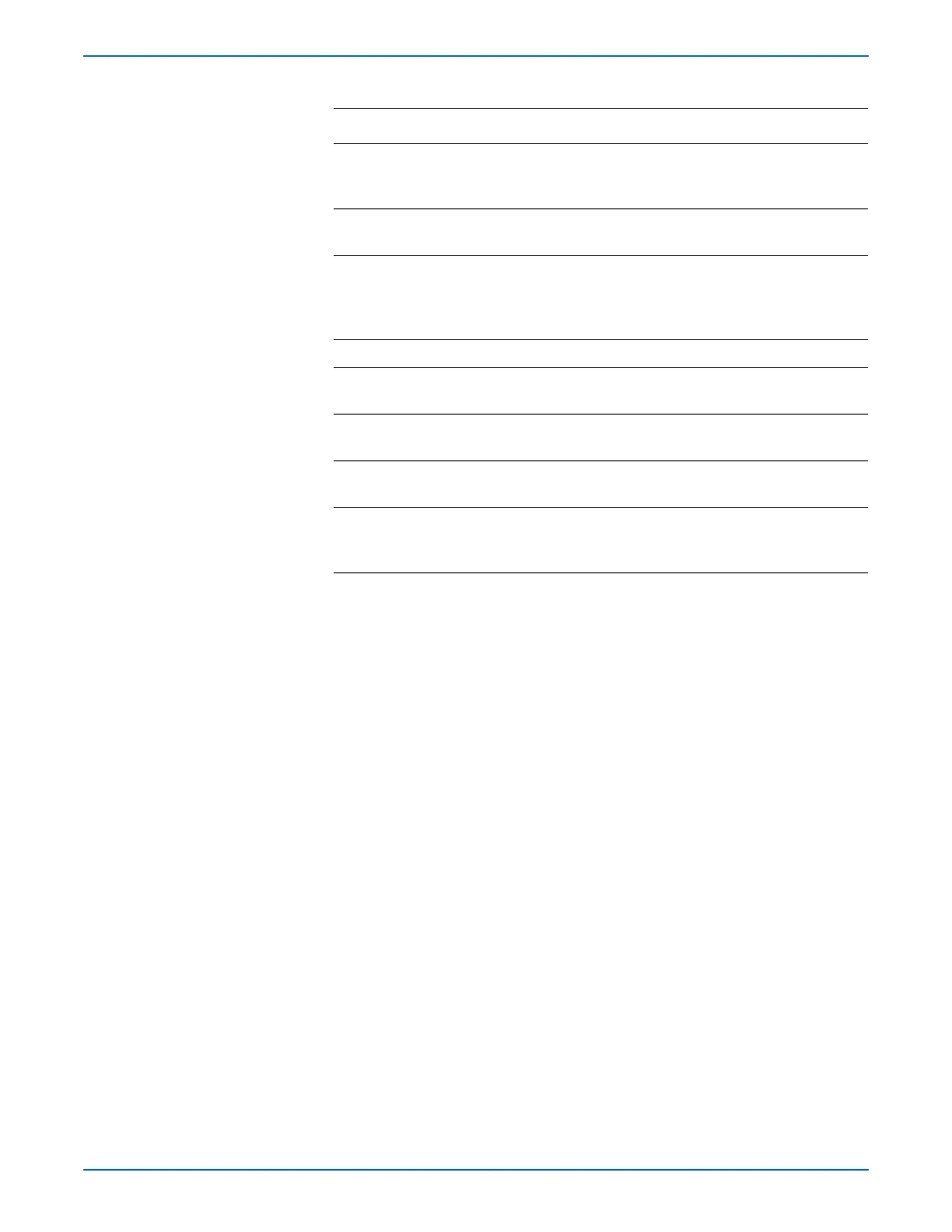Phaser 6125/6130 Color Laser Printer Service Manual 5-29
Print-Quality Troubleshooting
5 Reseat the connectors on the IP
Board.
Is the image printed correctly?
Complete Go to step 6.
6 Reseat the Laser Unit.
Is the image printed correctly?
Complete Go to step 7.
7 Inspect the connections between the
Laser Unit and MCU Board.
Are P/J40, P/J 41, P/J411 and P/J 412
connected correctly?
Go to step 9. Reconnect the
connectors
securely, then
go to step 8.
8 Is the image printed correctly? Complete Go to step 9.
9 Replace the Imaging Unit (page 8-8).
Is the image printed correctly?
Complete Go to step 10.
10 Replace the IP Board (page 8-60).
Is the image printed correctly?
Complete Go to step 11.
11 Replace the HVPS Board (page 8-43).
Is the image printed correctly?
Complete Go to step 12.
12 Replace the Laser Unit (page 8-31).
Is the image printed correctly?
Complete Replace the
MCU Board
(page 8-59).
Troubleshooting Procedure Table (continued)
Step Actions and Questions Yes No