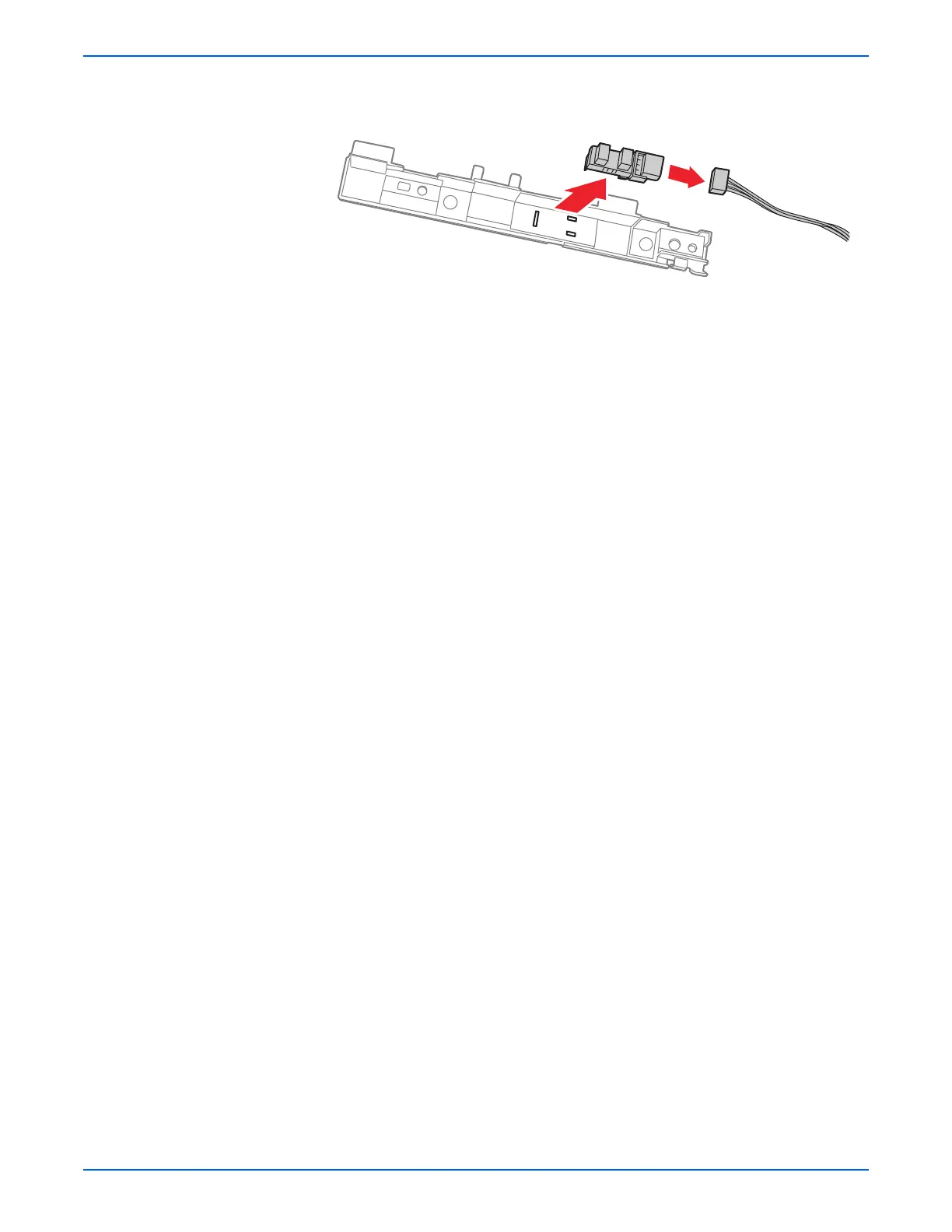Phaser 6125/6130 Color Laser Printer Service Manual 8-29
Service Parts Disassembly
5. Release the three hooks that attach the photo sensor to the bracket and
separate the sensor from the bracket. Release the harness wires from the
restraint on the bracket and set the bracket aside.
6. Unplug the sensor from the harness connector (P/J233).
When reinstalling the sensor (or installing a new sensor):
1. Plug the sensor into harness connector.
2. Install the sensor into the bracket. Tip: insert the end hook first, then snap
the side hooks in place.
3. Route the harness wires into the restraint in the bracket.
4. Set the bracket in place and secure it with the two screws.
1
2
s6130-223
