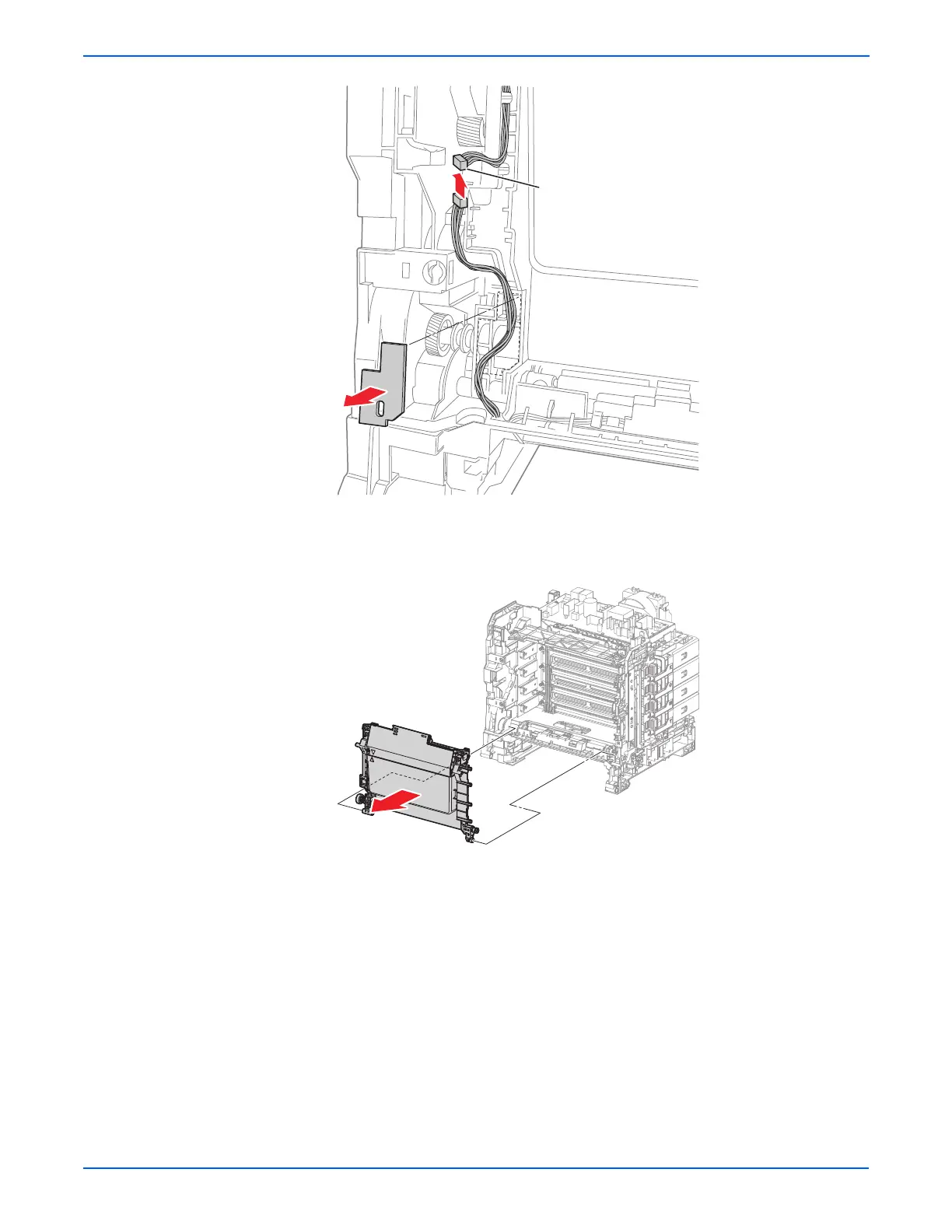8-42 Phaser 6125/6130 Color Laser Printer Service Manual
Service Parts Disassembly
6. Tilt the Transfer Unit slowly.
7. Remove the Pivot Kit (page 8-45).
8. Remove the Transfer Unit from the printer.
If a new Transfer Unit is being installed, be sure to reset the transfer
belt counter in Service Diagnostics: Service Mode > Parameter >
Life DTB Waste > Initialize.
