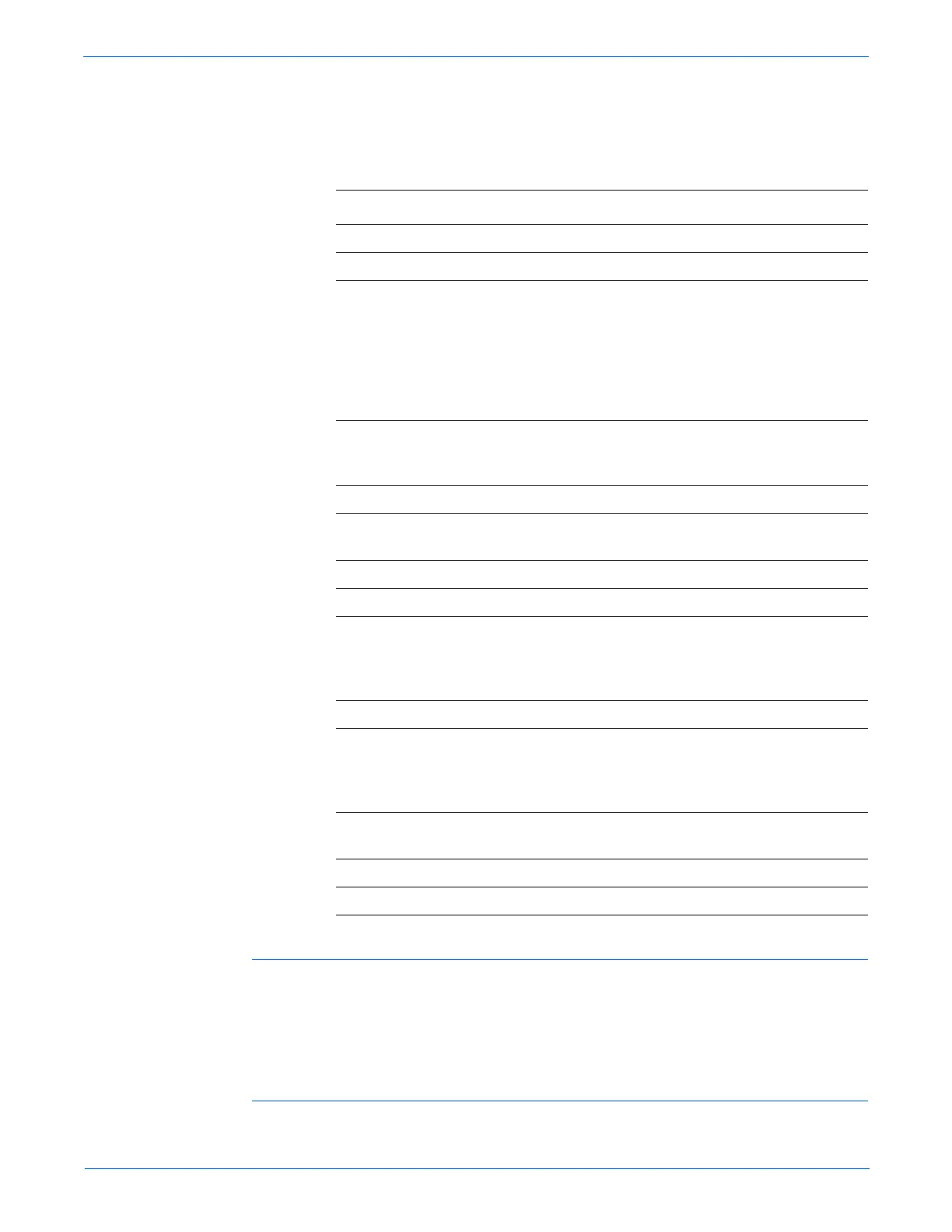Phaser 6125/6130 Color Laser Printer Service Manual 25
General Information
User can print the Configuration Page from the Control Panel > Menu >
Information Pages > Configuration. The Configuration Page is printed in
from the default tray and includes the following information.
PCL Fonts List
User can print the PCL Fonts List default in color on A size paper from default
tray. The PCL Font List contains:
■ No., Fonts, Escape Sequence, Font ID, Sample
PCL Macro List
User can print the PCL Macro List default on A paper size from default tray.
Configuration Page Information
General Description Detail Description
Title Prints Title of the document
Product Name (Logo) Prints organization’s logo
General Total Impressions, Total Color Impressions, Total
Black Impressions, Memory Capacity, Printer
Language, Number of Fonts Available, PostScript
Version, PostScript Serial Number, Firmware
Version, Boot Version, Engine Version, PostScript
CRD Version, Default Paper, Default Language,
Current Temperature, Current Humidity
Printer Options Multi-Protocol Card (when installed)
Duplex Unit: (00.00.00)
Paper Tray: Tray 1 (MPT), Tray 2-3
Print Volume Print Volume for each paper size
Network Setup Firmware Version, MAC Address, Ethernet, TCP/IP,
Protocol, Host Access List, Adobe Protocol
Parallel Setup ECP, Adobe Protocol
USB Setup Adobe Protocol
System Setup PowerSaver Time, Audio Tones, Time-Out,
Language, Auto Log Print, Print ID, Print Text,
Banner Sheet, RAM Disk, Tray Switching, mm/inch,
Start Up Page
Maintenance Auto Reg Adj., Non-Xerox Toner
PCL Paper Tray, Paper Size, Orientation, 2-Sided, Font,
Symbol Set, Font Size, Font Pitch, Form Line,
Quantity, Image Enhance, Hex Dump, Draft Mode,
Line Termination, Default Color
PostScript PS Error Report, PS Job Time-Out, Paper Select
Mode
Control Panel Panel Lock
Tray Settings MPT Mode, Tray 2
