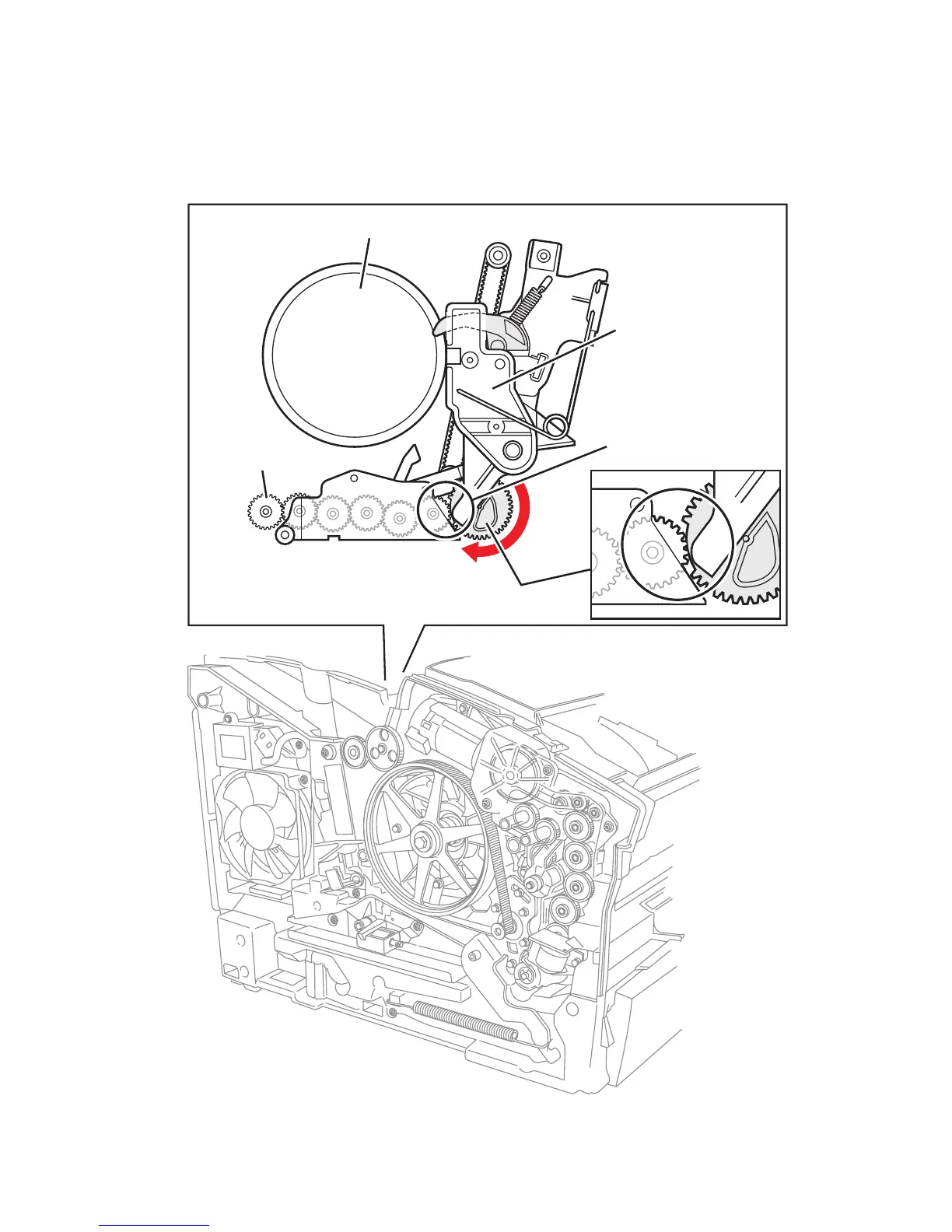Adjustments and Calibrations 6-5
Homing the Head Tilt Gear
The Printhead Is Not in the Printer
If the printhead is not in the printer, move the tilt gear, located on the inside of the left
frame, manually to its disengaged position.
s8500-061
Drum
Printhead
Tilt Gear
Tilt gear (disengaged)
DM Cam Gear