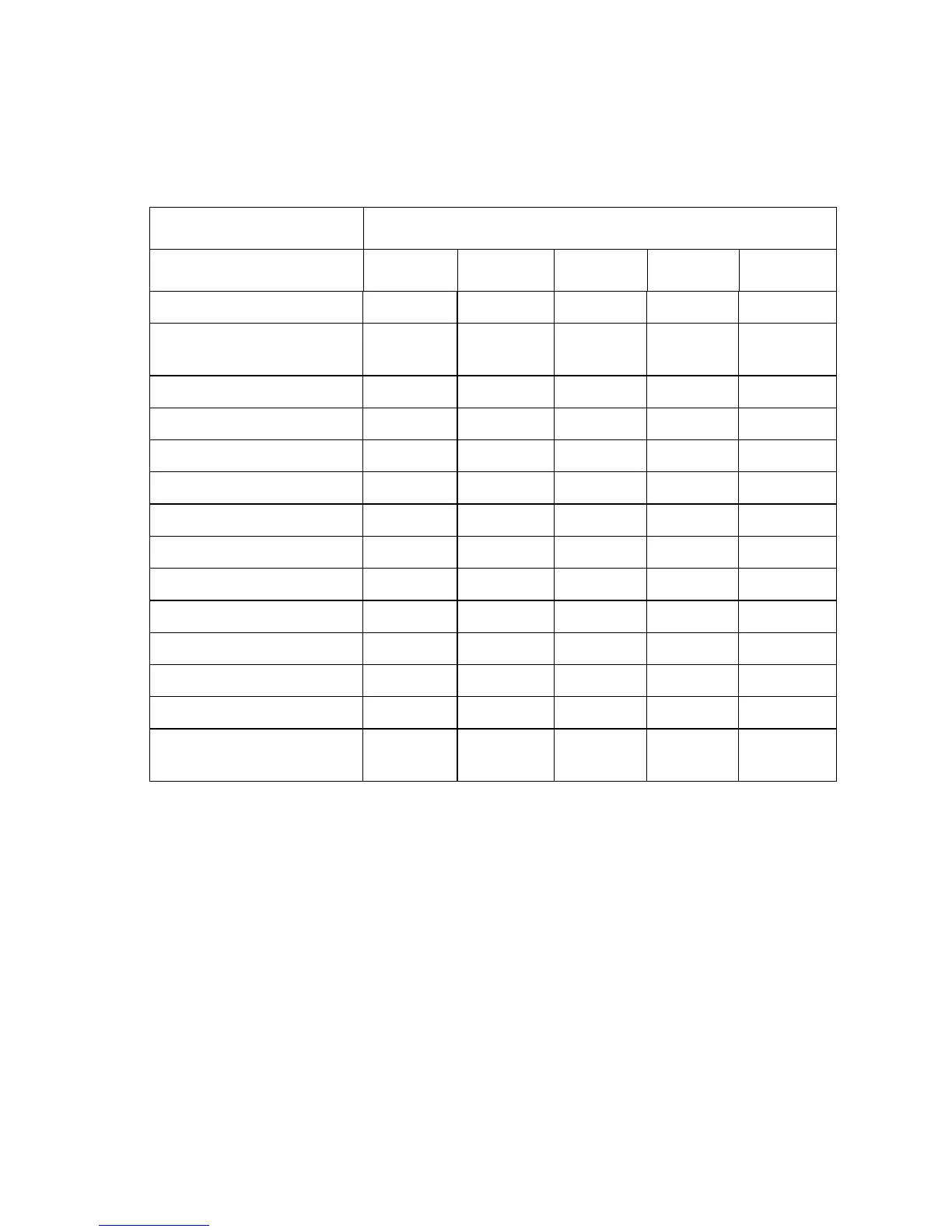General Information 1-3
Printer Configurations
The Configuration Card holds configuration information that enables or disables
built-in features as described below. The first table shows the configuration for the
8400 series. The second table shows the configuration for the 8500 series.
Phaser 8400-Series Printer Configurations
Features 8400B 8400BD 8400N 8400DP 8400DX
Maximum Print Speed 24 24 24 24 24
Memory (Std/Max) 128/512
MB
256/512
MB
128/512
MB
256/512
MB
256/512
MB
Hard Drive No No Optional** Optional** Standard
PostScript Fonts 137 137 137 137 137
PCL Fonts 81 81 81 81 81
Japanese Fonts* No No Optional Optional Optional
Job Pipelining No Yes No Yes Yes
Automatic 2-Sided Printing No Standard No Standard Standard
100-Sheet Tray 1 Standard Standard Standard Standard Standard
525-Sheet Tray 2 Standard Standard Standard Standard Standard
525-Sheet Feeder Tray 3 Optional Optional Optional Optional Standard
525-Sheet Feeder Tray 4 Optional Optional Optional Optional Optional
USB, Parallel Connection Standard Standard Standard Standard Standard
10/100 Ethernet
Connection
No No Standard Standard Standard
*Japanese fonts are provided for applicable countries per special licensing requirements.
** The following features are not included in this configuration: proof print, saved print,
secure print, and collation.
