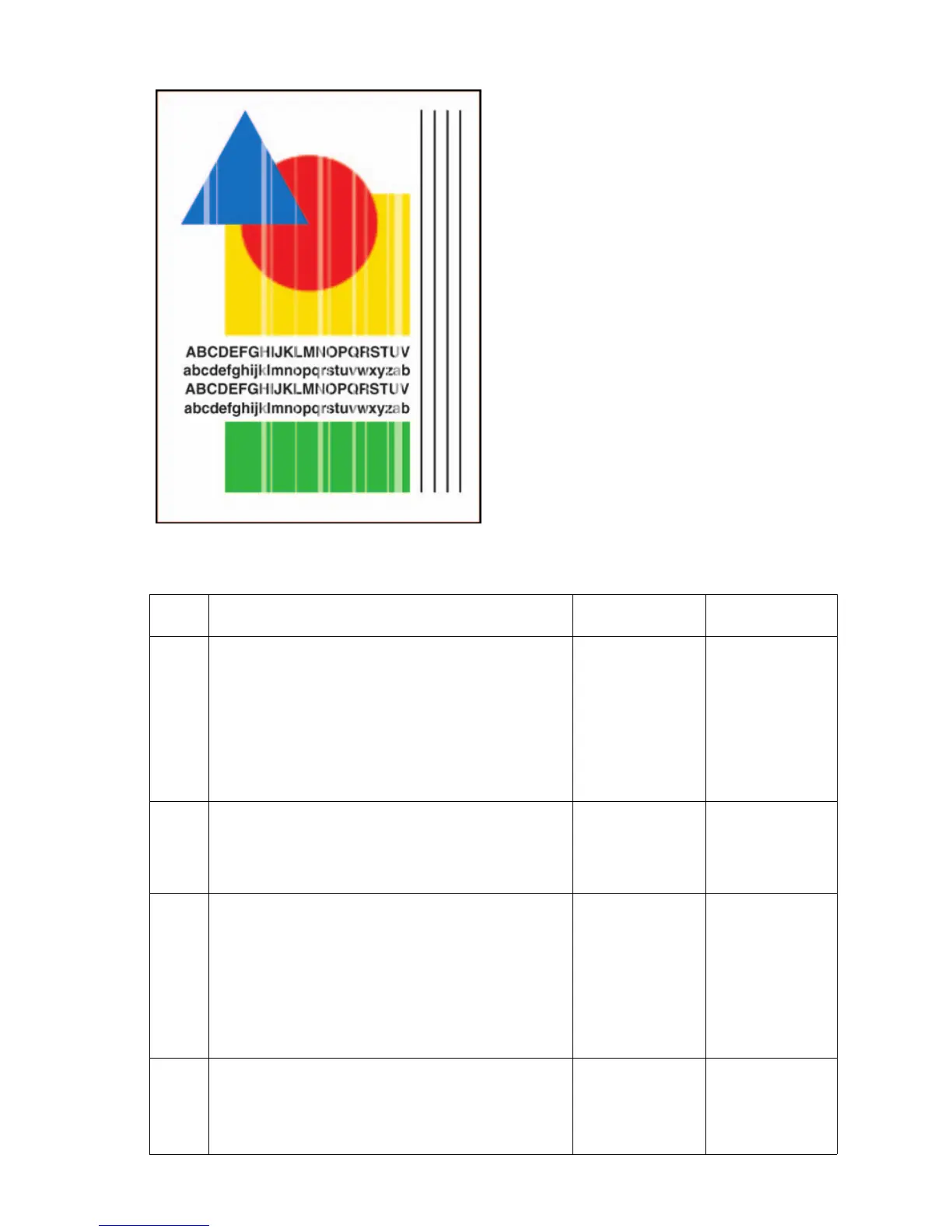Print-Quality Troubleshooting 5-19
Poor Primary Color Fills
Primary fills appear banded and
inconsistent.
Step Questions and Actions Yes No
1
1. Banded and inconsistent primary fills may
indicate a missing, weak, or discolored jet.
2. Print the Service Test Print 1: Weak/Missing
Jet.
3. If there are discolored jets, print the solid fill
test print in the color with the discolored jets.
4. Did this correct the problem?
Complete. Go to Step 2.
2
1. Use service diagnostics to verify the Y-axis
encoder is operating normally.
2. Is the Y-axis encoder working properly?
Go to Step 3. Clean the drum
encoder disk or
replace the
drum assembly.
3
1. If the bands are uniform, or in a corduroy
pattern, use diagnostics to check the X-axis
motion.
2. Ensure the x-axis movement is not impeded.
3. See "White Stripes (Pinstripes)" on
page 5-30 for troubleshooting this problem.
4. Did this correct the problem?
Go to Step 4. Replace the X-
axis motor or
electronics
module.
4
1. Try the procedure listed on "Black, Red,
Green, Blue, Cyan, Magenta, and Yellow
Solid Fills" on page 5-40.
2. Did this correct the problem?
Complete.
s8500-039
