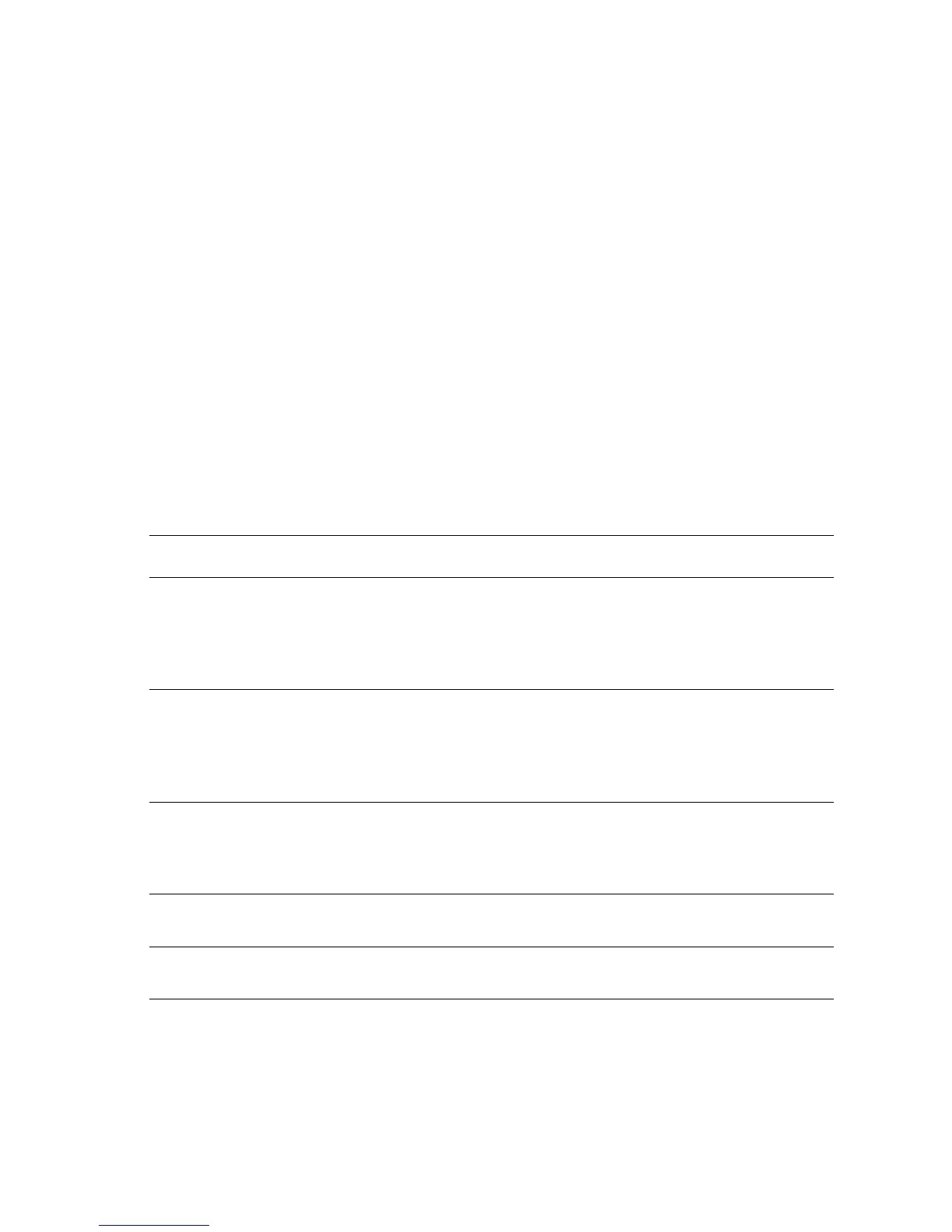Service Manual 3-3
Power-Up Error Messages and LED Codes
The printer has three sets of tests that are run when first powered on:
■ Built-In Self Tests (BIST)
■ Power On Self Tests (POST)
■ Print Engine Self Tests (PEST)
Note
BIST and POST errors are not stored in the fault history logs.
BIST Error Reporting
BIST verifies basic electronics module CPU operation and reports failures by
utilizing the rear interface panel PS and PE LEDs. These tests occur immediately at
power-up, before POST tests are run or the Control Panel is initialized.
The following table defines the blink patterns associated with a failure.
BIST Error Reporting Blink Pattern Definition Table
PE LED PS LED Description
Off or 1
Blink, and
then off
Off or 1
Blink, and
then off
The power supply could not remain regulated when DC power
was applied so it was shut down.
Follow the troubleshooting procedures for electrical shorts (see
“Miscellaneous Electrical Troubleshooting” on page 65) and
check the power supply fuses.
On Solid
(dimly)
On Solid
(dimly)
Initialization failure. The printer is held in reset mode. This can
be caused by an electronics module fault or a +3.3 V power
supply regulation failure (see "Miscellaneous Electrical
Troubleshooting" on page 4-65). See also, "Verifying Power
Supply Operation" on page 4-75.
Off PS and
Control
Panel 1/2
sec. blink
Boot loader memory test failure. Ensure the printers RAM chips
are properly seated and that the correct RAM type for this
printer is installed.
1Rapid
blinking
CPU bridge and/or PCI bus is not communicating. Reboot the
printer, if the error still occurs, replace the electronics module.
2Rapid
blinking
ROM not responding. Reboot the printer, if the error still occurs,
replace the electronics module.
