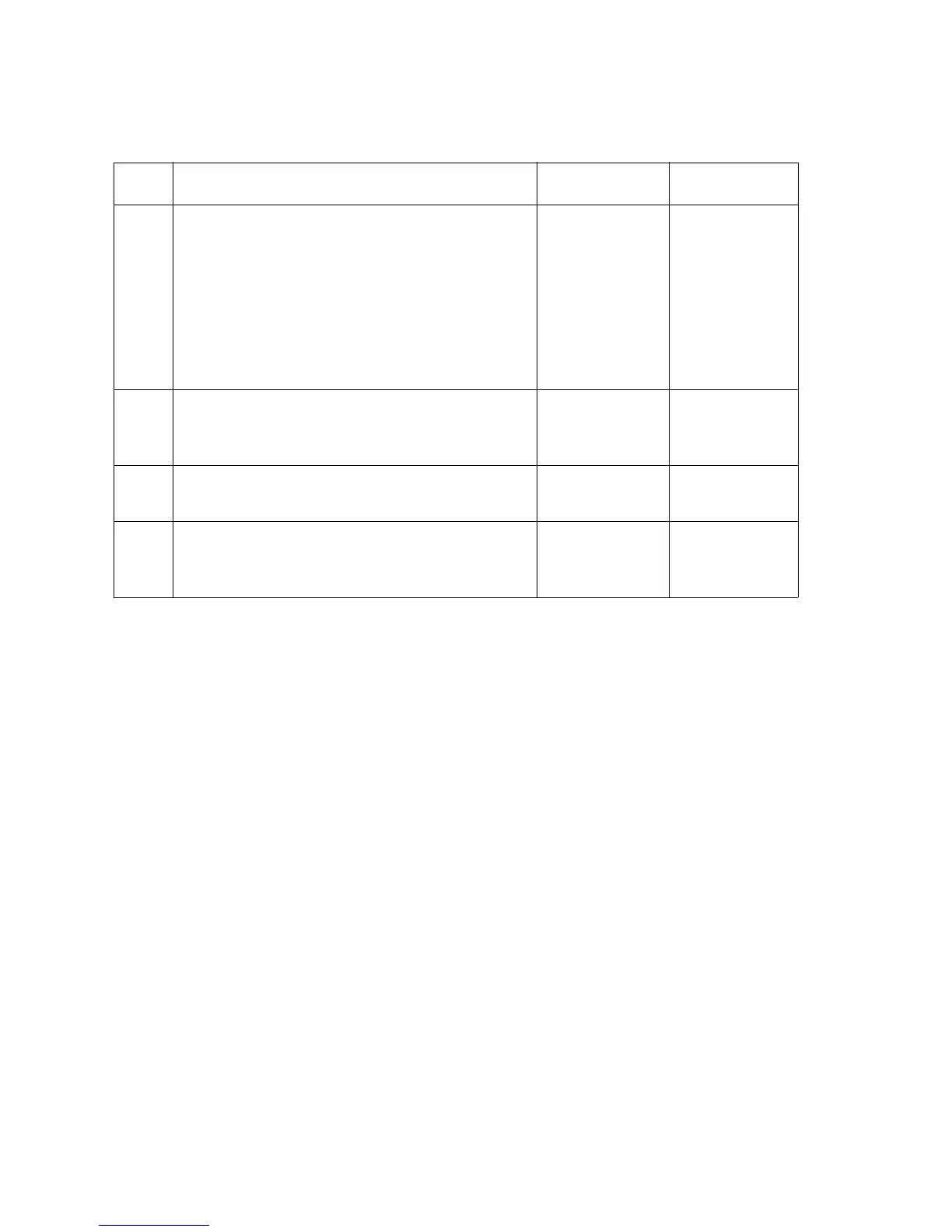3-18 Phaser 8400/8500/8550 Color Printer
6,0XX.4x Errors - X-Axis Fault
6,000.41: An X-axis motor current error occurred.
6,0XX.6x Errors - Program Faults
6,001.64: The X-axis task received an unexpected message.
6,002.65: Attempt to home the X-axis from a state where homing is not allowed.
6,008.62: Attempt to use the X-axis drive without initializing it.
6,011.65: Attempt to service the X-axis while not in the appropriate state.
6,013.67: Unknown X-axis program fault.
6,017.62: An attempt was made to drive the X-axis using the wrong server.
6,018.63: An attempt was made to move with the X-axis uninitialized.
6,019.64: An attempt was made to move the X-axis from a homeless state.
6,023.68: Could not allocate memory for X-axis home parameters.
6,025.66: An attempt was made to home with the X-axis uninitialized.
6,032.68: Could not find a solution to the described home motion profile.
6,033.60: Could not allocate memory for X-axis move parameters.
a. Reset NVRAM, and then retest.
b. Ensure ground integrity for the printer (see "Ensuring Ground Integrity" on
page 4-77).
Troubleshooting Procedure for X-Axis Motor
Step Questions and Actions Yes No
1
1. Inspect the printhead power cable and
heater wiring.
2. Verify the printhead travels smoothly from
left to right.
3. Ensure the printhead does not bind due to
ink spills.
4. Is anything visibly restricting printhead
movement?
Go to Step 2. Go to Step 3.
2
1. Clear the wiring or ink spill, which is
restricting movement of the printhead.
2. Did this correct the problem?
Complete. Go to Step 3.
3
1. Inspect the X-axis wiring harness.
2. Is the wiring damaged or faulty?
Replace the
defective wiring.
Go to Step 4.
4
1. Use service diagnostics to test the X-axis
drive.
2. Did the test fail?
Replace the X-
axis motor.
Replace the
electronics
module.
