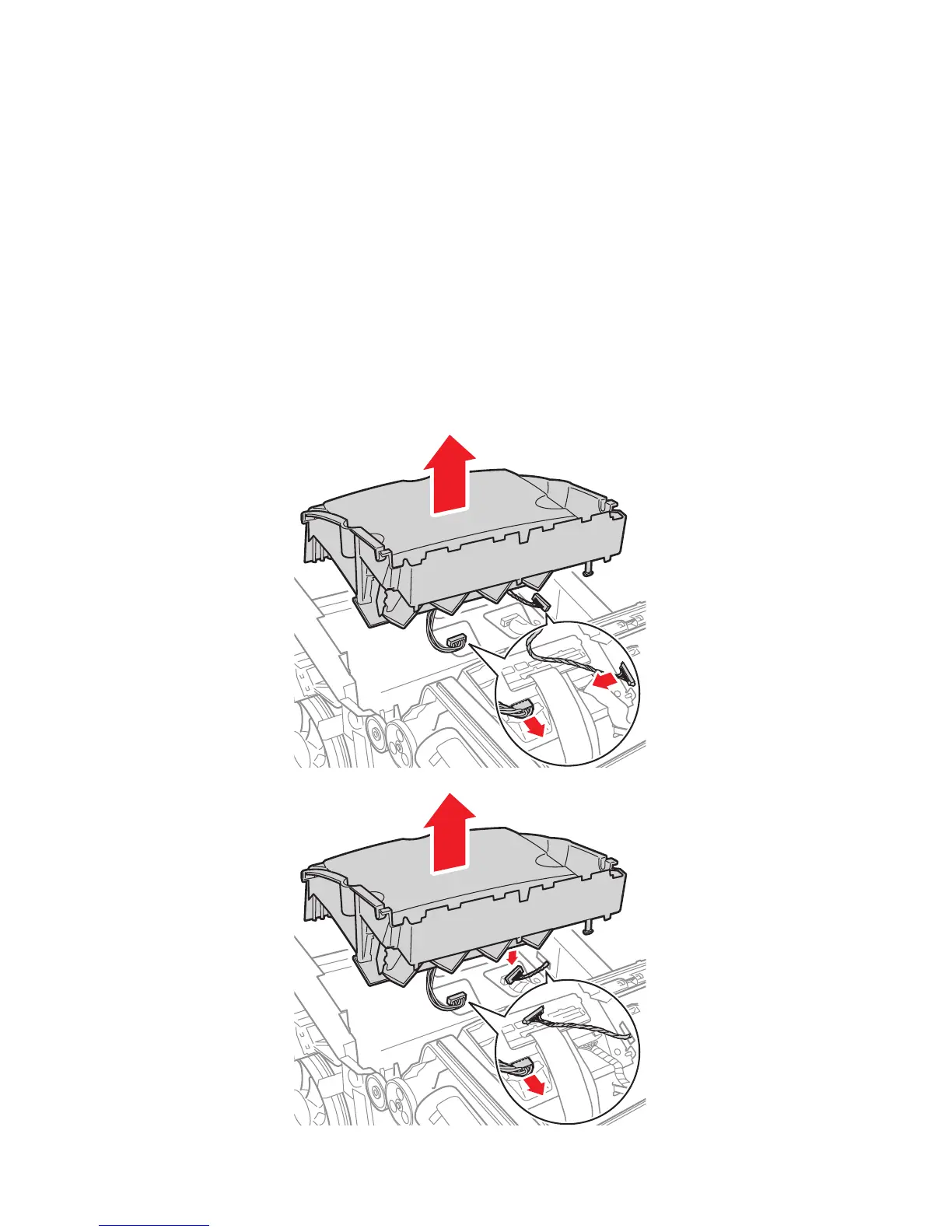8-8 Phaser 8400/8500/8550 Color Printer
Ink Loader Assembly and Door
(PL 1.8)
1. Remove the Right and Left Side Covers (page 8-6) and the Exit Cover (page 8-7).
2. Lift the Ink Loader Assembly clear of the chassis and hold it in position against
the rear of the chassis to allow access to the connectors. For Phaser 8400 printers,
the Ink Loader disconnects from the printer frame. For Phaser 8500/
8550 printers, the wiring harness that plugs into the right side frame disconnects
directly from the Ink Loader.
Note
Hooks on the bottom of the Ink Loader Assembly allow it to hang on the rear
of the printer chassis while the connectors are removed.
3. Disconnect the two Ink Loader harness connectors from the printer chassis and
remove the Ink Loader, Assembly and Door as one unit.
s8500-069
8400
8500/8550
