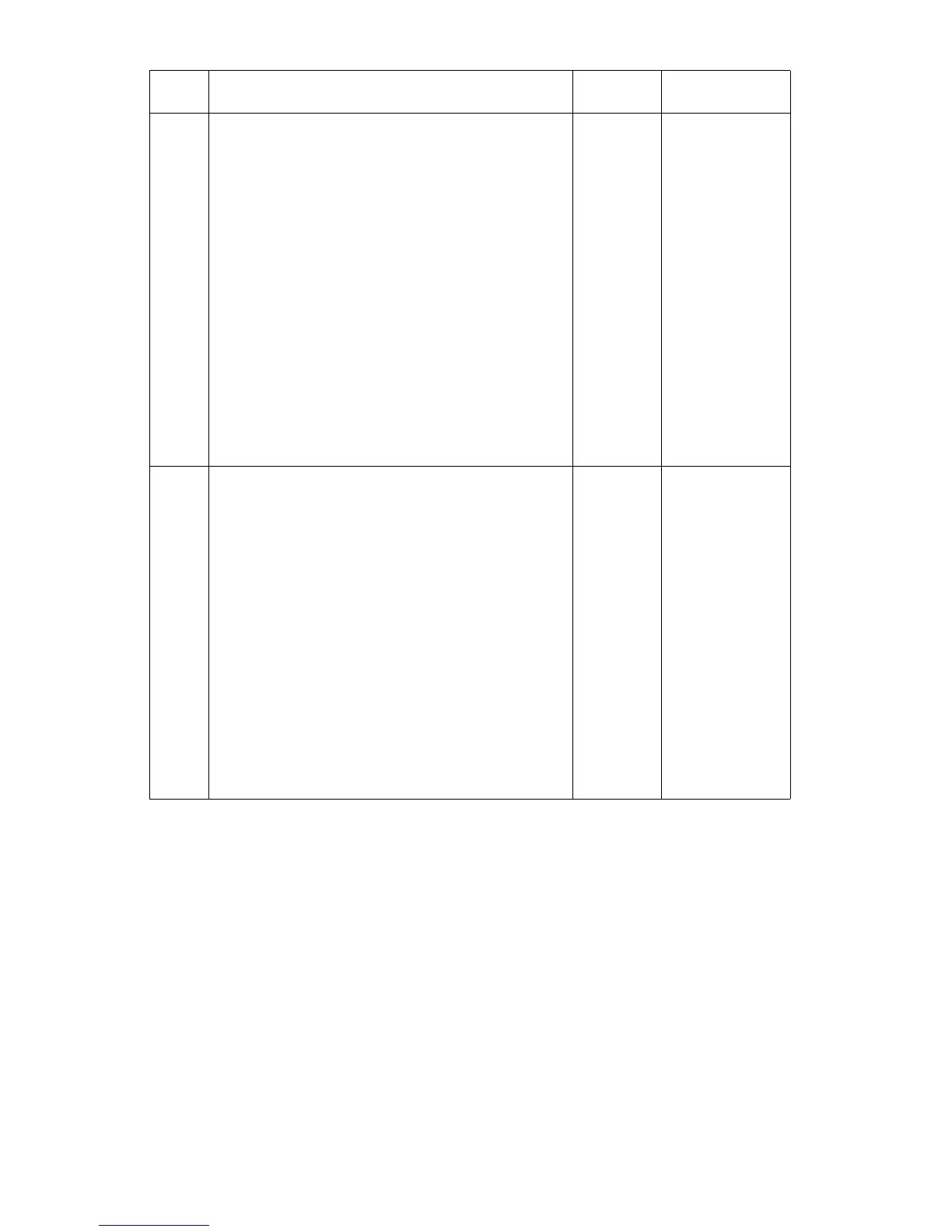Service Manual 3-27
9,009.44 and 9,00X.6x
9,009.44: This fault code indicates a device failure attempting to access NVRAM.
a. Reset NVRAM and retest.
b. Ensure ground integrity for the printer (see "Ensuring Ground Integrity" on
page 4-77).
11,0XX.xx Errors - Electronics Module Interface Fault
11,001.47: Upper 525-sheet feeder broken serial link detected.
11,002.48: Lower 525-sheet feeder broken serial link detected.
11,003.49: Control Panel broken serial link detected.
2
1. Manually verify that the ink stick is able to
advance in the ink loader chute. Check for
broken or wrong type ink sticks.
Go to
Step 3.
Remove any
blockage and/
or replace the
ink stick. Run
clear ISC Fault
test to clear the
error. The clear
ISC fault menu
item is located
in the internal
diagnostics
function menu.
This must be
performed
following an ink
loader
replacement.
3
1. Run the appropriate Ink Melt [1, 2, 3, 4]
Heater test.
1 = Yellow
2 = Cyan
3 = Magenta
4 = Black
2. Did the test pass?
Replace
the
printhead.
Replace the ink
loader
assembly. Run
clear ISC fault
test to clear the
error. The clear
ISC Fault menu
item is located
in the internal
diagnostics
function menu.
This must be
performed
following an ink
loader
replacement.
Troubleshooting Procedure for Ink Loader (Continued)
Step Questions and Actions Yes No
