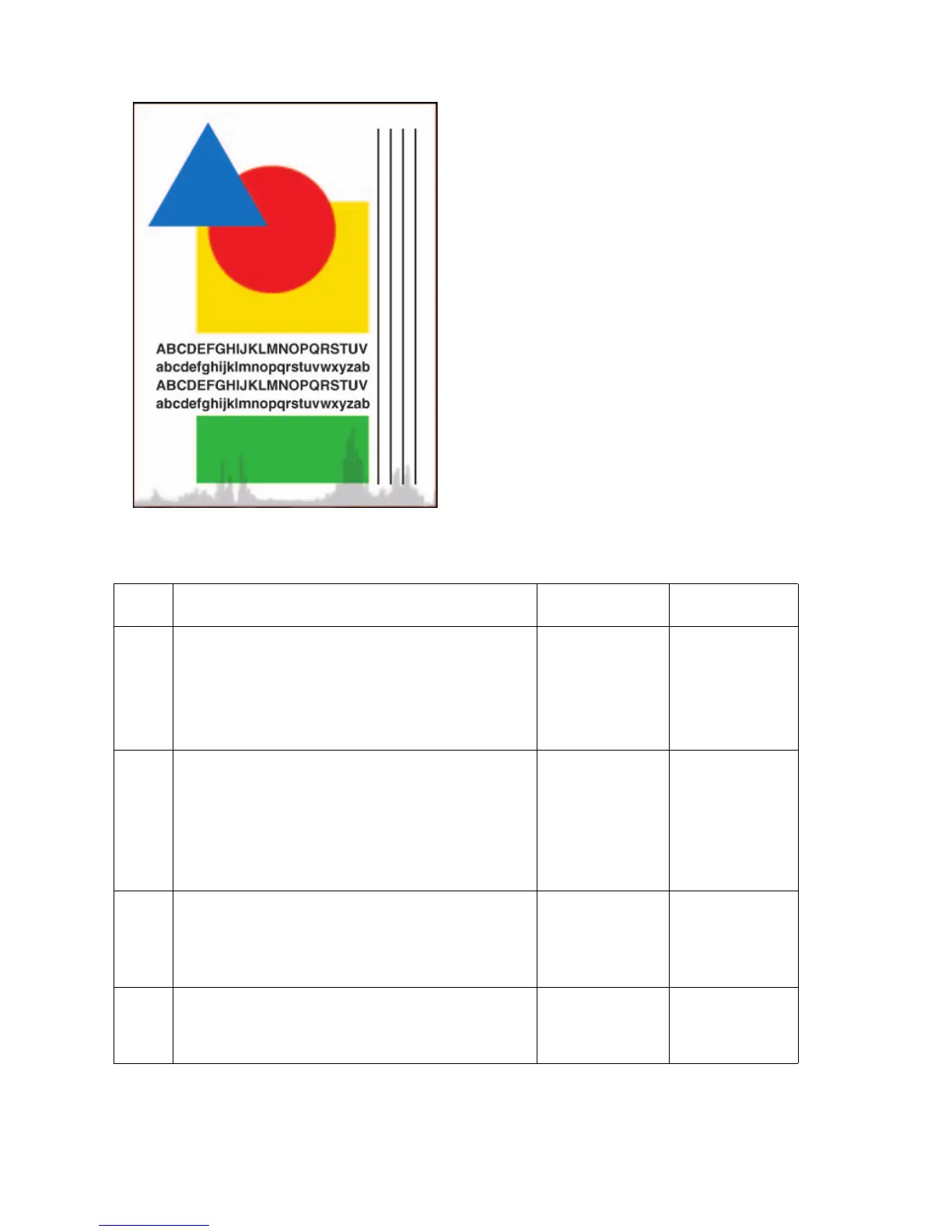5-24 Phaser 8400/8500/8550 Color Printer
Oil Streaks on Print
Oil stains the edge of the print.
Step Questions and Actions Yes No
1
1. There may be too much oil on the drum.
2. Inspect and clean the maintenance kit wiper
blade.
3. If necessary, replace the maintenance kit.
4. Did this correct the problem?
Complete. Go to Step 2.
2
1. Ensure ground integrity for the drum
maintenance unit is intact.
2. Check the back of the drum maintenance
unit to drum maintenance shaft to drum fan
ground clip.
3. Did this correct the problem?
Complete. Go to Step 3.
3
1. Run pages through the printer to clean the
drum by using the Remove Print Smears
routine from the printer’s Control Panel.
2. Did this correct the problem?
Complete. Go to Step 4.
4
1. Clean the paper release blade and the exit
guides.
2. Did this correct the problem?
Complete. Go to Step 5.
s8500-042
