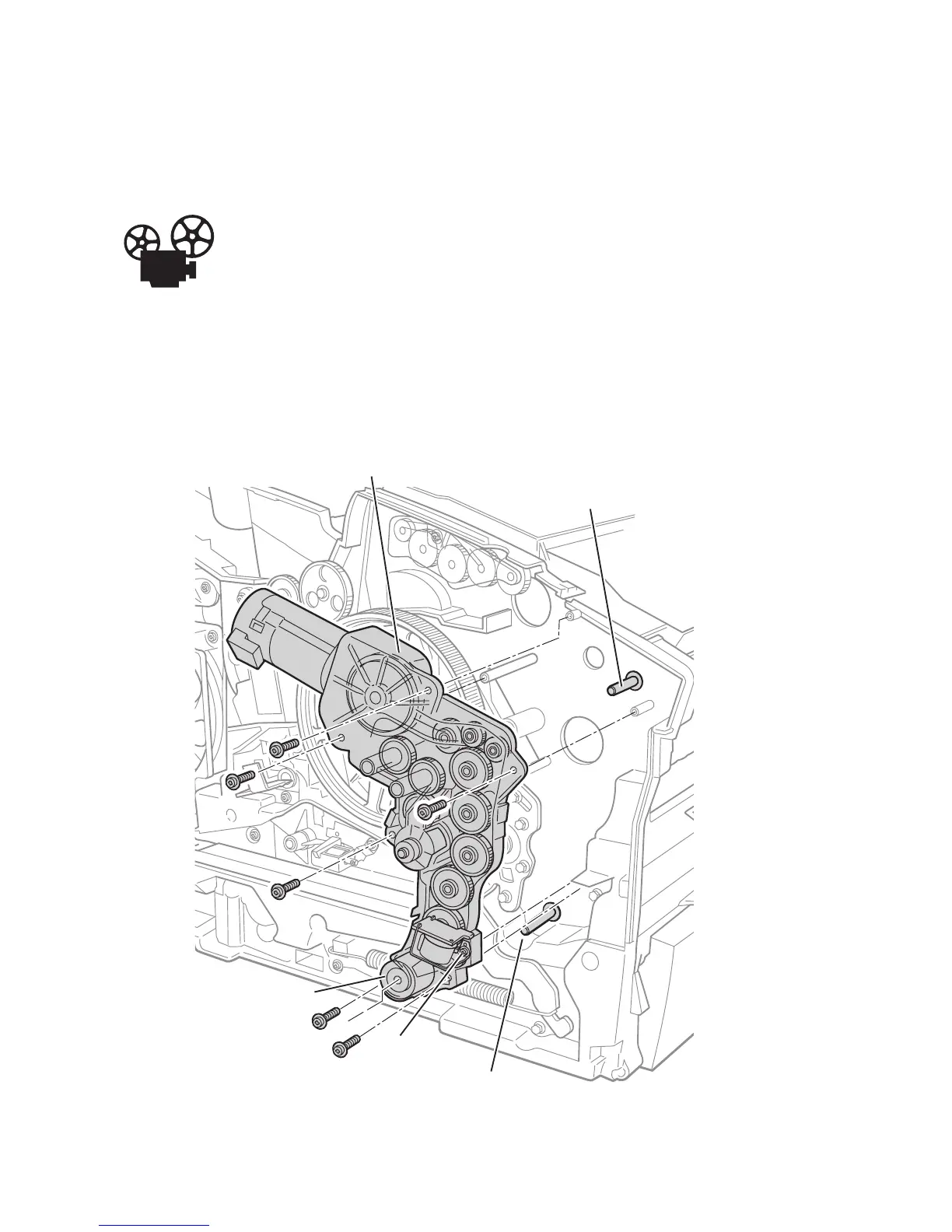8-48 Phaser 8400/8500/8550 Color Printer
Motors, Gears, Solenoids, Clutches, and Fans
Media Drive Gearbox with Two Clutches and Solenoid
(PL 4.8)
Videos are available with instructions for replacing the Media Drive
Gearbox. Videos are located on the Phaser 8400/8500/8550 Product
Training CD-ROM. Select Service and then select Media Drive
Procedures).
1. Remove the Left side (page 8-7) and Exit cover (page 8-7).
2. Disconnect the fan, media path motor, deskew clutch, pick clutch, and Tray 1
pick solenoid wiring harnesses.
3. Remove the six screws securing the Media Drive Gearbox.
4. Remove the Media Drive Gearbox.
s8500-105
Duplex Roller Shaft
Pick Roller Shaft
Loosen Only
(Do Not Remove)
Media Drive Gearbox
Pick Clutch
