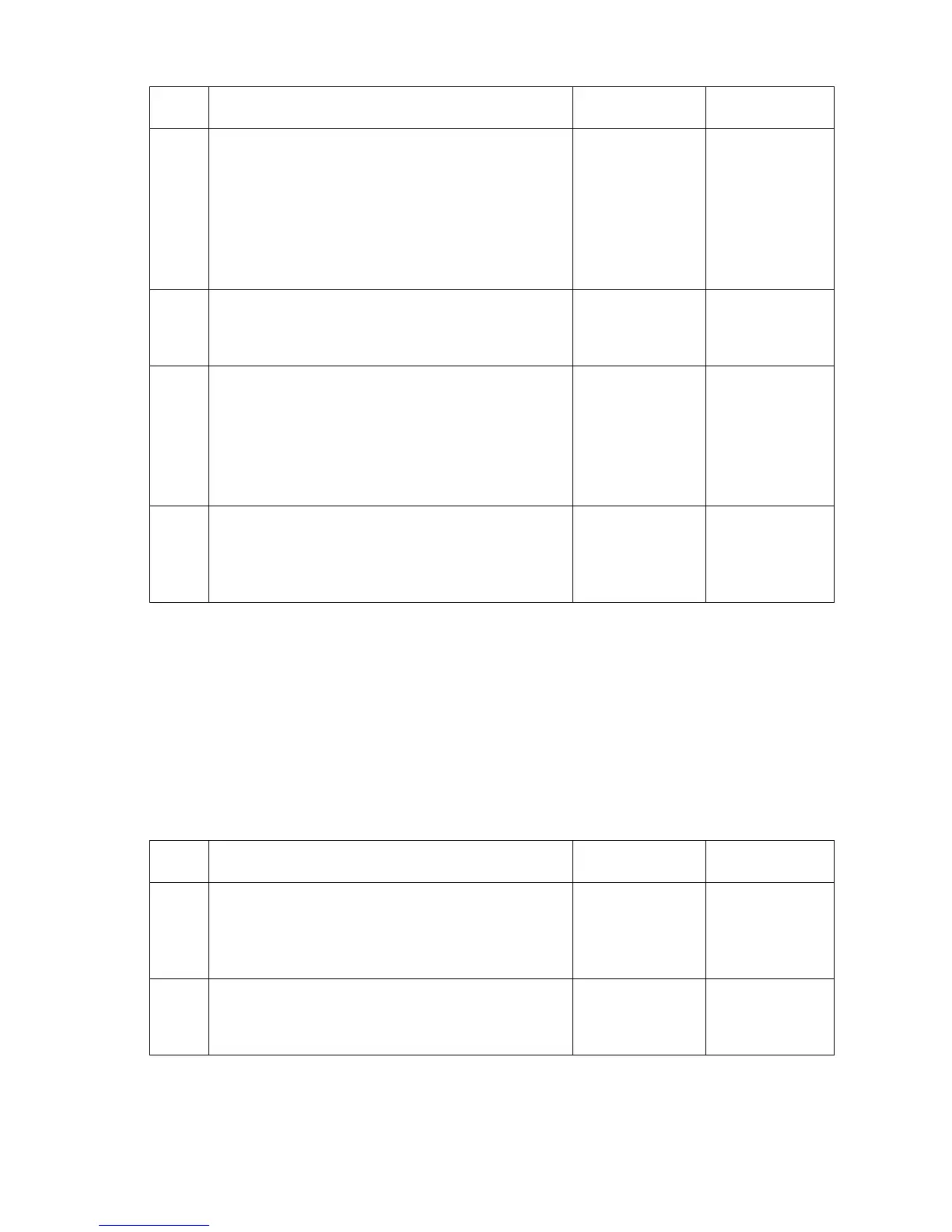Print-Quality Troubleshooting 5-7
Printing Too Light or Too Dark
Not Printing
The printer processes a sheet of paper, but no image is printed on it.
Note
Blank sheets accompanying multi-picks or chase pages following a jam are a part
of normal operation.
Step Questions and Actions Yes No
1
1. Verify the paper type at the Control Panel
matches the paper type in the driver and in
the software application being used,
especially if printing on transparency.
2. Verify the paper type is a supported media
type for this printer.
3. Did this correct the problem?
Complete. Go to Step 2.
2
1. Change/adjust the print mode settings or the
TekColor setting.
2. Did this correct the problem?
Complete. Go to Step 3.
3
1. The ink may be discolored due to age or lack
of use over an extended period of time.
2. Insert new ink and print a solid fill test print.
Run the test print until the affected color
returns to normal.
3. Did this correct the problem?
Complete. Go to Step 4.
4
1. If the problem is occurring for only one color,
purge the ink up to 10 times to clear the ink
or until discoloration is cleared.
2. Did this correct the problem?
Complete.
Step Questions and Actions Yes No
1
1. Inspect the area around the printhead and
drum and remove any media or bits of paper
jammed between the printhead and drum.
2. Did this correct the problem?
Complete. Go to Step 2
2
1. Follow the instructions on the “Printhead
Troubleshooting Checklist”.
2. Did this correct the problem?
Complete. Go to Step 3.
