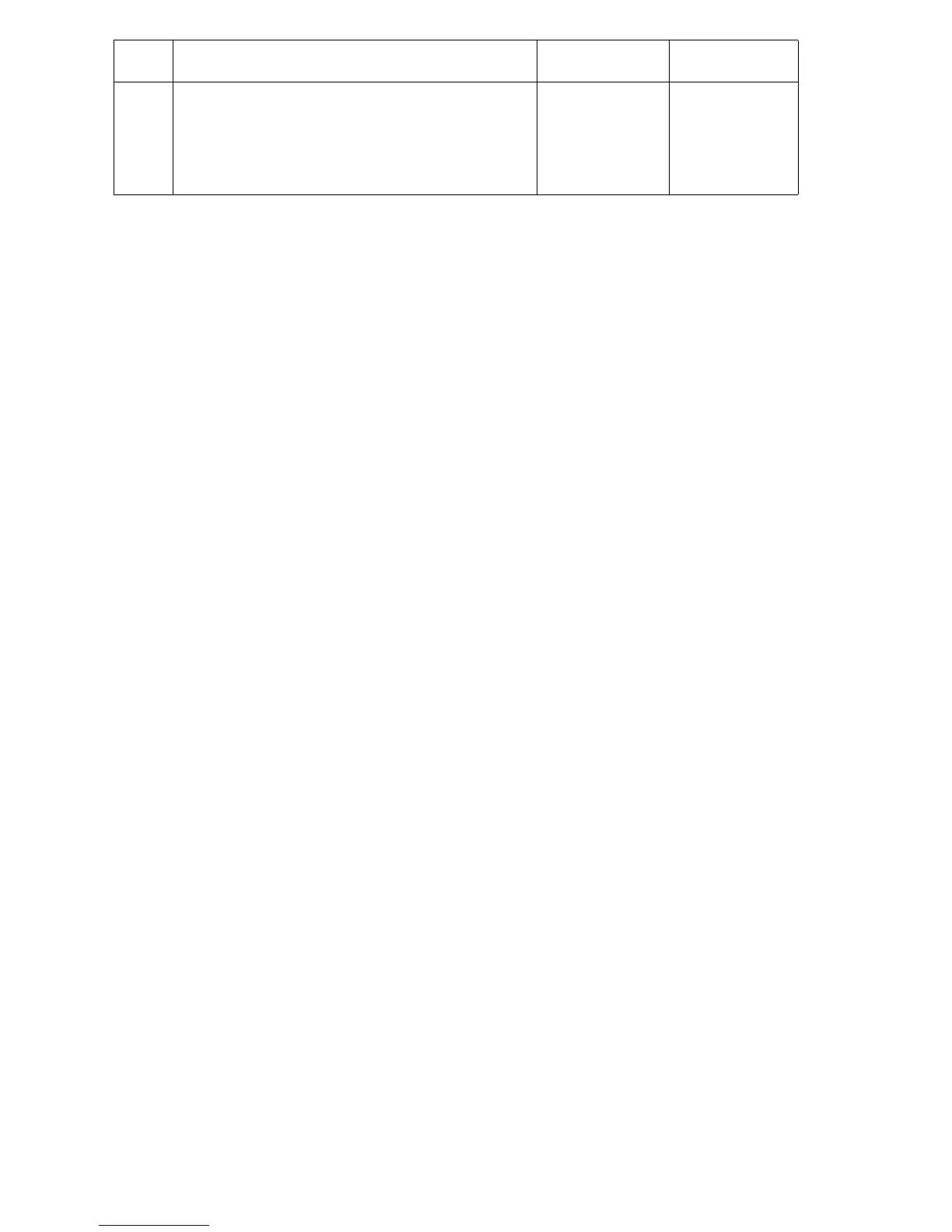5-8 Phaser 8400/8500/8550 Color Printer
3
1. Inspect and reseat the wave amp and data
cables connecting to the printhead.
2. Replace or repair any defective cables.
3. Did this correct the problem?
Complete. Replace in the
following order:
■ electronics
module
■ printhead
Step Questions and Actions Yes No
