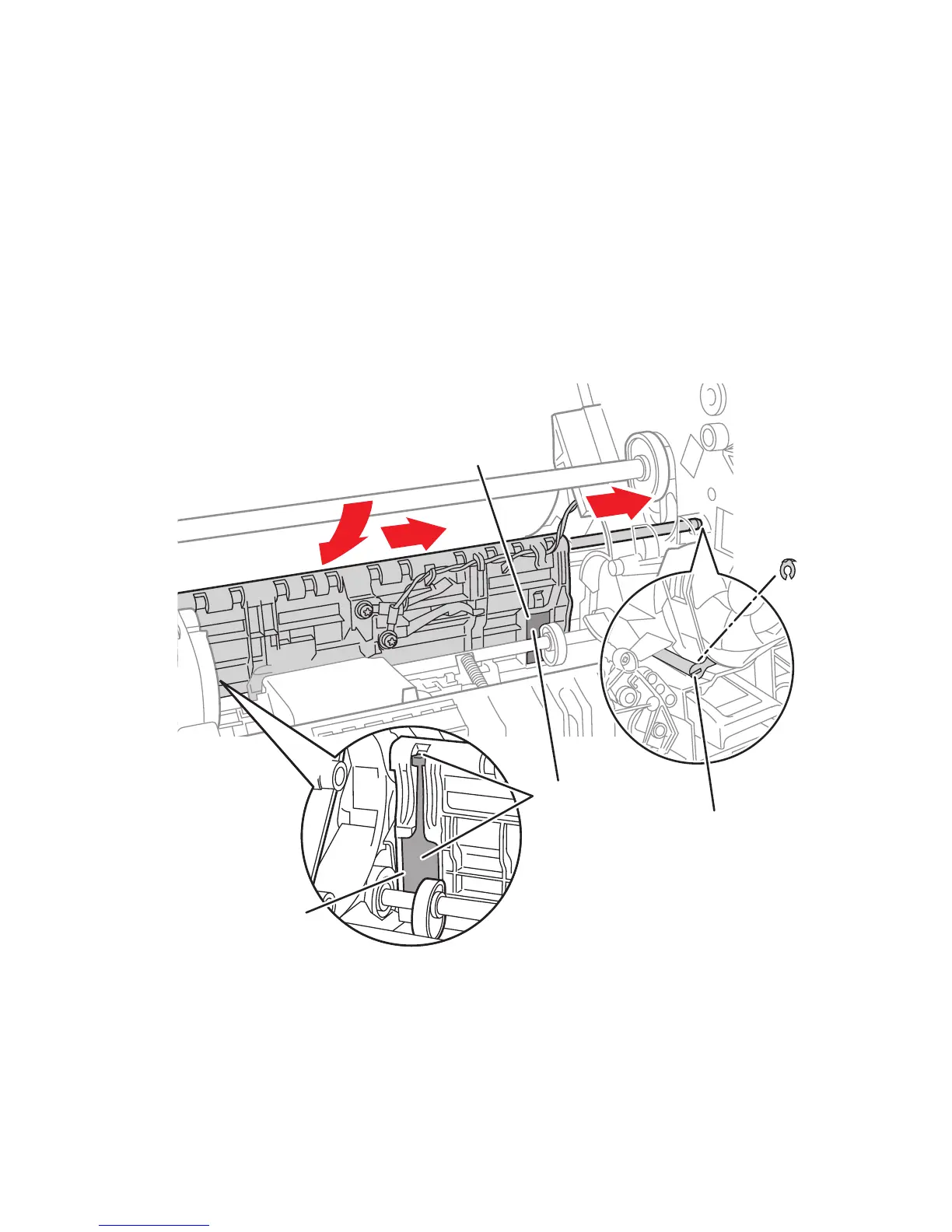Service Parts Disassembly 8-33
Drum Maintenance Pivot Plate Assembly
(PL 2.10)
1. Remove the Drum Maintenance Kit Assembly.
2. Remove both the Right and Left Side Covers (see page 8-6).
3. Remove the grounding clip on the right end of the Pivot Plate Shaft.
4. Remove the KL-clip on the right end of the Pivot Plate Shaft.
5. Remove the Pivot Plate Shaft.
6. Disconnect the connector from the I/O Board (black/white).
7. Feed the cable into the printer while sliding the Drum Maintenance Pivot Plate
out the drum maintenance drawer cavity.
Replacement Note:
Note
Lightly grease the metal plates on which the cams ride, using a small
quantity of Rheolube 768 grease (P/N 00679900). Also fill the pocket under
the shaft ground with grease.
s8500-095
Grease Points
Metal Plate
Metal Plate
1
3
2
Grounding Clip
KL Clip
