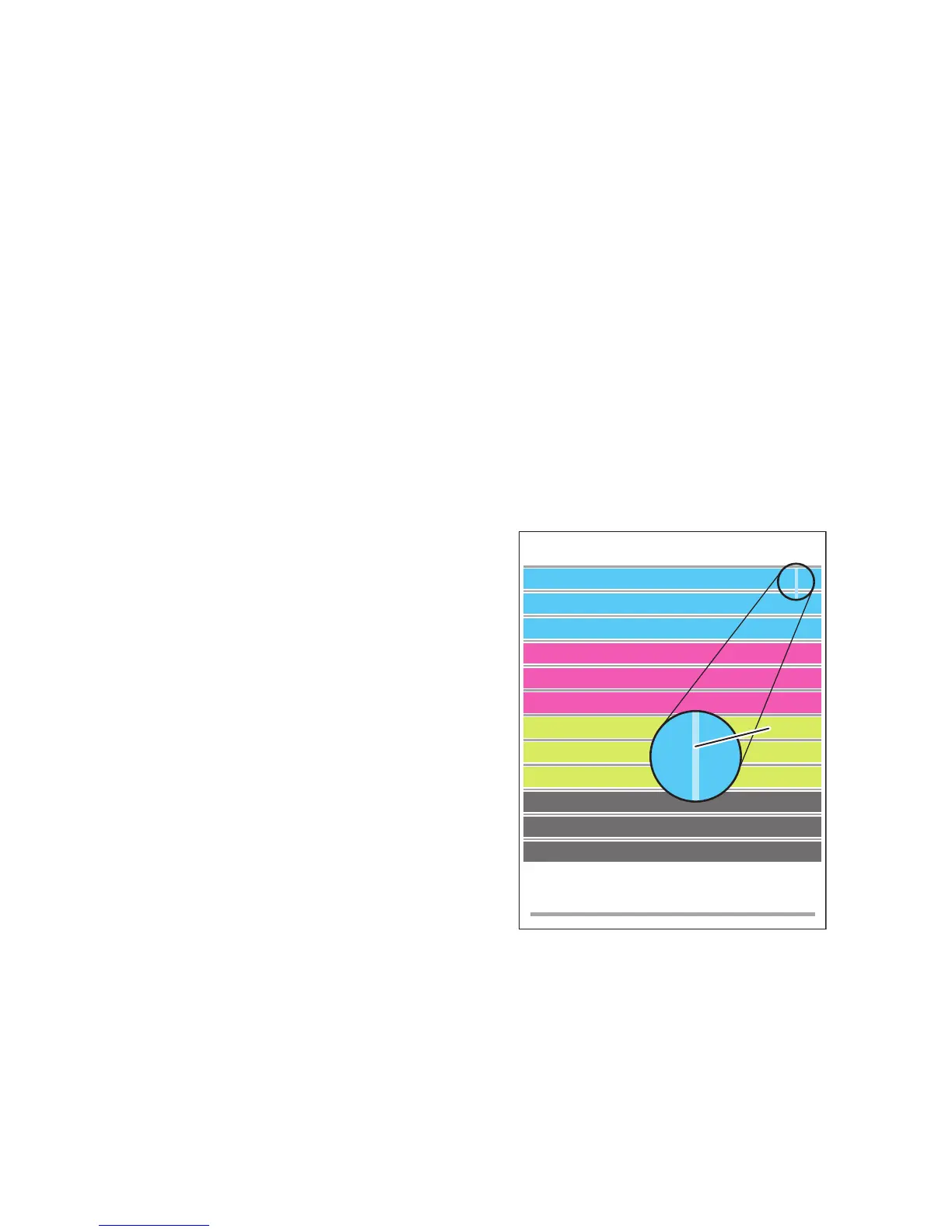Print-Quality Troubleshooting 5-33
Analyzing Service Test Prints
A variety of test prints are available in the Hidden Service Menu to aid in determining
the quality of output from the printer and to assist in troubleshooting problems. This
section shows how to select and analyze all test prints available to the Phaser 8400
printer. To access the Service Tools menu: From anywhere within the menu (not
diagnostics), press and hold the Up Arrow button, and then press the OK button. You
can also press and hold the Cancel button, and then press the OK button. To enter the
Hidden Service Menu: from the Service Tools menu, press and hold the Up Arrow
and Down Arrow buttons.
Note
Defects revealed by the prints may not occur in the course of ordinary printing. In
servicing the printer, you should minimize the defects shown by the prints but not
necessarily eliminate them.
Test Print Examples
Weak/Missing Jet
This print shows which jets are not outputting
enough, if any, ink compared to its neighboring
jets. Note that the yellow jets’ bands have a
small amount of cyan ink added to them, which
tints them green, to make them more visible.
Look for: No interlacing is used in this print;
expect light/dark variation between jets. Look
for much lighter colored vertical bands in the
horizontal bars. Weak jets in the yellow band
are distinguished by a cyan tint.
Causes: A jet may be partially clogged;
perform printhead clean/purge cycles on the
printhead to remove contaminants from the
poorly-performing jet. If jet substitution mode is
required, see "Jet Substitution Mode" on
page 6-10. Test the purge system and the wiper
blade performance. Turn the printer off for 4 to 6
hours (or overnight, if practical). Then perform a
clean/purge cycle again. There may be a
problem in the purge pump assembly or the
wiper assembly may not be compliant. Verify
that Xerox ink is being used. Follow the
instructions on the “Printhead Troubleshooting
Checklist”.
NOTE: Include two prints of this test print with
any returned printhead.
