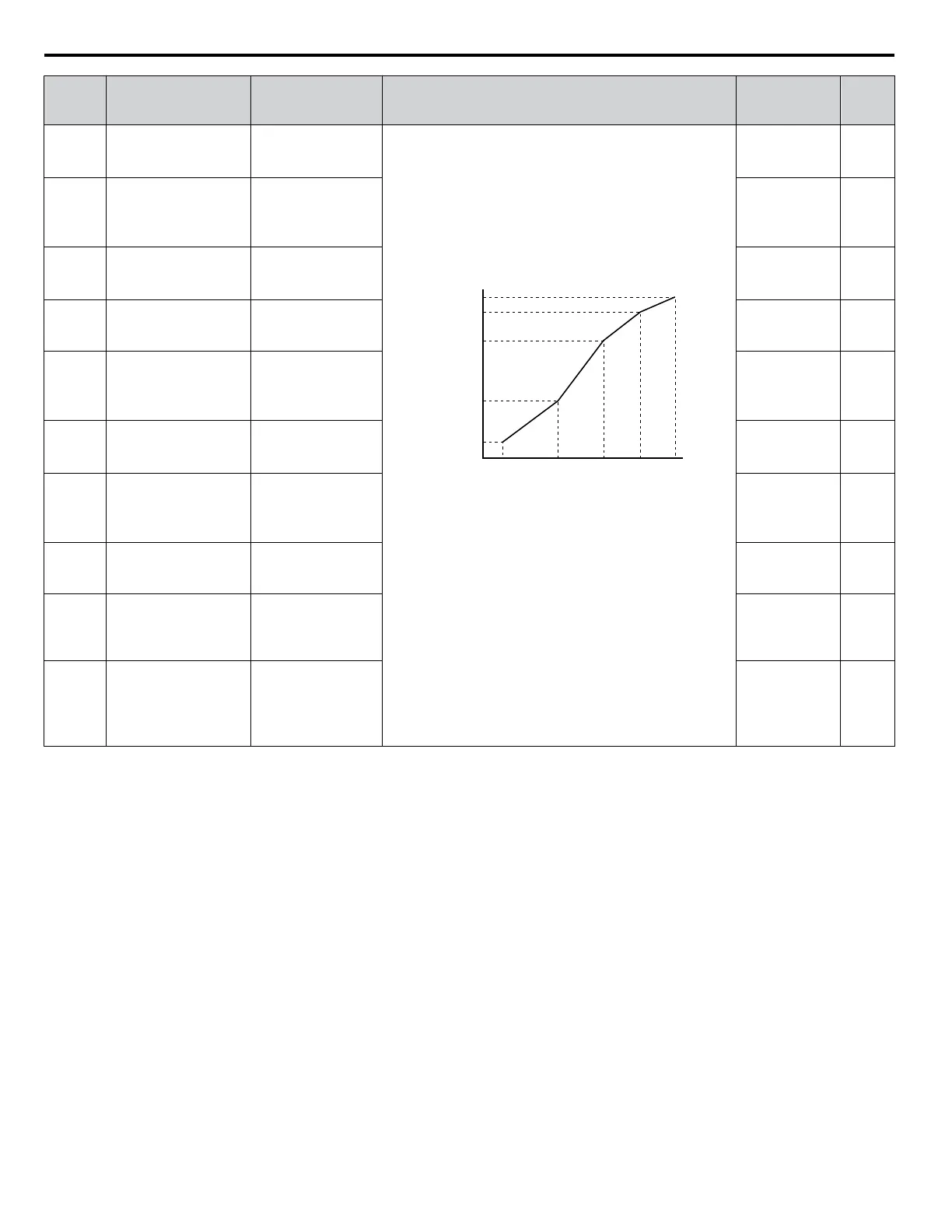No.
(Addr.
Hex)
Name LCD Display Description Values Page
E1-04
(0303)
Maximum Output
Frequency
Max Frequency
Parameters E1-04 and E1-06 to E1-13 can only be changed
when E1-03 is set to F.
To
set linear V/f characteristics, set the same values for E1-07
and E1-09.
In this case, the setting for E1-08 will be disregarded. Ensure
that the five frequencies are set according to the following rules
to prevent triggering an oPE10 fault:
E1-09 ≤ E1-07 < E1-06 ≤ E1-11 ≤ E1-04
Setting E1-11 to 0 disables both E1-11 and E1-12 and the above
conditions do not apply.
Output Voltage (V)
Frequency (Hz)
E1-05
E1-12
E1-13
E1-08
E1-10
E1-09 E1-07 E1-06 E1-11 E1-04
Note: Some parameters may not be available
depending on the control mode.
• E1-07, E1-08, and E1-10 are available only in the following
control modes: V/f Control, V/f with PG, Open Loop Vector.
• E1-11, E1-12, and E1-13 are available only in the following
control modes: V/f Control, V/f with PG, Open Loop Vector,
Closed Loop Vector.
Default:
<3> <4>
Min.: 40.0
Max.: 400.0
<5>
151
E1-05
(0304)
Maximum Voltage Max Voltage
Default:
<3> <4>
Min.: 0.0 V
Max.: 255.0 V
<1>
151
E1-06
(0305)
Base Frequency Base Frequency
Default:
<3> <4>
Min.: 0.0
Max.: E1-04
<5>
151
E1-07
(0306)
Middle Output
Frequency
Mid Frequency A
Default:
<3>
Min.: 0.0
Max.: E1-04
151
E1-08
(0307)
Middle Output
Frequency Voltage
Mid Voltage A
Default:
<3>
Min.: 0.0 V
Max.: 255.0 V
<1>
151
E1-09
(0308)
Minimum Output
Frequency
Min Frequency
Default:
<3> <4>
Min.: 0.0
Max.: E1-04
<5>
151
E1-10
(0309)
Minimum Output
Frequency Voltage
Min Voltage
Default:
<3>
Min.: 0.0 V
Max.: 255.0 V
<1>
151
E1-11
(030A)
<7>
Middle Output
Frequency 2
Mid Frequency B
Default: 0.0 Hz
Min.: 0.0
Max.: E1-04
151
E1-12
(030B)
<7>
Middle Output
Frequency Voltage 2
Mid Voltage B
Default: 0.0 V
Min.: 0.0
Max.: 255.0 V
<1>
151
E1-13
(030C)
<6>
Base Voltage Base Voltage
Default: 0.0 V
<6>
Min.: 0.0
Max.: 255.0 V
<1>
151
<1> Values shown are specific to 200 V class drives. Double the value for 400 V class drives. Multiply the value by 2.875 for 600 V class drives.
<2>
Parameter setting value is not reset to the default value when the drive is initialized.
<3> Default setting is determined by parameters A1-02, Control Method Selection, C6-01, Drive Duty Selection, and o2-04, Drive Model Selection.
<4> Default setting is determined by parameter E5-01, Motor Code Selection.
<5> In OLV/PM, setting range varies according to the motor code entered to E5-01. The setting range is 0.0 to 400.0 Hz when E5-01 is set to FFFF.
<6> When E1-13, Base Voltage, is set to 0.0, output voltage is controlled with E1-05, Maximum Voltage, = E1-13. When Auto-Tuning is performed,
E1-05 and E1-13 are automatically set to the same value.
<7> Parameter ignored when E1-11 (Motor 1 Mid Output Frequency 2) and E1-12 (Motor 1 Mid Output Frequency Voltage 2) are set to 0.0.
B.5 E: Motor Parameters
272
YASKAWA ELECTRIC TOEP C710616 41G YASKAWA AC Drive - A1000 Quick Start Guide
