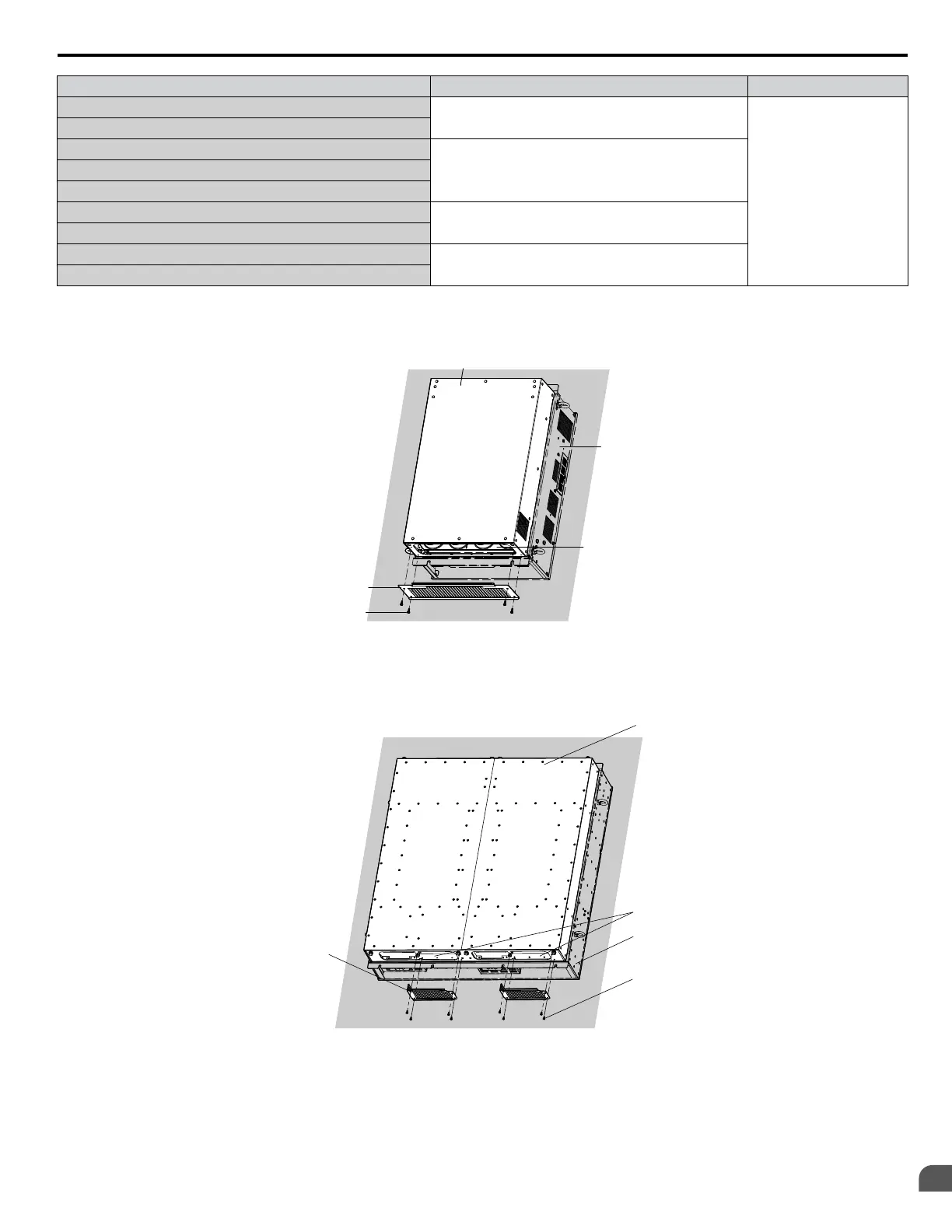Drive Model Code Number Figure
5A0041
100-061-274
Figure C.10
5A0052
5A0062
100-061-2755A0077
5A0099
5A0125
100-061-277
5A0145
5A0192
100-061-278
5A0242
<1> Requires two sets.
Note: Model
4A1200 is UL compliant when the air entering the drive-installed panel or cabinet is 45 °C or cooler. For more information, contact
your nearest Yaskawa representative or our sales office.
A
B
C
D
E
A – Drive (outside panel)
B – Drive (inside panel)
C – Opening to capacitors
D – Installation screws
E – Capacitor cover
Figure C.10 Capacitor Cover
A
B
C
D
E
A – Drive (outside panel)
B – Opening to capacitors
C – Drive (inside panel)
D – Installation screws
E – Capacitor cover
Figure C.11 Capacitor Cover (Models 4A0930, 4A1200)
C.2 UL and CSA Standards
YASKAWA ELECTRIC TOEP C710616 41G YASKAWA AC Drive - A1000 Quick Start Guide
351
C
Standards Compliance
