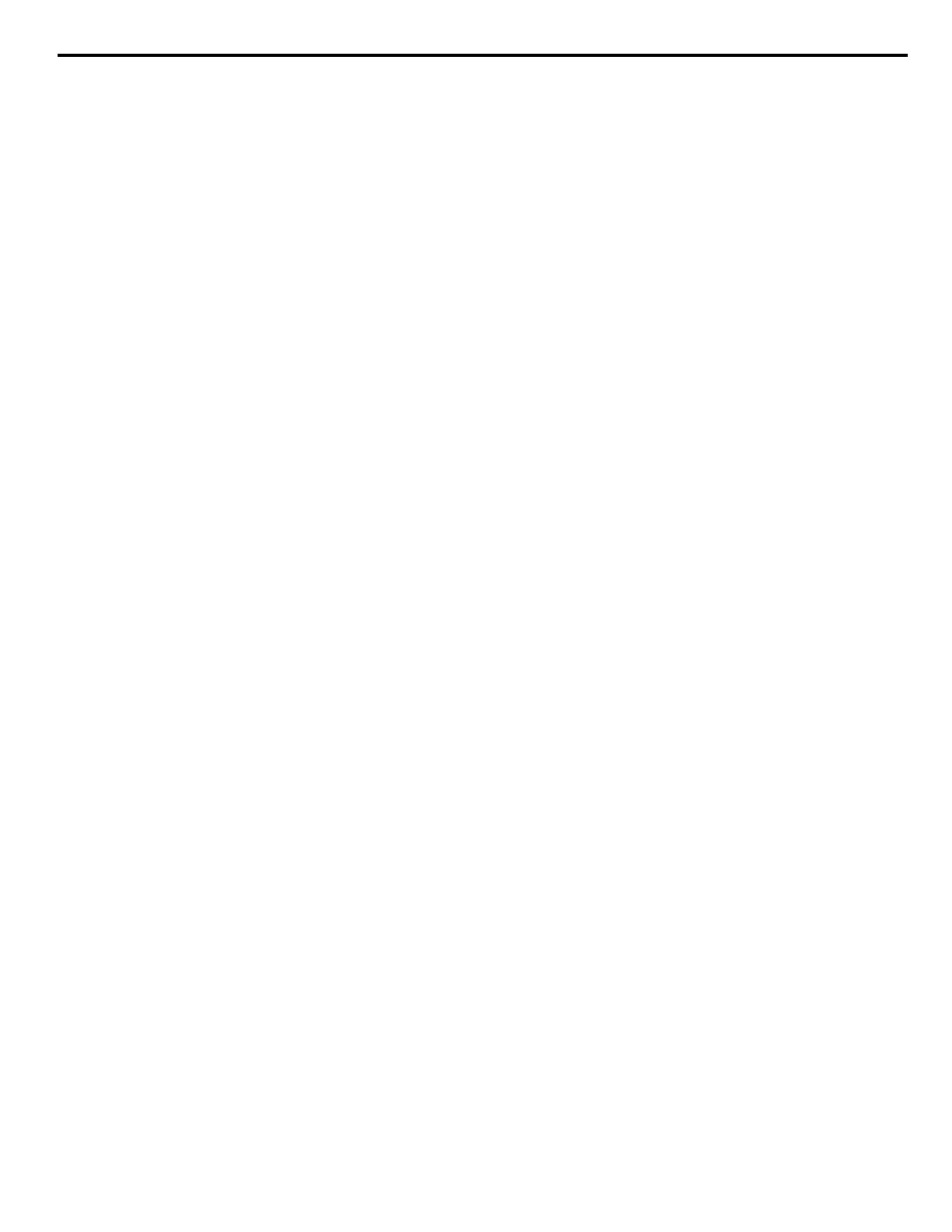4.1 Using the Digital Operator................................................................................................120
Digital Operator Keys and Displays
................................................................................................. 120
LCD Display .................................................................................................................................... 121
ALARM (ALM) LED Displays........................................................................................................... 122
LO/RE LED and RUN LED Indications............................................................................................ 122
Menu Structure for Digital Operator ................................................................................................ 123
4.2 The Drive and Programming Modes................................................................................124
Changing Parameter Settings or Values ......................................................................................... 124
Switching Between LOCAL and REMOTE...................................................................................... 126
4.3 Start-Up Flowcharts ..........................................................................................................127
Flowchart A: Basic Start-Up and Motor Tuning ............................................................................... 128
Subchart A-1: Simple Motor Setup Using V/f Control...................................................................... 129
Subchart A-2: High Performance Operation Using OLV or CLV ..................................................... 130
Subchart A-3: Operation with Permanent Magnet Motors............................................................... 131
4.4 Powering Up the Drive ......................................................................................................133
Powering Up the Drive and Operation Status Display..................................................................... 133
4.5 Application Selection........................................................................................................134
4.6 Basic Drive Setup Adjustments .......................................................................................135
4.7 Auto-Tuning .......................................................................................................................164
Types of Auto-Tuning ...................................................................................................................... 164
Auto-Tuning Interruption and Fault Codes ...................................................................................... 167
Auto-Tuning Operation Example ..................................................................................................... 169
4.8 No-Load Operation Test Run............................................................................................171
No-Load Operation Test Run .......................................................................................................... 171
4.9 Test Run with Load Connected........................................................................................173
Test Run with the Load Connected ................................................................................................. 173
4.10 Test Run Checklist ............................................................................................................174
5. TROUBLESHOOTING.......................................................................................... 177
5.1 Drive Alarms, Faults, and Errors .....................................................................................178
Types of Alarms, Faults, and Errors................................................................................................ 178
5.2 Fault Detection ..................................................................................................................179
Fault Displays, Causes, and Possible Solutions ............................................................................. 179
5.3 Alarm Detection.................................................................................................................196
Alarm Codes, Causes, and Possible Solutions ............................................................................... 196
5.4 Operator Programming Errors .........................................................................................203
Operator Programming Error Codes, Causes, and Possible Solutions........................................... 203
Causes and Possible Solutions for a Blank and Unresponsive Digital Operator ............................ 204
5.5 Auto-Tuning Fault Detection ............................................................................................205
Auto-Tuning Codes, Causes, and Possible Solutions..................................................................... 205
5.6 Copy Function Related Displays .....................................................................................211
Tasks, Errors, and Troubleshooting ................................................................................................ 211
Fault Reset Methods ....................................................................................................................... 211
6. PERIODIC INSPECTION & MAINTENANCE ...................................................... 213
6.1 Inspection ..........................................................................................................................214
Recommended Daily Inspection...................................................................................................... 214
Table of Contents
YASKAWA ELECTRIC TOEP C710616 41G YASKAWA AC Drive - A1000 Quick Start Guide
7
