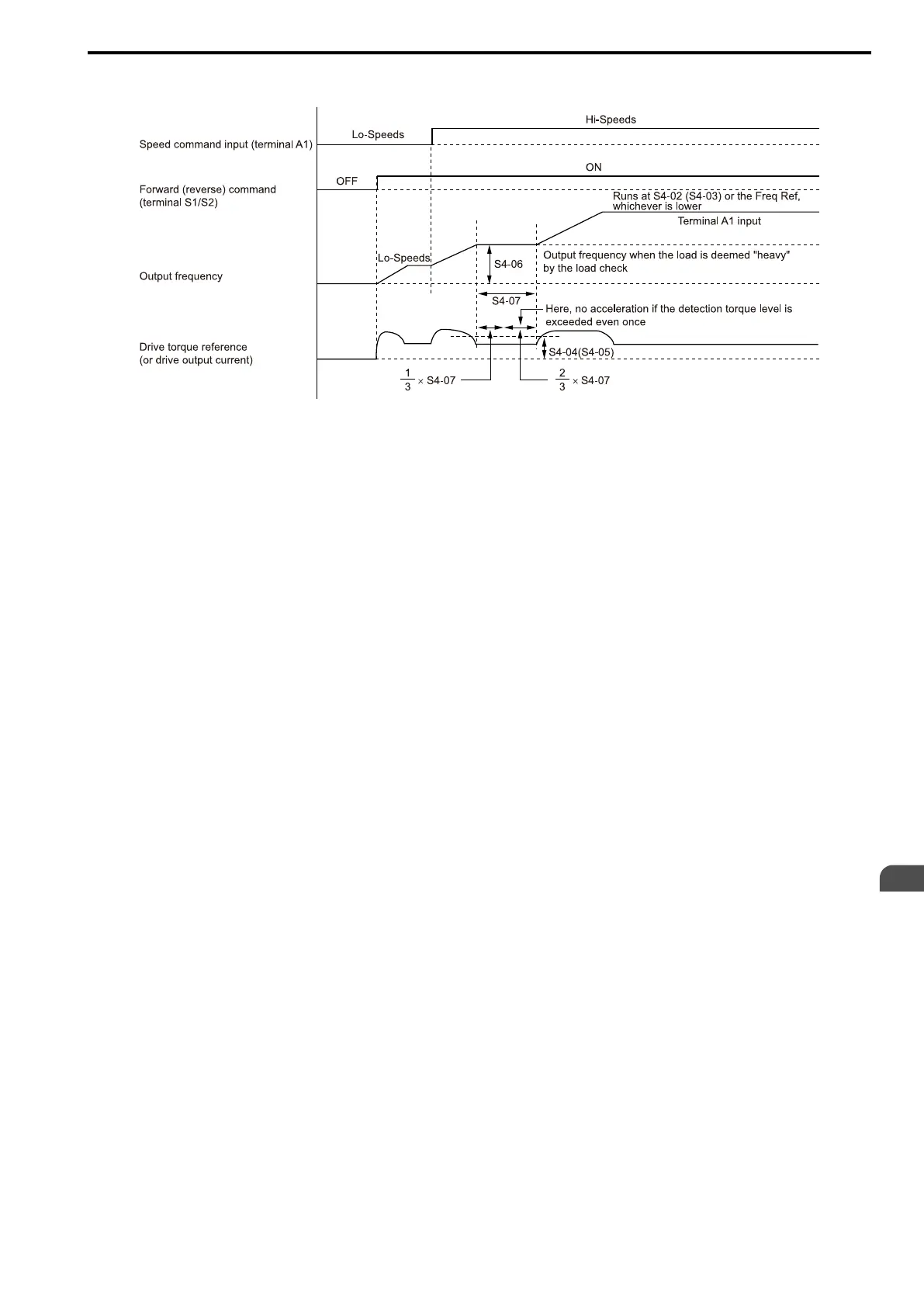Startup Procedure and Test Run
3
3.10 Crane Application Setup Procedure
YASKAWA SIEPC71061723A YASKAWA AC Drive CR700 Technical Manual 209
■ Description of Operation
S4-02 - Light-load 1 Max. Freq(FWD)
S4-03 - Light-load 1 Max. Freq(REV)
S4-04
*1
- Light-load 1 Detect Torque (FWD)
S4-05
*1
- Light-load 1 Detect Torque (REV)
S4-06 - Light-load 1 Detect Frequency
S4-07 - Light-load 1 Detect Time
*1 Sets the motor rating as the base value.
1. When Light-load Acceleration 1 is enabled, if a frequency reference is entered that is higher than S4-06, then
the drive will accelerate up to the frequency set in S4-06. The drive will check the load (by comparing the
drive torque reference with S4-04/S4-05) after 1/3 of the time set in S4-07 passes.
2. If the drive torque reference (or output current when using V/f Control) continues to be less than S4-04/S4-05
for 2/3 of the time set in S4-07, then it will re-accelerate the motor (Light-load Acceleration) and operate at
either the frequency reference or S4-02/S4-03, whichever is lower.
3. If the drive torque reference (or output current when using V/f Control) is great than S4-04/S4-05, then it will
operate at the frequency reference set in S4-06. Afterwards, the drive will not re-accelerate (Light-load
Acceleration), no matter how low the torque reference is.
Light-load Acceleration is reset under the following conditions. After resetting Light-load Acceleration, the drive
will not accelerate until performing the load check described above.
• When the Run command is switched OFF
• When the frequency reference ≤ S4-06
• When a fault occurs
• When the reverse Run command is entered
• When the External baseblock command is entered
■ Adjusting Light-load Acceleration 1 Torque Bias
When lowering the load (reverse), the drive may not perform Light-load Acceleration even if the load is lighter
than the detection torque set in S4-05 because of the mechanical loss applied to the crane. In such cases, adjust S4-
20 [Light-load 1 Torque Bias (REV)] while referring to the following table.
When hoisting the load (forward), it is possible to skip adjustment of S4-19 [Light-load 1 Torque Bias (FWD)] by
adding the degree of mechanical loss to the detection torque set in S4-04.
The drive may not perform Light-load Acceleration with the same load because the torque reference value for the
drive will change because of the effect of changes in motor temperature. Set parameters considering a 5% to 7%
margin.
Note:
S4-19/S4-20 are enabled when A1-02 = 2, 4 [Control Method Selection = Open Loop Vector, Advanced Open Loop Vector].
