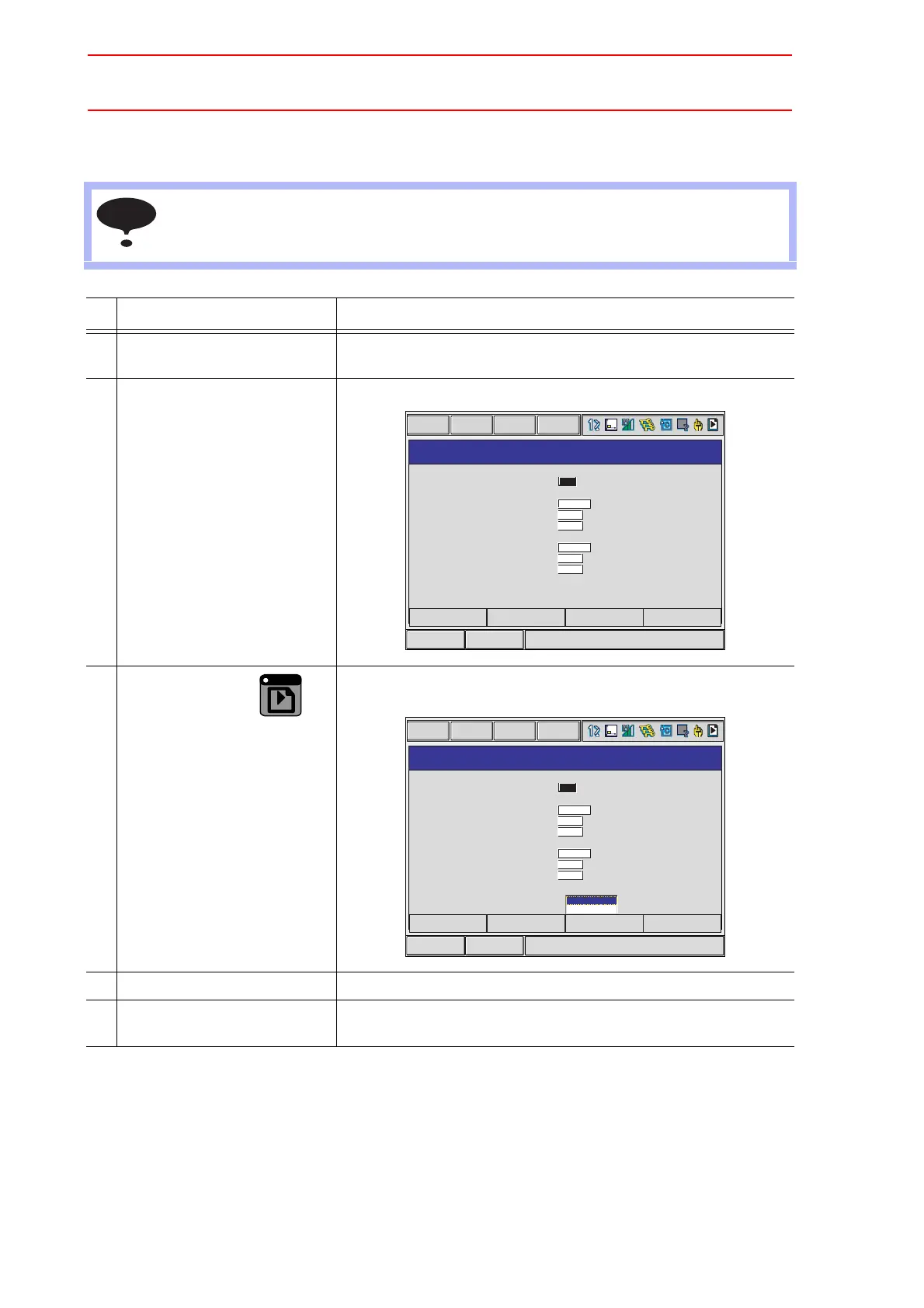8.4 ARM Control
8-36
Setting
ARM CONTROL window is displayed only when the security mode is set in the manage-
ment mode.
Operation Explanation
1 Select {ROBOT} under the
main menu.
2 Select {ARM CONTROL}. The ARM CONTROL window appears.
3
Press the page key , or
select {PAGE}.
Select the desired control group when there are two or more
group axes.
4 Select the desired item.
5 Input the value and press
[ENTER].
NOTE
Short CutMain Menu
ARM CONTROL
DATA EDIT DISPLAY UTILITY
CONTROL GROUP: ROBOT1
PAGE
<ROBOT SETUP CONDITION>
ANGLE REL. TO GROUND
S-HEAD PAYLOAD
U-ARM PAYLOAD
WEIGHT
X(FROM S-AXIS)
Y(FROM S-AXIS)
WEIGHT
X(FROM U-AXIS)
HEIGHT(FROM U-AXIS)
0.000
9.000
0
0
-140
105
0
mm
mm
mm
mm
kg
kg
deg.
PAGE
GO BACK
Short CutMain Menu
ARM CONTROL
DATA EDIT DISPLAY UTILITY
CONTROL GROUP: ROBOT1
PAGE
<ROBOT SETUP CONDITION>
ANGLE REL. TO GROUND
S-HEAD PAYLOAD
U-ARM PAYLOAD
WEIGHT
X(FROM S-AXIS)
Y(FROM S-AXIS)
WEIGHT
X(FROM U-AXIS)
HEIGHT(FROM U-AXIS)
0.000
9.000
0
0
-140
105
0
mm
mm
mm
mm
kg
kg
deg.
R1
R2
: ROBOT1
:
ROBOT2
