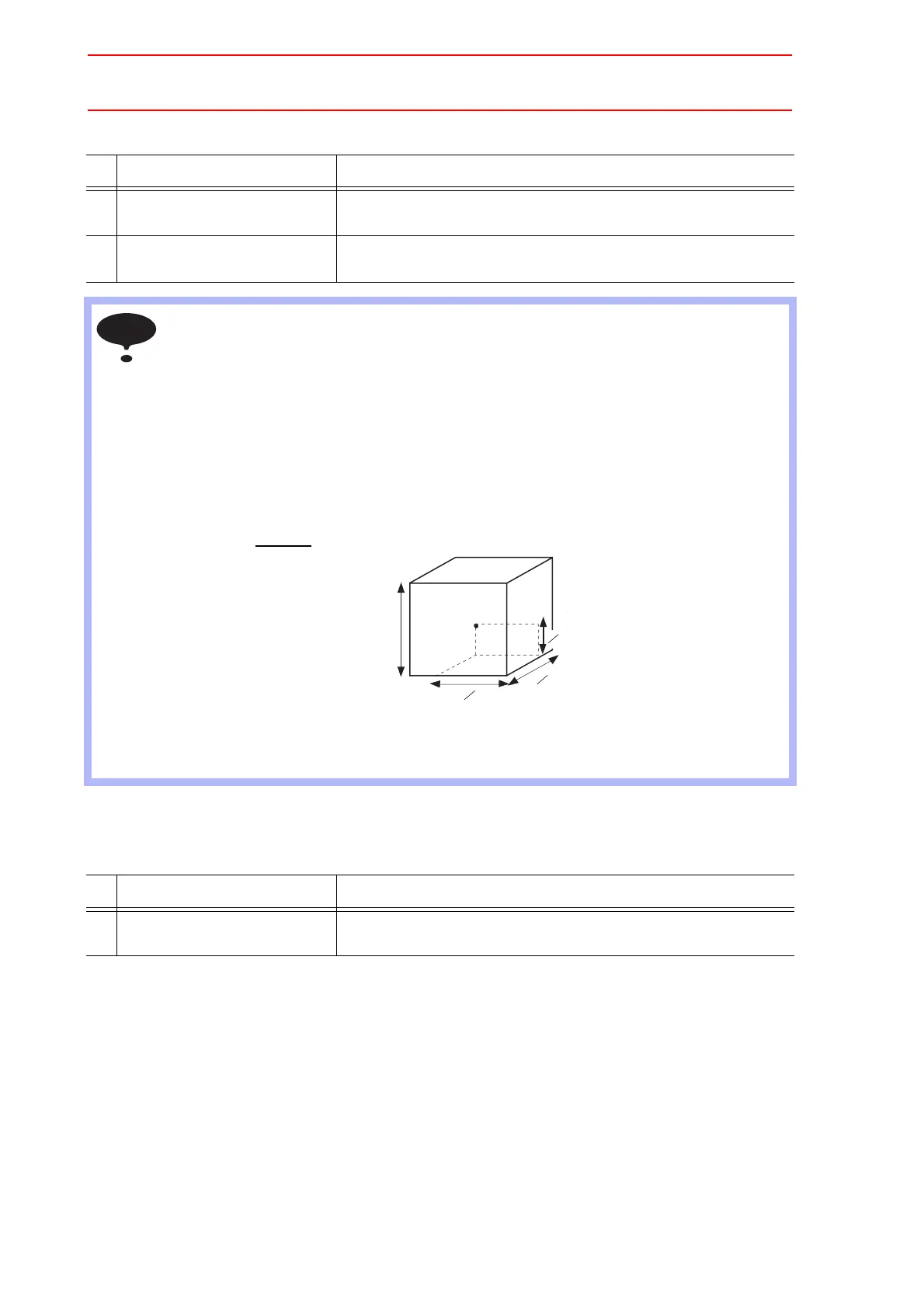8.5 Work Home Position
8-48
Registering/Changing the Work Home Position
Returning to the Work Home Position
In the teach mode
In the play mode
When the work home position return signal is input (detected at leading edge), the TCP of the
manipulator is moved to the work home position. When the manipulator moves, a message
"Manipulator is moving to work home position" is displayed. In this case, the move interpolation
is MOVJ, and the speed applied is the one set in the parameters. (SICxG056; units: 0.01 %.)
Output of the Work Home Position Signal
This signal is output any time the current position of the TCP of the manipulator is checked
and found to be within the work home position cube.
Operation Explanation
1 Press the axis keys in the work
home position display.
Move the manipulator to the new work home position.
2 Press [MODIFY] and
[ENTER].
New work home position is set.
When the work home position is changed, the cubic interference area is automatically set
as cube 32 to 29 in the base coordinate system.
• The cube 32 is for ROBOT1
• The cube 31 is for ROBOT2
• The cube 30 is for ROBOT3
• The cube 29 is for ROBOT4
The work home position cube is a cube like the one shown in the figure below; the length of
its sides is determined by a parameter setting made by the user (units: µm). By changing
this parameter setting, the size of the cube can be changed.
S3C805
: The work home position cube length of its sides (µm)
Specify whether “COMMAND POSITION” or “FEEDBACK POSITION” is to be set to the
work home position cube signal’s CHECK MEASURE in the interference area settings.
“COMMAND POSITION” is the default setting.
Operation Explanation
1 Press [FWD] in the work home
position display.
The manipulator moves to the new work home position. The
moving speed is the selected manual speed.
NOTE
P
a
a
2
2
a
2
a
