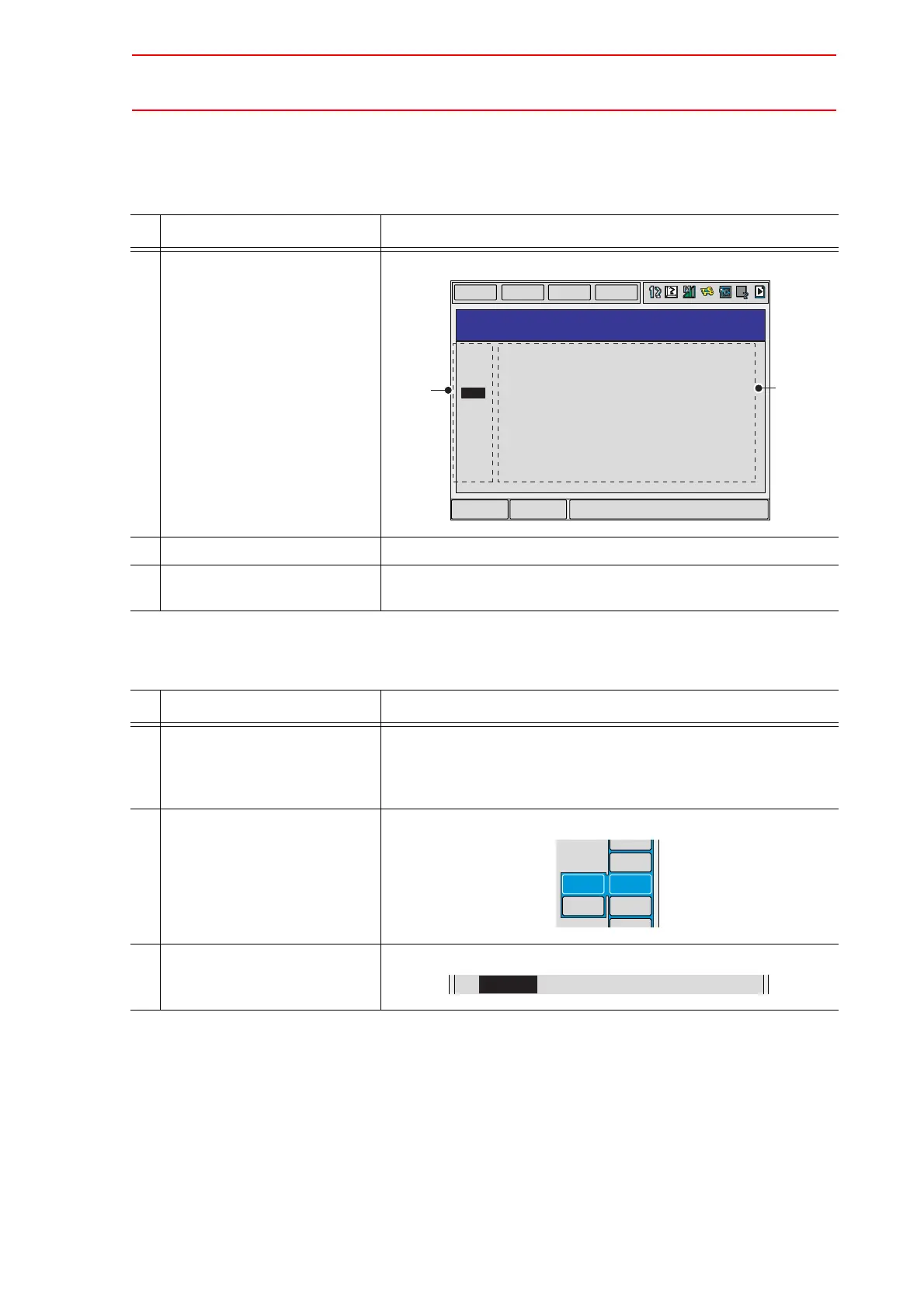8.7 Shock Detection Function
8-65
Instruction Registration
The instruction is registered when the cursor is in the address area in the JOB CONTENT win-
dow in teach mode.
SHCKSET
Operation Explanation
1 Select {JOB} under the main
menu.
2 Select {JOB}.
3 Move the cursor in the
address area.
Operation Explanation
1 Move the cursor to the imme-
diately preceding line where
the SHCKSET instruction is to
be registered.
2 Press [INFORM LIST]. The inform list dialog box is shown.
3 Select SHCKSET instruction. SHCKSET instruction is shown in the input buffer line.
Main Menu ShortCut
EDIT
DISPLAY
UTILITY
DATA
JOB CONTENT
JOB NAME: WORK A
STEP NO.: 0000
CONTROL GROUP
TOOL: 00
0000
0001
0002
0003
0004
0005
0006
0007
0008
0009
0010
0011
0012
=> MOVJ VJ=80.00
NOP
SET B000 0
SET M001 1
MOVJ VJ=80.00
MOVJ VJ=80.00
DOUT OGH#(13) B0 02
WAIT IF IN#(5)=ON
MOVL V=880.0
MOVL V=880.0
MOVL V=880.0
DOUT OGH#(14) B0 03
DOUT OT#(5) ON
DOUT OT#(6) ON
ddress
rea
Instruction
SHIFT
OTHER
SAME
SHCKSET
SHCKRST
=> SHCKSET SSL#(1)