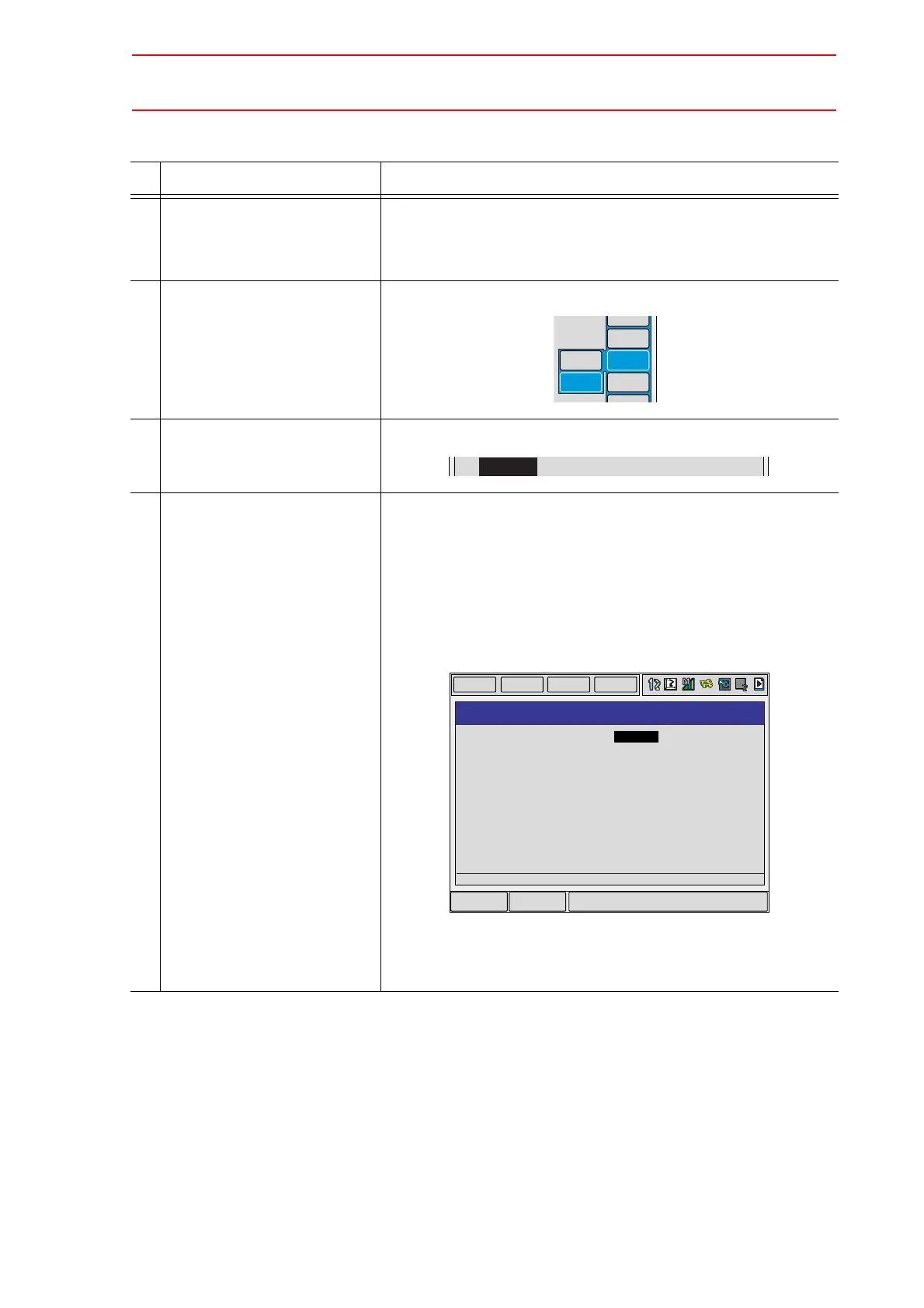8.7 Shock Detection Function
8-67
SHCKRST
Operation Explanation
1 Move the cursor to the imme-
diately preceding line where
the SHCKRST instruction is to
be registered.
2 Press [INFORM LIST]. The inform list appears.
3 Select SHCKRST instruction. SHCKRST instruction appears in the input buffer line.
4 Change the value of the addi-
tional item. (Continued on the
next page.)
< When registering the instruction as it is >
Operate the step 5 when registering the instruction in the input
buffer line as it is.
< When adding or changing the additional item >
When adding the robot specification, move the cursor to instruc-
tion in the input buffer line and press [SELECT] to display the
DETAIL window.
Move the cursor to "UNUSED" of "ROBOT/STATION", and press
[SELECT]. The selection box appears. Point the cursor to the
robot to be added and press [SELECT].
SHIFT
OTHER
SAME
SHCKSET
SHCKRST
=> SHCKRST
Main Menu ShortCut
EDIT
DISPLAY
UTILITY
DATA
ROBOT/STATION
DETAIL
SHCKRST
: UNUSED
=> SHCKRST