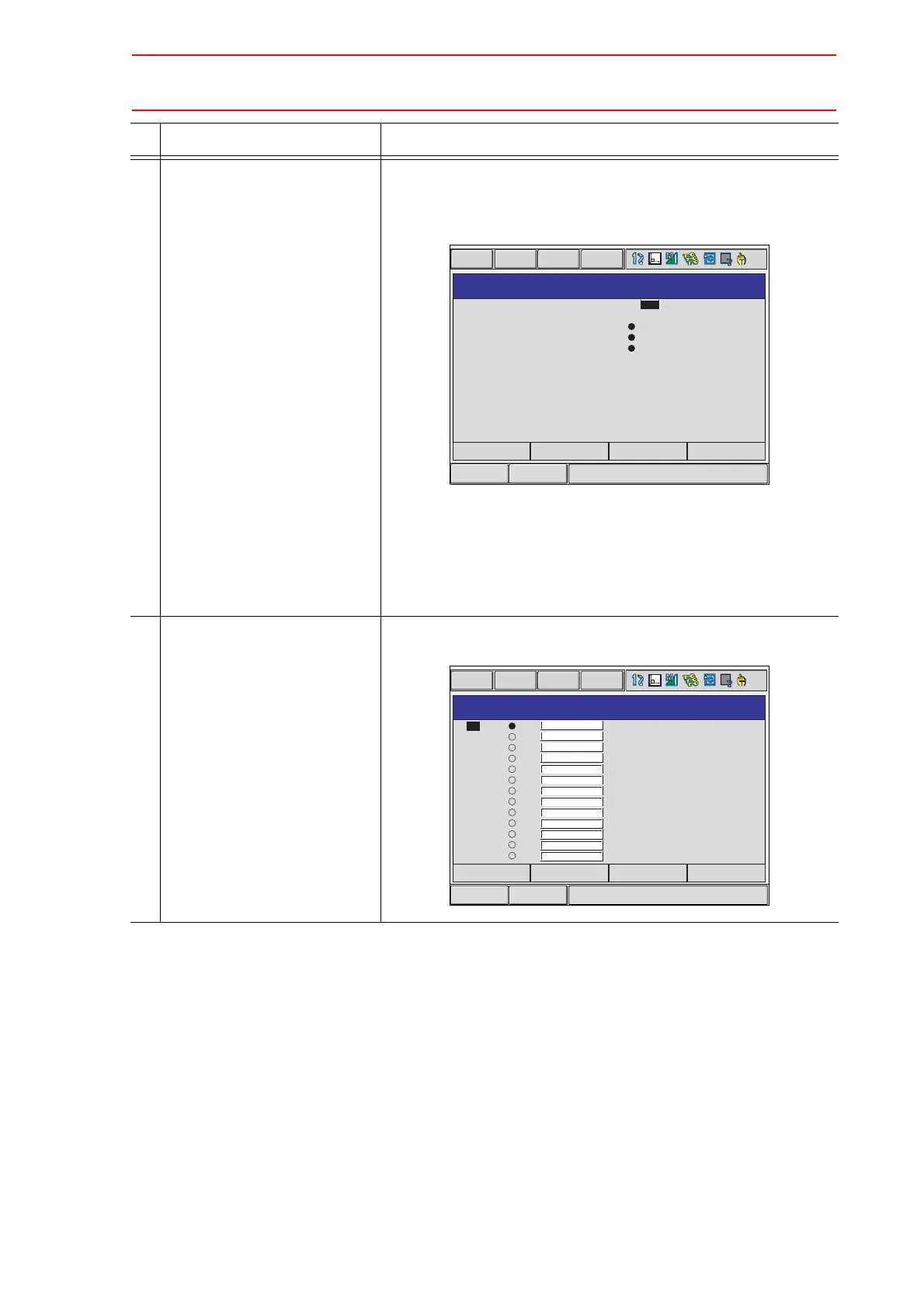8.8 User Coordinate Setting
8-73
4 Press [MODIFY] then
[ENTER].
Taught position is registered.
Repeat the steps 2 to 4 to teach ORG, XX and XY.
“
“ indicates that teaching is completed and "" indicates that it
is not completed.
To check the taught positions, call up the required window among
ORG to XY and press [FWD]. The manipulator moves to the set
position.
If there is a difference between the current position of the manipu-
lator and the displayed position data, “ORG”, “XX”, or “XY”
flashes.
5 Select “COMPLETE”. User coordinates are registered in the file. Once the user coordi-
nate setting is completed, the following window appears.
Operation Explanation
Short CutMain Menu
DATA EDIT DISPLAY UTILITY
XY
2066
3915
4001
0
-52
-455
S
L
U
R
B
T
R1
:
USER COORDINATE
USER COORD NO. : 01
:
:
:
SET POS.
< STATUS >
ORG
XX
XY
TOOL: 00
CANCELCOMPLETE
Short CutMain Menu
USER COORDINATE
DATA EDIT DISPLAY UTILITY
01
02
03
04
05
06
07
08
09
10
11
12
13
NO. NAMESET