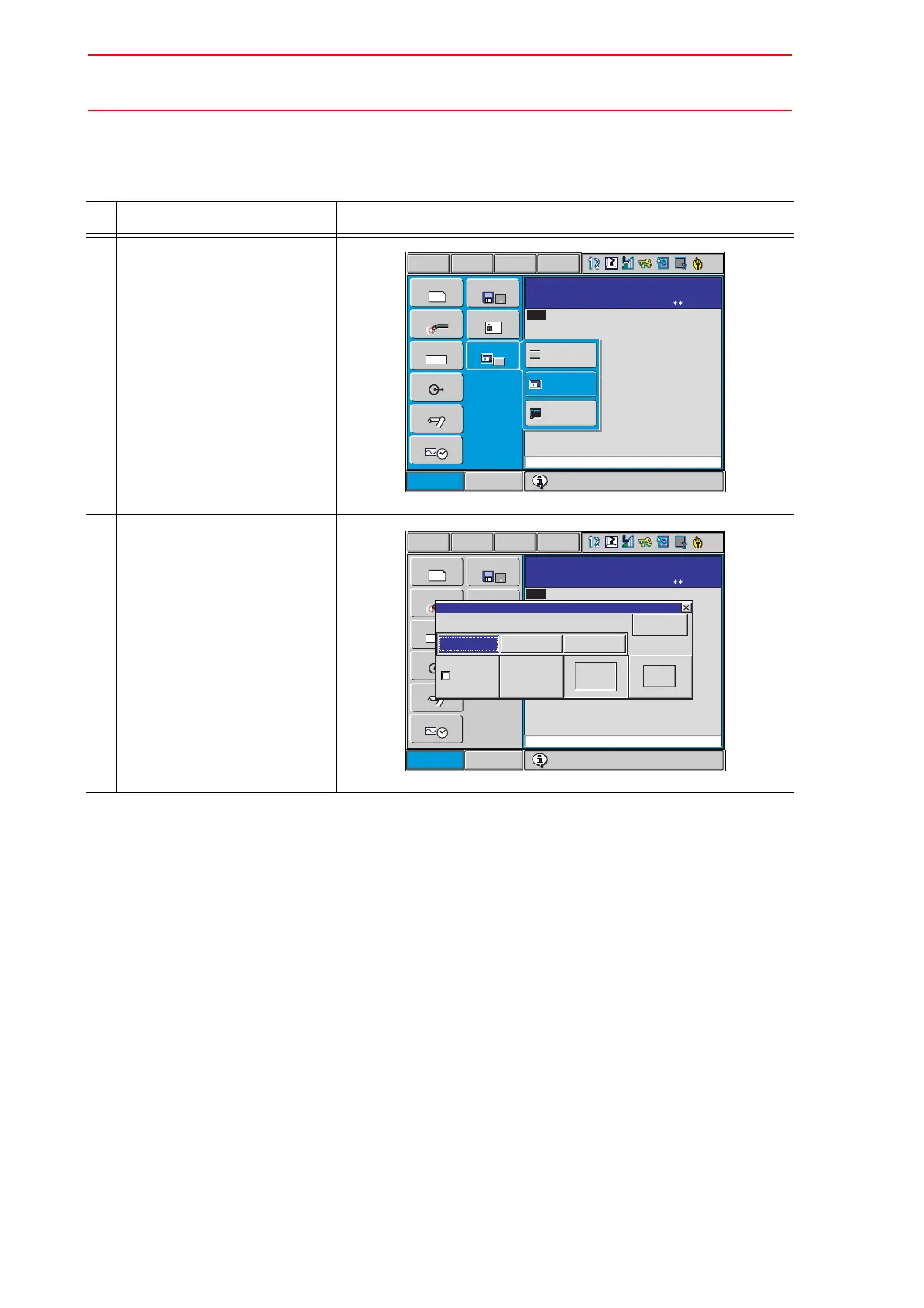8.19 Display Setting Function
8-114
Setting the Button Size
To set the button size, first off display the button size setting dialog box as follows.
Operation Explanation
1 Select {DISPLAY SETUP}
then {CHANGE BUTTON}
under the main menu.
2 The font size setting dialog
box appears on the center of
the current window.
Short CutMain Menu
SETUP
CF
FD/CF
DOUT
MOVE
END
JOB
ARC WELDING
B001
VARIABLE
In Out
IN/OUT
ROBOT
SYSTEM INFO
JOB CONTENT: MASTER
JOB NAME: 1
CONTROL GROUP: R1
0000
0001
0002
0003
0004
0005
0006
0007
0008
0009
0010
0011
0012
JOB
EDIT DISPLAY UTILITY
=> MOVJ VJ=0.78
NOP
MOVJ VJ=0.78
MOVJ VJ=0.78
MOVJ VJ=0.78
MOVJ VJ=0.78
MOVJ VJ=0.78
MOVJ VJ=0.78
MOVJ VJ=0.78
MOVJ VJ=0.78
MOVJ VJ=0.78
MOVJ VJ=0.78
MOVJ VJ=0.78
MOVJ VJ=0.78
STEP NO: 000
TOOL:
Turn on servo power
DISPLAY SETUP
A
a
INITIALIZE
LAYOUT
CHANGE FONT
A
a
CHANGE BUTTON
Short CutMain Menu
SETUP
CF
FD/CF
DOUT
MOVE
END
JOB
ARC WELDING
B001
VARIABLE
In Out
IN/OUT
ROBOT
SYSTEM INFO
DISPLAY SETUP
A
a
JOB CONTENT: MASTER
JOB NAME: 1
CONTROL GROUP: R1
0000
0001
0002
0003
0004
0005
0006
0007
0008
0009
0010
0011
0012
JOB
EDIT DISPLAY UTILITY
=> MOVJ VJ=0.78
NOP
MOVJ VJ=0.78
MOVJ VJ=0.78
MOVJ VJ=0.78
MOVJ VJ=0.78
MOVJ VJ=0.78
MOVJ VJ=0.78
MOVJ VJ=0.78
MOVJ VJ=0.78
MOVJ VJ=0.78
MOVJ VJ=0.78
MOVJ VJ=0.78
MOVJ VJ=0.78
STEP NO: 000
TOOL:
Turn on servo power
NxPp
ABCDE
ABCDE
ABCDE
Please select button size.
Bold Type
Cancel
Pulldown MenuMain Menu Inst List