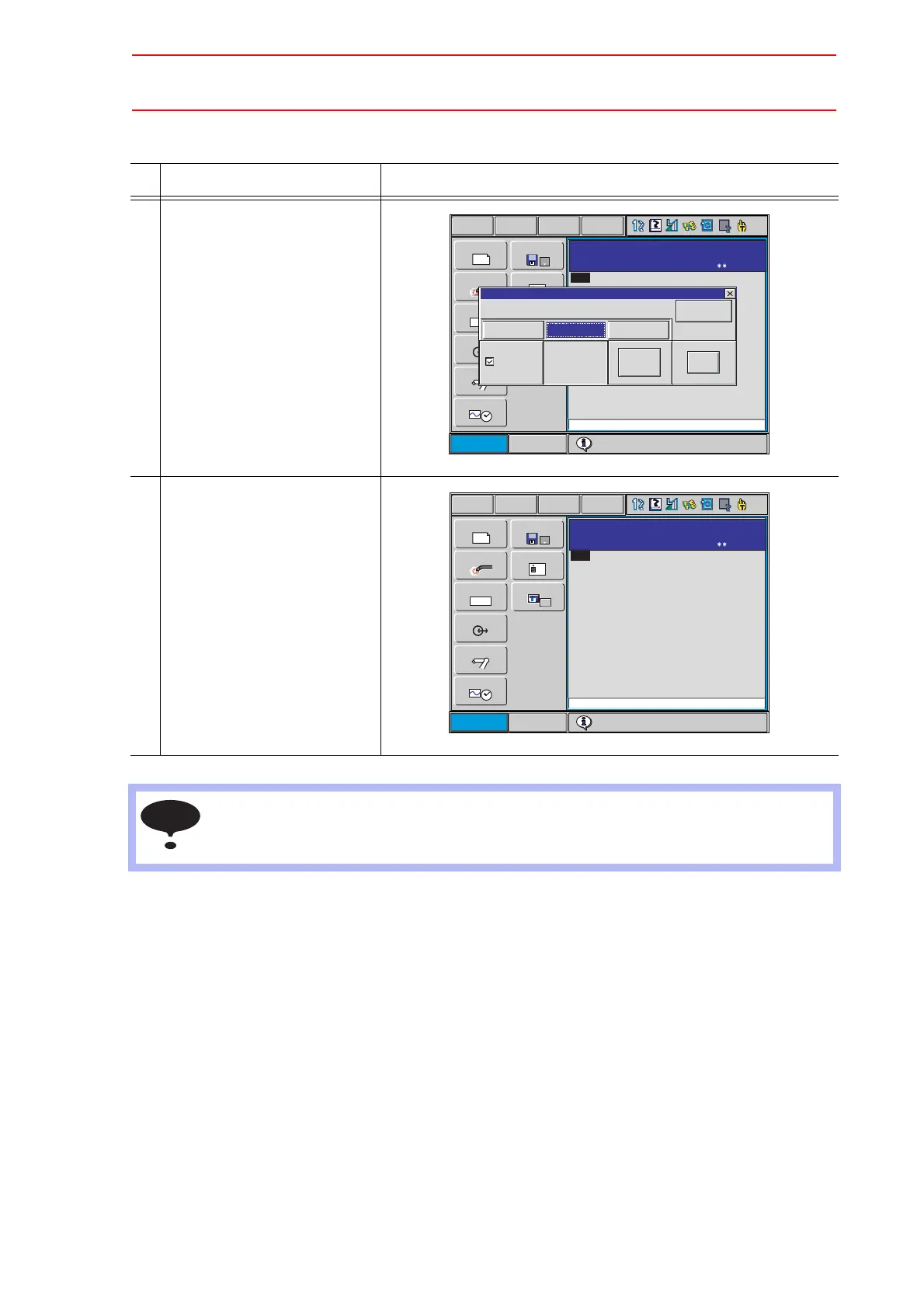8.19 Display Setting Function
8-117
To cancel the setting of the button size, follow the procedure below.
Operation Explanation
1 Select {Cancel} in the button
size setting dialog box.
2 The dialog box closes without
changing the button size.
Do not turn OFF the main power supply when the button size is being changed (when the
button size setting dialog box is on the screen, or when an hourglass is indicated in the
middle of the screen).
Short CutMain Menu
SETUP
CF
FD/CF
DOUT
MOVE
END
JOB
ARC WELDING
B001
VARIABLE
In Out
IN/OUT
ROBOT
SYSTEM INFO
DISPLAY SETUP
A
a
JOB CONTENT: MASTER
JOB NAME: 1
CONTROL GROUP: R1
0000
0001
0002
0003
0004
0005
0006
0007
0008
0009
0010
0011
0012
JOB
EDIT DISPLAY UTILITY
=> MOVJ VJ=0.78
NOP
MOVJ VJ=0.78
MOVJ VJ=0.78
MOVJ VJ=0.78
MOVJ VJ=0.78
MOVJ VJ=0.78
MOVJ VJ=0.78
MOVJ VJ=0.78
MOVJ VJ=0.78
MOVJ VJ=0.78
MOVJ VJ=0.78
MOVJ VJ=0.78
MOVJ VJ=0.78
STEP NO: 000
TOOL:
Turn on servo power
NxPp
ABCDE
ABCDE
ABCDE
Please select button size.
Bold Type
Cancel
Main Menu Pulldown Menu Inst List
Short CutMain Menu
SETUP
CF
FD/CF
DOUT
MOVE
END
JOB
ARC WELDING
B001
VARIABLE
In Out
IN/OUT
ROBOT
SYSTEM INFO
DISPLAY SETUP
A
a
JOB CONTENT: MASTER
JOB NAME: 1
CONTROL GROUP: R1
0000
0001
0002
0003
0004
0005
0006
0007
0008
0009
0010
0011
0012
JOB
EDIT DISPLAY UTILITY
=> MOVJ VJ=0.78
NOP
MOVJ VJ=0.78
MOVJ VJ=0.78
MOVJ VJ=0.78
MOVJ VJ=0.78
MOVJ VJ=0.78
MOVJ VJ=0.78
MOVJ VJ=0.78
MOVJ VJ=0.78
MOVJ VJ=0.78
MOVJ VJ=0.78
MOVJ VJ=0.78
MOVJ VJ=0.78
STEP NO: 000
TOOL:
Turn on servo power
NOTE