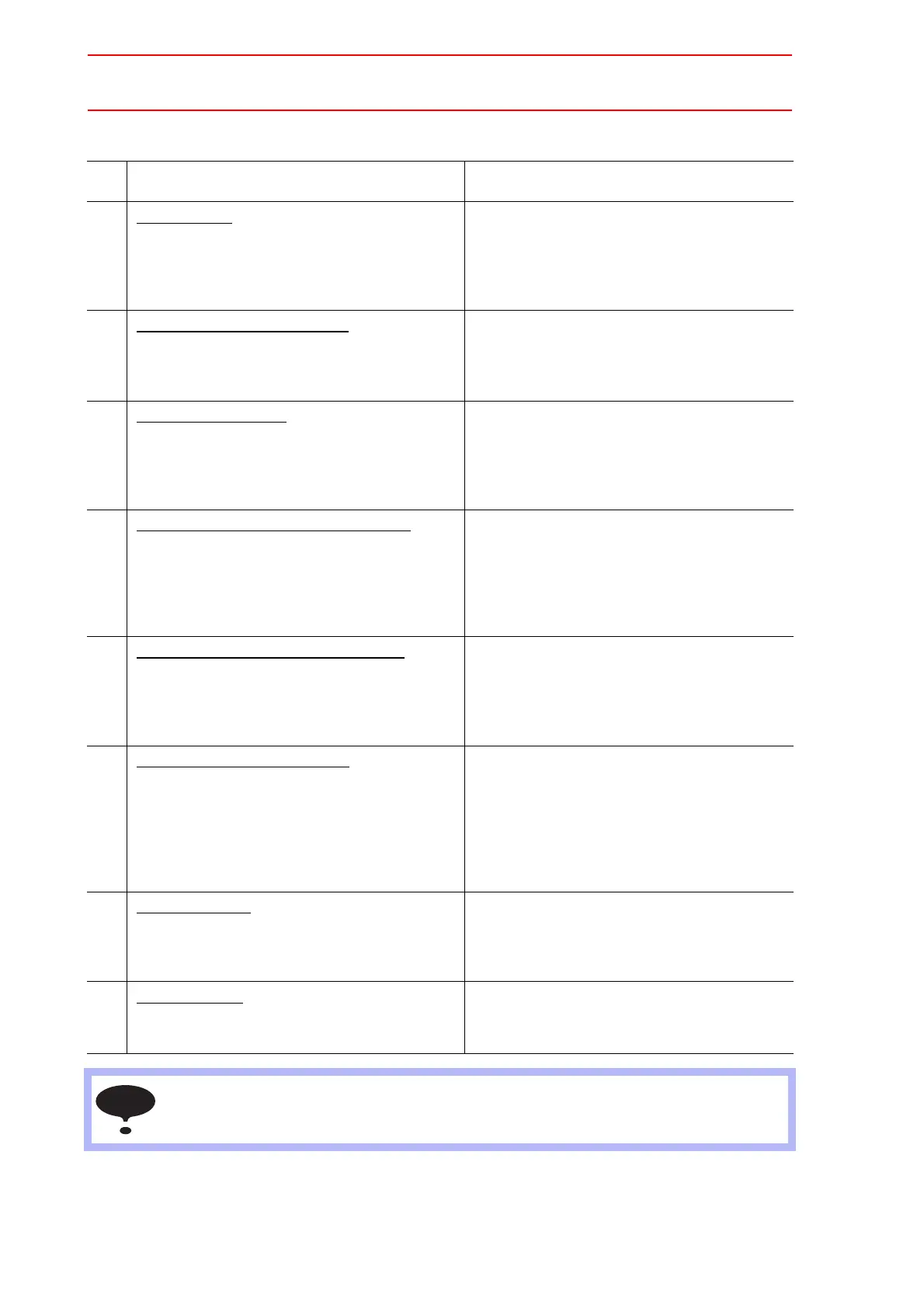9.3 Automatic Backup Function
9-9
The automatic backup function has the following functions and features.
No
Function/Feature Explanation
1 Cyclic backup
In the teach mode, the data in memory is
backed up in a specified cycle from a specified
starting time.
This function backs up as much of the latest
data as possible during editing. The backup
data saved in the CompactFlash can be
loaded to the NX100 in case of data loss so
that the damage can be minimized.
2 Backup when switching modes
When switching the mode from the teach
mode to the play mode, the data in memory is
backed up.
The editing data is backed up when editing is
completed. The latest data is automatically
backed up with this mode.
3 Backup when start-up
When the NX100 is start-up, the data in mem-
ory is backed up.
When the NX 100 starts up, the data in mem-
ory is backed up. Since the editing/playback
operation is usually completed when the
NX100 power is turned OFF, the latest data is
automatically backed up with this mode.
4 Backup when inputting specified signals
The data in memory is backed up when a
specified signal(#40350) is input.
The data in memory is backed up by the sig-
nal from the host at the intended timing.
Although the above mentioned items 1 to 3
are designed to back up the data automati-
cally, this function backs up the data in accor-
dance with the instruction from the host.
5 Backup while robot program is stopped
The backup during playback is disabled. How-
ever, in the play mode, the backup is enabled
if the robot is stopped. ("Cyclic backup" and
"Backup when inputting specified signals")
Backs up the variables for essential data.
6 Backup and retry at low priority
The data in memory is backed up at low prior-
ity so that this operation does not affect the
other operations.
When other operations affect the backup oper-
ation, the backup is suspended and retried
later.
The backup operation hardly affects the other
operations so that the programming pendant
can be used even during the backup opera-
tion.
7 Backup in binary
The data is saved as binary data. The range is
same as that of the "ALL CMOS AREA" in
{FD/CF}, but the data type is different.
Backup in binary allows the system to be
easily and speedily restored.
8 Setting of items
Parameters can limit the settings of the
backup condition.
Unnecessary settings can be avoided with
this setting.
Some of the abovementioned functions are available for a specific version (or later) or for
special versions to specific users.
NOTE
