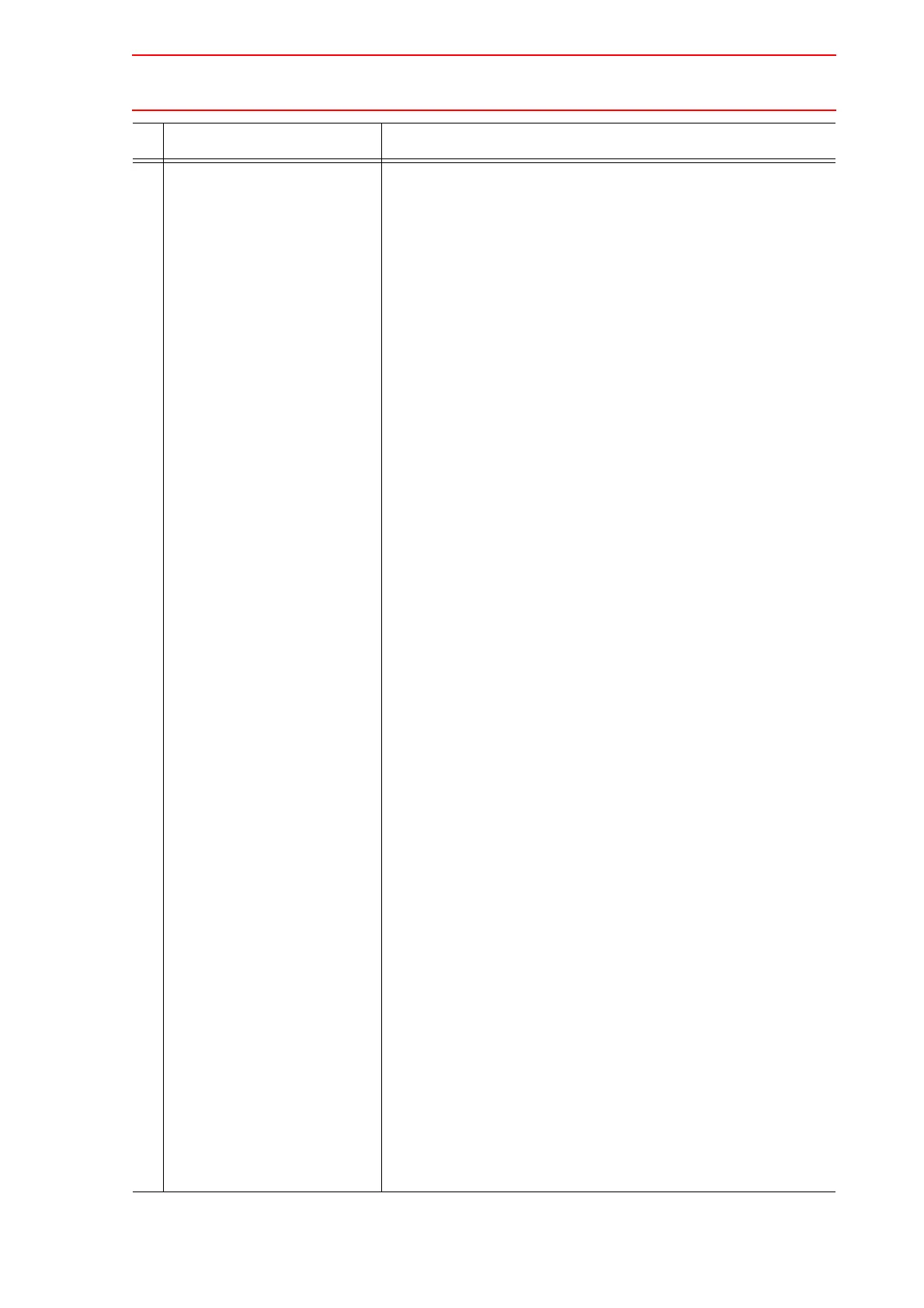9.3 Automatic Backup Function
9-12
5 (Continued from the previous
page.)
C. BACKUP CYCLE
Specify the length of time for a cycle to back up. After the first
backup, the next backup is performed automatically in the
time specified in the BACKUP CYCLE.
Set the backup cycle in units of minutes. The cycle setting
ranges from 10 to 9999 minutes, and is longer than the
RETRY CYCLE.
D. RETRY CYCLE
Specify the length of time for a cycle to retry backing up when
the backup operation is suspended. After being suspended,
the backup is retried in the time specified in the RETRY
CYCLE.
Set the retry cycle in units of minutes. The cycle setting
ranges from 0 to 255, and is shorter than the BACKUP
CYCLE. When it is set to 0, retry will not be performed.
E. MODE CHANGE BACKUP
Set the automatic backup function to be valid or invalid when
the mode is switched from teach mode to play mode.
Each time [SELECT] is pressed, "INVALID" and "VALID" are
displayed alternately.
F. STARTUP AUTO BACKUP
Set the backup function to be valid or invalid when the power
of the NX 100 is turned ON.
Each time [SELECT] is pressed, "INVALID" and "VALID" are
displayed alternately.
G. SPECIFIC INPUT BACKUP
Set the backup function to be valid or invalid when specific
input signal (
# 40350) is input (rising edge from 0 to 1).
Each time [SELECT] is pressed, "INVALID" and "VALID" are
displayed alternately.
H. UNIV.OUT NO. ON ERROR
Set "1" to the specified user output signal which was specified
in this item when the automatic backup error occurs. The
term "automatic backup error" here means that the backup is
not performed successfully (including retry operation) before
the next backup starts.
I. DISPLAY AT EMERGENCY
Set the method of notification of the automatic backup error to
"ERROR" or "MESSAGE."
Each time [SELECT] is pressed, "ERROR" and "MESSAGE"
are displayed alternately.
Operation Explanation
