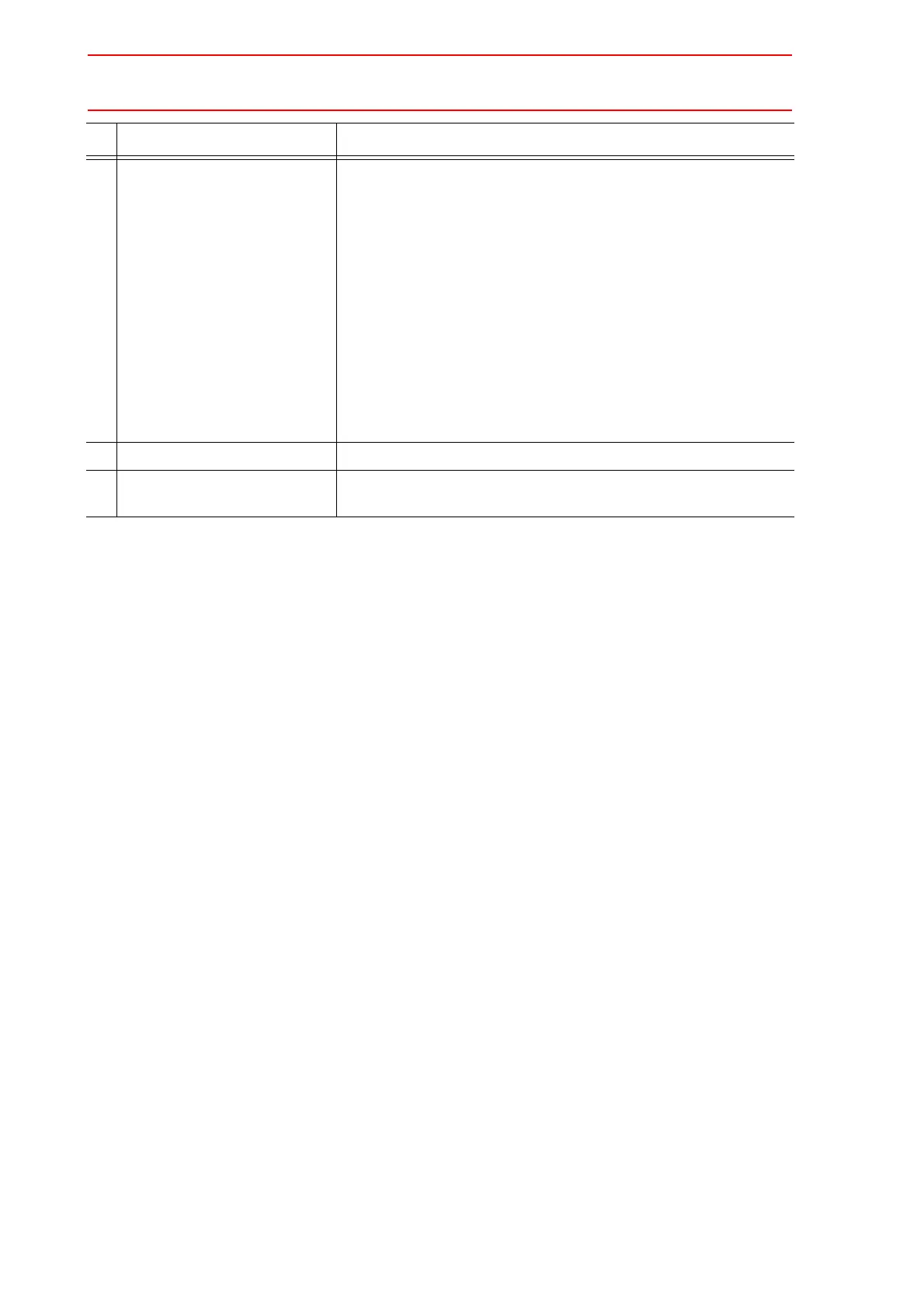11.2 Addition of Base and Station Axes
11-10
2 (Continued from the previous
page.)
In this example, B1 (Base) is to be connected as shown in the fol-
lowing manner:
3 Select the desired item.
4 Press [ENTER] in the CON-
NECTION window.
The setting in the CONNECTION window is completed and the
window moves to the AXES CONFIG window.
Operation Explanation
1st axis SERVO Board (SV #1), Connector (7CN)
Contactor Unit (TU #1), Brake Connector (BRK7)
Converter (CV #2)
2nd axis
SERVO Board (SV #1), Connector (8CN)
Contactor Unit (TU #1), Brake Connector (BRK8)
Converter (CV #3)
3rd axis
SERVO Board (SV #1), Connector (9CN)
Contactor Unit (TU #1), Brake Connector (BRK9)
Converter (CV #4)