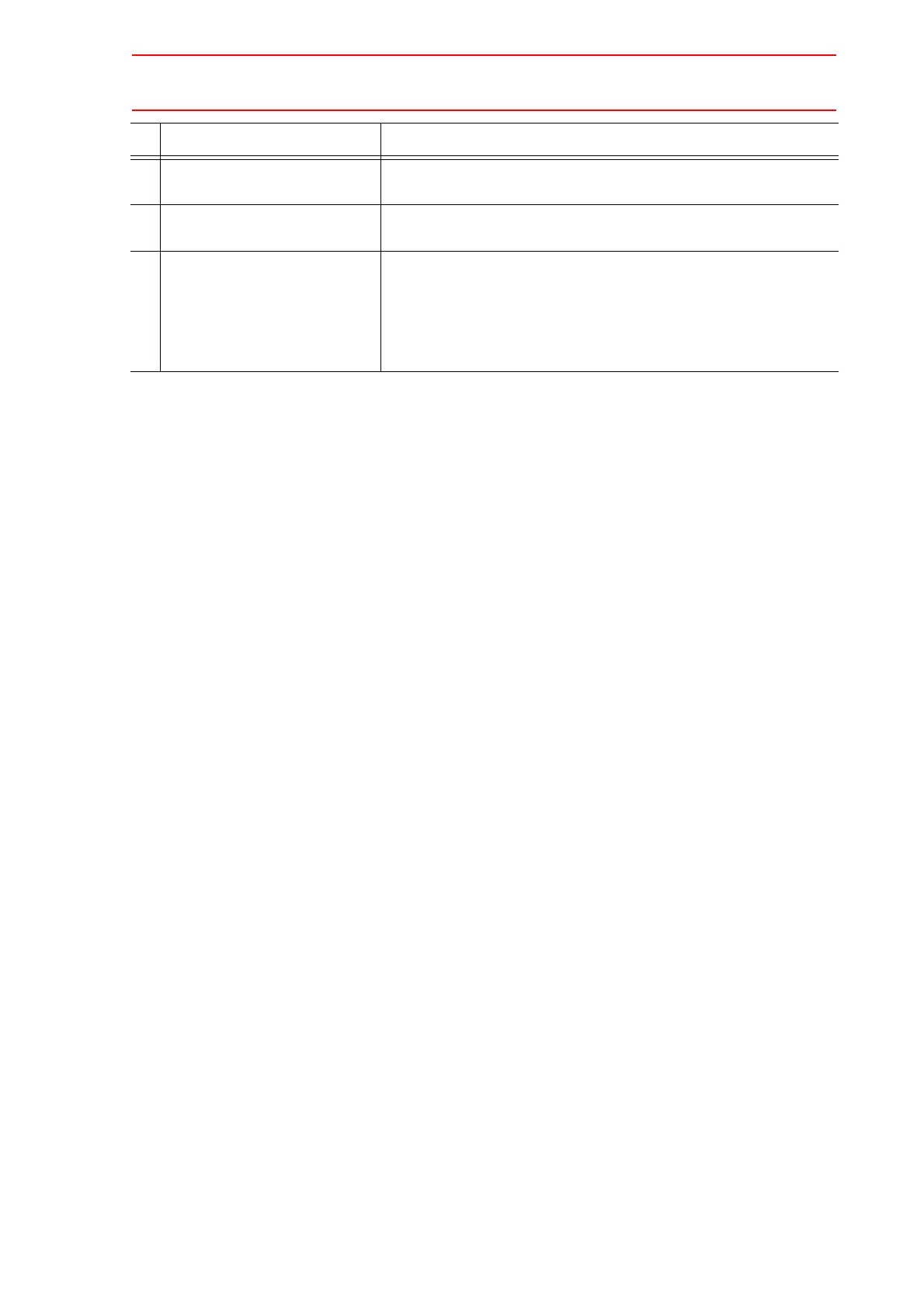11.2 Addition of Base and Station Axes
11-13
2 Select the item to be modified. Point the cursor to the item subject for setting value modification,
and press [SELECT].
3 Modify the settings. The selected item is in the input status.
Input the setting value, and press [ENTER].
4 Press [ENTER] in the
MECHANICAL SPEC window.
After the setting, the current window moves to the window for the
next axis setting. Complete the settings for all axes in the same
manner.
When [ENTER] is pressed in the MECHANICAL SPEC window
for the last axis, the setting in the MECHANICAL SPEC window is
completed and the window moves to the MOTOR SPEC window.
Operation Explanation