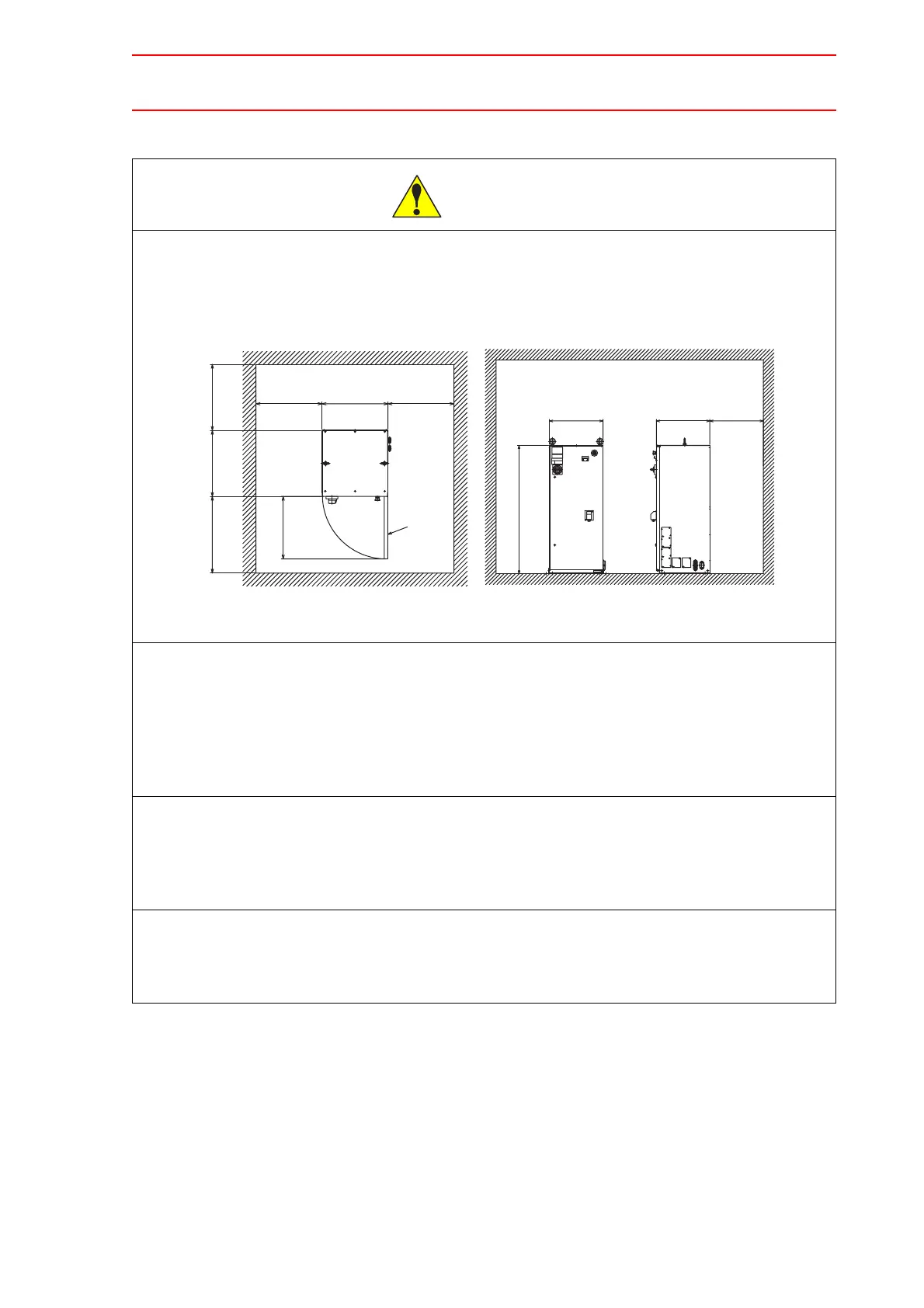1.5 Motoman Safety
1-8
• Be sure there is sufficient room for maintenance on the manipulator,
NX100, and other peripheral equipment.
Failure to observe this precaution could result in injury during maintenance.
• The manipulator is controlled by the NX100 or the controller for posi-
tioner.
To ensure safety, be sure to operate the controller from a location where the manipulator
is easily visible.
Operation by unauthorized personnel may result in injury or equipment damage.
• Install the NX100 outside the safeguarding of the manipulator’s safety
enclosure.
Failure to observe this precaution may result in injury or damage to equipment resulting
from contact with the manipulator.
• Install the manipulator using bolts of the size and type specified for
each MOTOMAN in the MOTOMAN INSTRUCTION MANUAL.
Failure to observe this caution may result in injury or damage to equipment.
CAUTION
DOOR
(550)
500
NX100
(600)
NX100
500
1200
500
500
(600)
NX100
500
500
500
(573)
(680)
473
580
(550)
500
Securing (mm)
External Dimensions (mm)